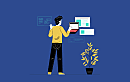- What is API development?
- Components of an API
- Basic Terminologies Used in API Development
- How API Works?
- Types of APIs
- Suggested Tools for API Development
- Must-have Features in an API Design
- How to Develop an API?
- Different Factors Associated with API Development Cost
- What Security Measures Should Be Considered during API Development?
- API Development Best Practices
- Additional Best Practices:
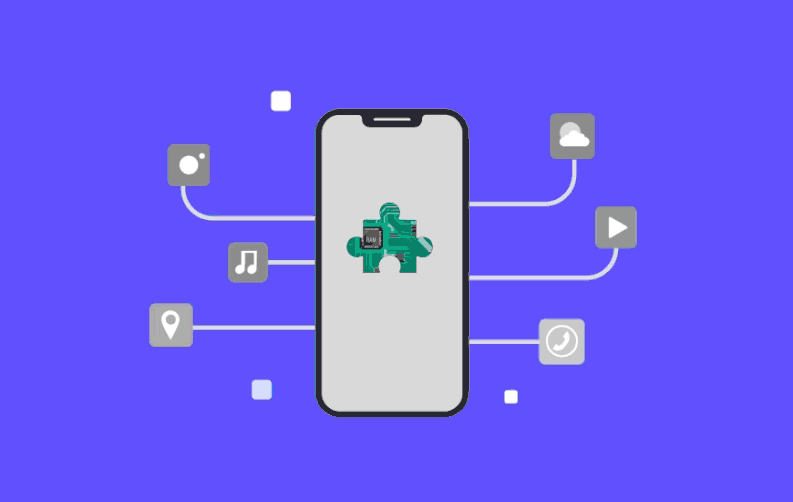
APIs (Application programming interfaces) act as a messenger between software applications. They allow different programs to interact with each other and exchange their data and functionality. All this happens without making internal changes to a website or an application.
This is why, today, almost every mobile application and website is powered using APIs. APIs are an essential part of any website or application build. Therefore, it becomes crucial to understand its functionality and the process related to API development.
Therefore, to help explain all the possible nuances, whether they are related to API-driven development or API development best practices, we have written this article!
What is API development?
Before jumping onto the nitty-gritty that can help develop APIs, it is important to understand ‘What is API development?’. Here’s a definition:
“API (Application Programming Interface) development refers to creating a set of instructions and standards that allow different software applications to communicate with each other. “
- APIs allow developers to extend their existing capabilities without building that functionality from scratch.
- It incorporates features of various APIs that can provide a richer and more convenient user experience.
- It enables applications to adapt and grow based on user requirements.
- APIs facilitate a secure exchange of data between different applications.
- API integration eliminates the need for manual data entry, reducing errors, and improving accuracy.
Components of an API
An API (Application Programming Interface) can be broken down into several key components that comprise its core functionality. Let’s explore:
- API Endpoints: These are URLs defined to access the API functionality. One can imagine them as a designated door in a building. A door that leads to a specific function or resource within an API.
- HTTP Methods: HTTP (Hypertext Transfer Protocol) methods are used by APIs to get instructions on what to perform.
- Request Parameters: These are additional pieces of information included with an API request to specify details and filter results. For example, a weather API request can include parameters such as city names to retrieve specific weather data.
- Request Body: Some API requests might include a body containing additional data to be processed by the server. This data is formatted in a structured manner similar to JSON (JavaScript Object Notation) or XML (Extensible Markup Language).
- Response Status Codes: Whenever a code tries to connect with an API, it responds with a code indicating its success or failure. These codes are called Response Status Codes. Some common examples are 200 (OK), 401 (unauthorized), and 404 (not found).
- Response Headers: These headers provide additional information related to the response, such as the content type of the data being returned or any rate limits imposed by the API.
- Response Body: This is the actual data returned by the API in response to the request. Depending on the API design, the data format is often JSON or XML.
- API Documentation: It is a crucial component that explains how an API can be used. It shares information on available endpoints, request parameters, response structures, authentication methods, and error-handling procedures. This documentation is essential for developers who wish to interact with the API effectively.
Basic Terminologies Used in API Development
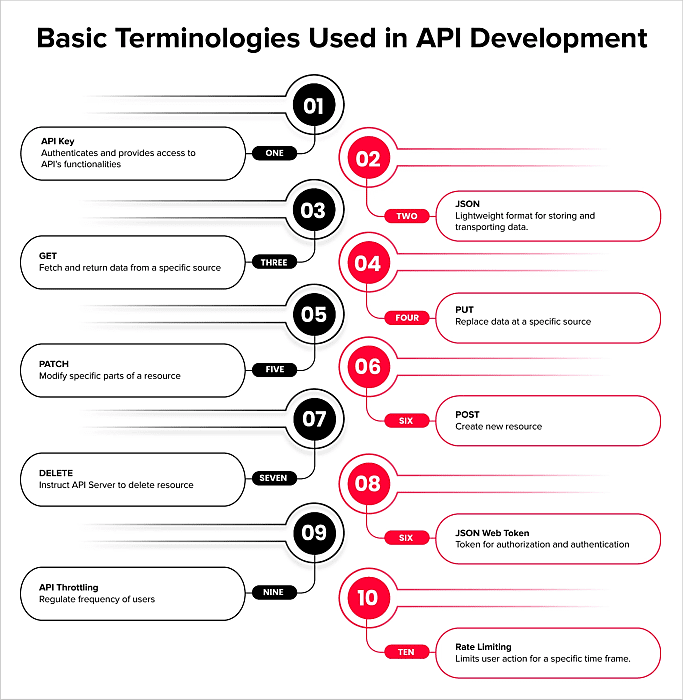
To fully control API in software development or web development, we need to understand the terminologies associated with it. Below, we have mentioned some of the most used ones to help develop an API.
1. API Key
An API key acts like a handshake between an application and an API. It is used as an identifier, which is typically a long string of letters and numbers. They are used to authenticate an application whenever it tries to access the functionalities of the API.
Here’s a breakdown of the API key function:
- Identification: The API key acts as an ID for the application. It allows API to recognize and track the application that is requesting to connect. This helps monitor the usage and control access.
- Authorization: While API keys are key identifiers for applications, they aren’t completely responsible for authorization. API keys might provide access to basic functionalities or limit the data an application retrieves. Therefore, authentication mechanisms are used to access those additional functionalities. This is especially the case with sensitive data or actions.
- Usage Tracking: API keys can be used to track how developers are using the API. This data helps API providers understand user behavior, identify potential issues, and improve offerings.
- Quota Management: APIs can limit the number of requests an application can receive within a specific timeframe. This enforces quotas and prevents abuse.
2. JSON
JSON (JavaScript Object Notation) is a lightweight format that allows storing and transporting data. It plays an important role in the API development process as it helps exchange data between applications. Here’s how JSON is used with APIs:
- Data Representation: It provides a human-readable format for structuring data. JSON uses key-value pairs to represent data elements similar to dictionaries in programming languages. This factor makes JSON easily parseable and understandable to developers and machines, making it ideal for using API in software development.
- Request and Response Bodies: JSON is often used to format the data. It includes a request body (for sending data to the server) and a response body (for receiving data from the server). This helps enable applications to exchange complex data structures clearly and concisely.
- API Documentation: API documentation frequently uses JSON as an example to illustrate the structure of request and response data. This helps developers easily understand what type of data to expect in a request. Also, it helps determine the response by referring to these JSON examples.
3. GET
GET is the most common HTTP method used in APIs. However, its core function is to retrieve data from a server. Here’s a breakdown of how it works in the API realm:
- Functionality: A GET request instructs the API server to fetch and return data from a specific source.
- Structure: GET is typically appended to a URL along with the parameters. These help specify the data the user wants to retrieve, such as a request for a weather update.
- Idempotence: A core characteristic of a GET request is that it is considered idempotent. This means that making a GET request multiple times will only produce the same result. This is because these requests are meant to retrieve data and not modify anything on the server.
4. PUT
PUT is an HTTP method used by APIs. The focus of PUT is on modifying or updating the existing data on the server. Mobile app development companies primarily engage it when they update a collection of information. Here’s the explanation of how PUT functions with APIs:
- Functionality: It instructs the API server to replace data at a specified resource. This data is provided in the request body. To better understand, imagine the PUT as swapping a book in a library.
- Request Structure: A PUT request includes URL referencing for a specific resource to be updated and a request body to contain the new data entirely. The data formats used in the request body are often JSON or XML.
- Idempotence: Requests generated through PUT are requests generated multiple times that show the same update on the server. However, this depends on the specific API implementation. Furthermore, GET requests inherently retrieve the existing data, while PUT modifies the server's state. Therefore, the behavior might vary.
5. PATCH
PATCH is used as an HTTP method that is specifically designed to implement partial updates on existing resources. Here’s how it works:
- Functionality: A PATCH request is ideally used to modify specific parts of a resource based on the data provided in the request body.
- Request Structure: A PATCH request includes URL referencing with specific resources to be updated and a request body that contains data for partial modifications.
- Idempotence: Requests generated through PATCH aren’t considered idempotent. This is because multiple requests through PATCH may not always produce the same result. The outcomes depend on the server's state and how the API is designed.
6. POST
POST is a fundamental HTTP method that has a multifaceted purpose. Unlike previous HTTP methods, POST has a broader range of functionalities. Let’s explore them:
- Creating New Resources: It is the most common use case for POST. It allows it to create new resources on the server.
- Triggering Actions: It can initiate actions on the server without creating a new resource.
- Request Structure: A POST request provides URL referencing. It references the collection or endpoint where the new resources should be created, or the action is triggered.
7. DELETE
As the name suggests, DELETE is an HTTP method for deleting resources. It can instruct the server to remove a specific resource permanently. Here’s a closer look at its functions:
- Functionality: A DELETE request targets a specific resource identified by the URL. It instructs the API server to delete that resource permanently. Once deleted, the resource is no longer accessible through the API.
- Request Structure: DELETE requests are typically quite simple. They include URL referencing of the exact resource to be deleted, which often requires a request body. The URL here pinpoints the resource for removal.
- Idempotence: Multiple DELETE requests generated will produce the same outcome, which means the resource will be deleted just once.
8. JSON Web Token
JSON Web Token (JWT) is a popular way to handle authentication and authorization in the API development process. It creates a compact, self-contained token with all the information.
This information is about the users and is digitally signed for security. Here are some of the benefits of using JWT web token for new API development:
- Stateless: JWTs eliminate needing an API server to maintain the session's state, making them scalable.
- Secure: JWTs ensure data integrity and prevent unauthorized modifications.
- Compact: JWTs are lightweight and, therefore, easy to transmit.
9. API Throttling
This feature is a fundamental part of developing an API. It regulates the frequency of users accessing the API at a given time. When site traffic increases beyond a threshold defined by developers, the 429 error is displayed. It means “Too many readers.”
10. Rate Limiting
Rate limiting is a technique a computer network uses to control traffic flow. It limits how often a particular user can act within a time frame. Web servers and APIs need to help them maintain stability and security.
How API Works?
An API ideally connects two disparate web services using the World Wide Web, whether a web service or an app. Therefore, one can even call them intermediaries in all shapes and sizes. APIs process client-server queries on:
- Web-based systems
- Database systems
- Software Libraries
- Operating Systems
- Computer Hardware
Here’s a breakdown of the process that happens between a website or an app and the API:
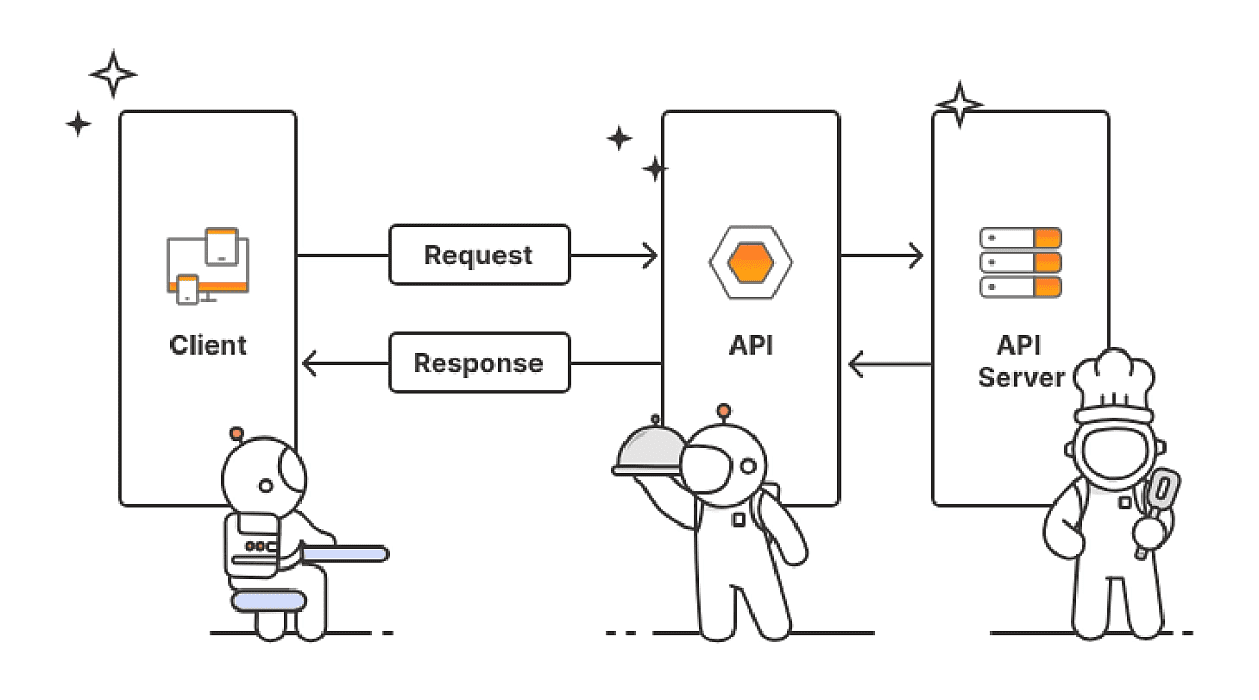
- Initiating the Request: The process starts with a user interacting with an application. This happens when an action is triggered by the user on the application to request the relevant API.
- Crafting the Request: Once the request is received, the application specifies the data and the functionality it requires from the API. A typical request includes an Endpoint, HTTP Method, Parameters (specific location, weather, etc.), and Body (additional data for the server).
- Sending the Request: The application transmits a request crafted via the internet or the local network to the API server.
- Processing the Request: The API server receives the request from the user and utilizes its functionalities to handle it. This can include retrieving data from a database, performing calculations, or interacting with another system.
- Formulating the Response: The API server prepares a response to the application's request. The response includes the Status Code, Headers, and Body.
- Sending the Response: The API servers then transmit the response to the application initiated after the request.
- Interpreting the Response: The application then receives the response and interprets its data based on the API documentation. This data is then used to fulfill the user's initial action or update the application's interface.
Types of APIs
APIs can be categorized in a few ways. To simplify, we have classified them in two. These are:
1. By Audience:
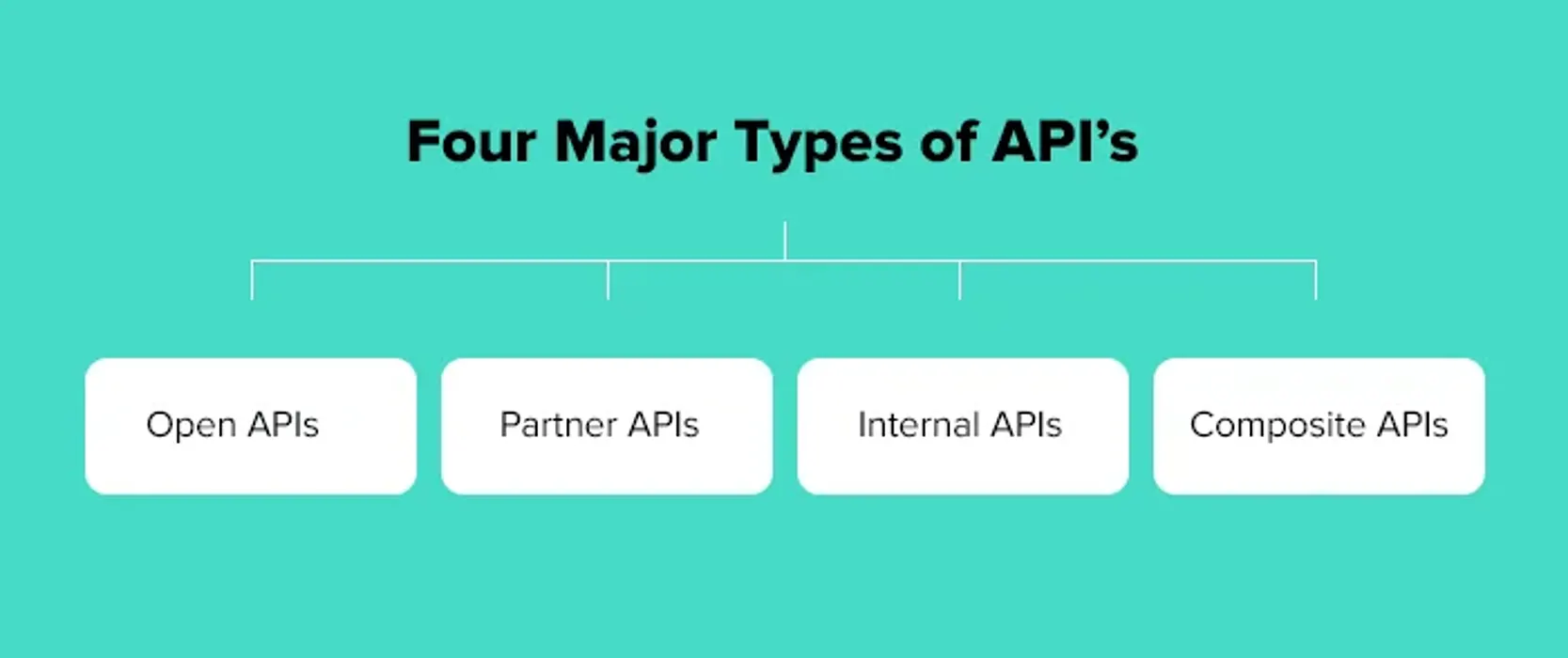
a) Open APIs: Public APIs are implied to be open to all. They hold no restrictions on access and are publicly available.
b) Partner APIs: Access to this category of APIs is extended through a licensure model.
c) Internal APIs: They are custom-built for in-house enterprise channels. The organization usually tests the accuracy of these services/products with such APIs. Jeff Bezos put a special emphasis on the ingenuity of such innovations. Innovation that allows Amazon’s services to be interoperable and be offered as a suite via their business arm Amazon Web Services.
d) Composite API: These are a sequence of processes triggered when a series of other tasks are executed. Note that the above-listed APIs are called to act upon the request of other APIs.
2. By Architecture:
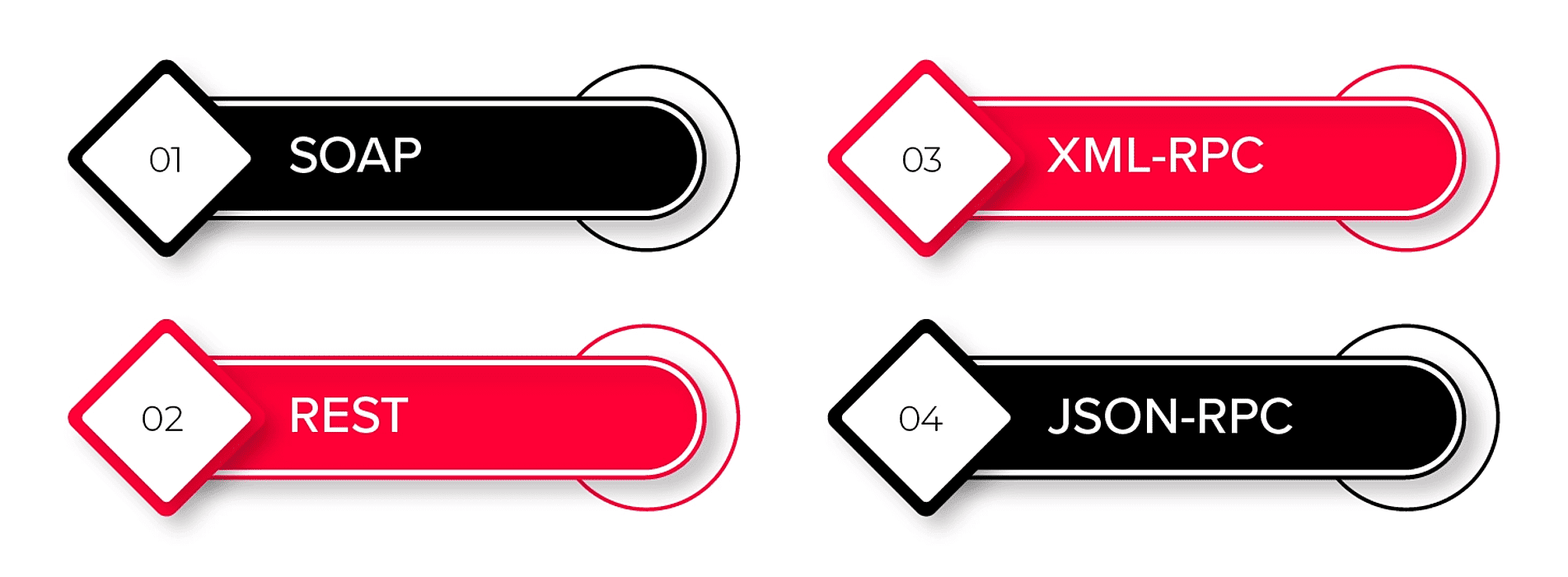
While the above categories broadly categorize and influence API development, there are APIs by architecture. These are highly popular and are often associated with API in web development. They are:
a) SOAP: There has to be a set of messaging protocols for web services to interact with each other. Simple Object Access Protocol (SOAP) is a predefined set of rules that allows transmitting such messages. It uses Web Service definition language (WSDL) to publish details of its interface. SOAP uses a proprietary XML format to transfer messages.
b) REST: Representational State Transfer is a software architecture style used to define web services. They offer immense API development value as requesting codes that can limit the scope of their request to specific data and point to an entire block of information. When incoming queries point to specific sets of information, it cuts short processing time. RESTful APIs are designed in conjunction with the REST protocol.
c) XML-RPC: RPC stands for remote procedure calls and allows the programs to make procedure or function calls across the network. It employs HTTPS protocols to transfer information from a client computer to the server. Unlike SOAP, a specific XML format is used for data transfer here. Its bandwidth consumption is relatively lower than other web service APIs and is easy to execute.
d) JSON-RPC: RPC is a remote procedure call protocol developed in JSON. It defines only a few data types and commands, allows for notifications, and allows multiple calls to the server, which may be answered in no particular order. Unlike XML, it has multiple overlapping features with XML-RPC; however, it uses JSON to transfer data.
Suggested Tools for API Development
Developing an API could pose challenges with even shorter turn-around time for those working in an Agile environment. So, here’s a list of the most recommended API development tools and platforms in the market. The vendors below are merely listed and not ranked in any order.
- SoapUI: An open-source API development tool that facilitates testing both SOAP & RESTful APIs for use cases like functionality, security, and performance. It runs on Java, making handling operations easier for most operating systems.
- Postman: An API development platform that also provides test environments using JavaScript.
- Katalon Studio: It provides an automation testing tool for mobile, API, and web. Katalan deploys the BDD Cucumber framework that bridges the gap in internal communications between business stakeholders and IT teams. As a result, ongoing progress can be relayed to concerned delegates. DevOps tools like Jenkins, Maven & Docker can easily integrate with Katalan.
- Apigee : It’s a cross-cloud API management platform designed by Google Cloud. It allows users to pre-examine live session scenarios while working on proxy APIs. It offers end-to-end API management support and has been regaining the top spot in Gartner’s Magic Quadrant report for the last 4 years.
- TestNG: It was inspired by JUnit & NUnit testing frameworks of Java, offering unit testing and integration in API development.
- Rest Assured: Inspired by languages like Groovy & Ruby, this API testing tool is Java-based and predominantly for REST APIs. Key features include XPath validation, specification reuse, easy file uploads, and JSON path syntax. Web services based on XML, JSON, and HTTP can also be tested on Rest Assured.
- Tricentis Tosca: DevOps environments have always posed challenges for software developers, especially for testing APIs. Tricentis has attempted to fill that void with a friendly user interface aimed at beginners.
- Apiary: End-to-end design and development solutions facilitating mock environments for proxy testing.
- MuleSoft API: Also known as AnyPoint API Manager, developers get a host of services from which to choose. MuleSoft is especially popular in the programming community, as integration with leading cloud services like Salesforce and SAP is possible. Mule is the official run time engine for this platform.
Must-have Features in an API Design

To develop an API, one must fulfill all the essential requirements to create a complete solution. In this case, certain important features need to be built in. Therefore, let’s discuss them:
1. Filtered Search
Triggers are implemented to source data from APIs. After the first data synchronization, it is understood that there will be future changes. However, just as with any code, software developers must be crystal clear about the who and why of changes and the trail of events. Records can be reconciled using timestamps, provided the API has built-in flexibility to execute filtered search criteria.
2. Paging Sequencing & Sorting
Many changes are timestamped today, but it’s part of the good coding practice not to flood the user with all changes at once. Paging can control the volume and frequency of information a user gets access to per session. There’s more; it can even display the remaining pages.It’s all about optimizing the effectiveness of the API. End-users appreciate in-API functionality, which enables sequencing pages by timestamped changes and other ad-hoc conditions.
3. RESTful Support
A common consensus within the software development community is that the REST architecture outperforms SOAP. Hence, it is no surprise that RESTful APIs bag the best reception.
But why does “What is API development” relate to discussing RESTful support?
REST is an architectural style, unlike standard SOAP. Therefore, RESTful APIs can be built on multiple standards, such as HTTP, JSON, URL, and XML. On the other hand, SOAP APIs are largely based on HTML and XML.
4. Authorization via OAuth
The OAuth acronym stands for Open Standard Authorization. Let’s understand it through an example.
When someone shares their Facebook account information with third parties, do they share passwords? No. Facebook has backend OAuth features that allow for such flexibility while safeguarding privacy. It exchanges the authorization code from the authorization endpoint to fetch an access token, making the authentication process seamless.
This practice has become universal with API development for sharing user credentials with third parties. OAuth has come up with an update on OAuth 1.0, making OAuth 2.0 the preferred choice.
5. Documentation
Anything that is well documented makes it a preferred choice for reference. This is especially the case with projects whose foundation is built on prior implementations. Documentation tools such as Swagger allow the ease of just recording the annotations used. It then returns the output to the user.
But there are even times when only manual documentation will work. This practice is called Mark-Down and transpires when developers can only record inputted commands themselves. To enable the top web development companies to use any API, it is essential to provide them with documentation. It is because it works as a manual for developers to use its web services.
How to Develop an API?

1. Define Goals and Users
- Identify the API's purpose and the audience it will cater to. For example, internal developers, external clients, etc. This will help give direction to the design and the functionality of the result.
2. Design the API
- Plan how the API will interact with the resources (data) and how it will interact with them. For example, endpoints and methods like GET, PUT, POST, DELETE, etc.
- Choose an API design style.
- Define data formats for requests and responses. For example, JSON.
- Consider authentication and authorization mechanisms that will secure the API.
3. Develop the API
- Select a programming language and framework suitable for the API’s requirements, such as Python, Java, Node.js, etc.
- Write the backend code to handle API requests. Then, interact with the data source (database, external service) to generate responses.
4. Test the API
- Thoroughly test the API development tools to simulate user requests and verify responses.
- Test the API for functionality, error handling, security, and performance.
5. Deploy the API
- Choose a platform to host the API. For instance, cloud platforms, web servers, etc.
- Configure the deployment environment and make the API accessible for authorized users.
6. Monitor and Maintain
- Continuously monitor the performance and usage of the API.
- Address errors or security vulnerabilities in the API promptly.
- Update the API based on user feedback and new requirements.
Different Factors Associated with API Development Cost
The cost of developing an API can vary based on several factors. In general, an API ideally costs between $1,000 to $50,000. However, in some cases, the prices can go above.
To give a well-rounded perspective, below we have mentioned a table of factors that influence the API cost. Let’s check them out:
| Factor | Description | Impact on Cost |
|---|---|---|
| Complexity | Number of features, data connections | More complex APIs cost more to develop. |
| Security | Encryption, authentication protocols | Stronger security adds to the cost but is essential. |
| Features | User management, data validation, analytics | More features require more development time and resources. |
| Development Team | Experience level, location | Experienced developers or high-cost regions will be more expensive |
| Documentation | Comprehensiveness, clarity | Clear and detailed documentation adds to the cost. |
| API Type | Public vs. Private | Public APIs require more investment in security anddocumentation |
| Maintenance | Bug fixes, updates, scaling | Ongoing maintenance adds to the total cost. |
What Security Measures Should Be Considered during API Development?
Several security measures can be used during API-driven development. It is essential as it determines the security of data transmitted and received through an API. Therefore, here are some security measures to consider:
- Authentication and Authorization: It is the first line of defense. Implementing this with a system can help verify user identities before granting access. OAuth, API Keys, and JWTs are the most common authorization methods used.
- Encryption: Encrypt data at all stages : in transit (using HTTPS/TLS) or at rest (AES-256). This ensures the confidentiality of the data.
- Logging and Auditing: Analyzing the log-on helps identify suspicious behavior and potential security breaches.
- Secure Coding Practices: Review the code for vulnerabilities and follow the API development best practices to minimize risks.
- API Gateways: Implementing an API gateway will ensure a single entry point. This helps manage API traffic, enforce security policies, and monitor activity.
- Regular Updates and Patching: Update the API software and libraries with the latest security patches to address vulnerabilities.
- Data Exposure Minimization: Avoid exposing unnecessary sensitive data through APIs. Use data access based on user roles and permissions.
- Security Testing: Use API security testing throughout the development lifecycle. This can help identify and fix vulnerabilities before deployment.
API Development Best Practices
To properly develop an API, following the API development best practices is essential. Following these practices will ensure important feature integration and a streamlined process. Therefore, let’s begin:
1. Throttling
Throttling means limiting the supply of something. Throttling in APIs helps regulate and direct the total frequency of queries.
It is customizable to limit the supply of people accessing the API days/weeks/months in advance. It is executed by the API manager, which further allows two types of customizability:
Hard throttling - The total number of users will not exceed the pre-defined threshold.
Soft throttling - People are notified if the API traffic is about to cross the pre-defined threshold. For instance, if the API can only accommodate a maximum of 100 users and the current traffic is 95, people will be notified of the same.
2. Rate Limiting
It can be used to limit the rate at which users actively access the API and the speed at which they can access it. API publishers upload the APIs and assign multiple plans for subscribing licensees. As per the chosen model, B2B users can play around with live interactive sessions with the APIs. It’s calculated in real time.
3. Automating Contingency Plans
Stationing full-time employees to supervise data leaks from API servers is a big NO. Human error could prove costly if there is a contingency for which the personnel is not trained.
Industry hotshots like Amazon Web Services have incumbent services like the Amazon Cloudwatch that automate recurring status checks. If such a disaster occurs, one should have a checklist of alternatives.
4. Focus on API Standards
The rise in the use of APIs to connect websites with relevant users requires standards. In fact, it is an essential aspect of the API development process. Initiatives of API standards like OpenAPI and AsyncAPI are also expected to increase their usage and relevance.
5. Streaming and Async APIs
To execute a rich website means more and more content will be set via APIs. In that case, applying to stream and Async API will help in many ways.
It will allow the user to utilize a lower bandwidth, thereby, reducing the cost of operation. It will allow the data to be streamed to the consumers on various platforms and maintain high interaction with the users.
6. APIs Developer Experience
APIs are crucial to website ranking and reach. Developers worldwide have been using APIs to connect to their target audience and have developed a system that removes any distractions.
Furthermore, try to maintain the standards of the competitive API market. To achieve the desired success, one should follow the best API security strategy practices and invest in great API documentation and support.
7. API Privacy and Encryption
Like any other digital communication, APIs are also subjected to theft and piracy. Hence, encrypted API is essential to stop hackers. One can use an API to gain more traction for websites and mobile application development.
Investing in API encryption helps maintain the secrecy of the operations. Apps like Telegram and Signal result from such initiatives where APIs were used to track people’s location and crack their data privacy.
8. Measure APIs and KPIs
Classifying the APIs and mentioning their KPIs (Key Performance Index) goes a long way. This enhances the performance of the API and the website. Today, enterprises are measuring their APIs as a product.
This includes defining the appropriate KPIs for them. Furthermore, it allows the website to communicate better with the user and ignore any distractions in the traffic whatsoever.
9. Low-code API Development
The low-code API technology is all about simplicity. It is vital to utilize simpler coding while developing API. These low-code APIs are lighter & faster and give the flexibility to create a higher traffic rate.
10. Hybrid API Management
Ideally, APIs live on-premises or in the cloud where they were written. However, with the rise of various API development processes and applications, real-world APIs can be found at various places. Real-world APIs are mixed badly, and enterprises depend on Hybrid APIs to manage them efficiently.
Additional Best Practices:
- Use standard data formats: It includes common data formats like JSON or XML for request and response payloads. It ensures interoperability with various client applications.
- Handle errors gracefully: Provide informative error messages that help developers understand and troubleshoot issues.
- Rate limit API access: Implement rate-limiting mechanisms to prevent abuse and ensure fair user access.
- Provide clear and concise documentation: Invest in comprehensive API documentation. These cover everything a developer needs to get started with an API.
Frequently Asked Questions
-
What does API mean in software development?
API acts as a messenger between different software applications. It allows them to talk to each other and exchange data or functionality.
-
What is an API in web development?
-
What is API-first development?
-
What is API-driven development?