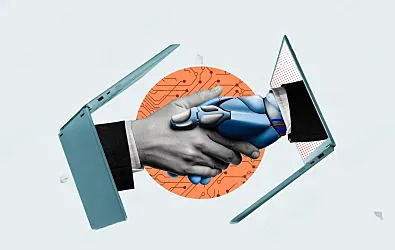Best apps to get on Chromebook in 2021
OfficeSuite Pro

About

The office is one of the most needed and useful tools anyone would expect to have with their Chromebook. There are several Microsoft Office alternatives available including OfficeSuite Pro which includes apps like docs, sheets, and slides. OfficeSuite Pro offers a far better experience than the free version and additional features and cloud space for better functionality. It also features an inbuilt PDF reader with editing capabilities as well. Already a staple for +200 million users, it has its user base in 195 countries and is still growing.
Why we picked it? 
Evernote

About

Evernote is a true companion when it comes to note down every nitty-gritty whenever needed. For some people, it is a digital diary and for others, it is a place where they keep their notes safe with secure passwords. And, the perk for users, the Android version of the application also allows offline access. The Chromebook experience is equally rewarding with Evernote as it offers a touch-friendly interface if compared with other web counterparts. And, the ability to create a quick note via an optional notification is a feature worth mentioning. Well, it is amazing to have your digital diary there with you every time.
Why we picked it? 
Microsoft OneNote

About

Microsoft OneNote is another great application from Microsoft which will suffice all documentation and storage needs. It is one of the Chromebook must-have apps for capturing notes, ideas, and organizing your data. You can create documents instantly, add pictures, graphs, charts, and any other media of choice. You can also share files with editorial as well as view-only access. It is a great app to work with Microsoft Office as it offers maximum integration and content fluidity.
Why we picked it? 
Solid Explorer and File Manager

About

Solid Explorer for NeatBytes is a great app for exploring files in your Chromebook. You can easily manage your files on the device and find them in a few seconds. The app protects all of your data with its end-to-end encryption at all times. You can also manage your data via internet cloud space. You can also create a cloud-backup.
Why we picked it? 
Messenger

About

Using a standalone Android application is far better than relying on Facebook’s messenger app. So why not go for the best? The messenger app for Chromebook is an instant solution to all such worries. And, why would you keep your Facebook tab open all day when an application could do it all for you? With Messenger, users’ experience surely increases to make the app browsing experience much more delightful. One thing that users need to note down is disabling “chat heads” as they don’t work consistently on all the Chromebooks.
Why we picked it? 
Google Calendar

About

Google Calendar is another amazing application that enhances users' experience amazingly. The productivity tool can either be used online as well as offline to plan schedules related to work or day-to-day jobs. The app has detailed event creation features that can be accompanied by color-coded tags, location as well as time setting features. The app can be synced with a variety of programs and apps on your smartphone. The services are equally available for Android and iOS users. The offline mode functions even if the users are away from a data connection.
Why we picked it? 
Microsoft Outlook

About

Microsoft Outlook Android app for Chromebook is another exceptional offering for the users. Unlike its web counterpart, Microsoft Outlook can be used for some accounts. Also, users can access their messages in the offline mode, and what can get better than having the offline edit access mode available to the users. The outlook application can also handle users' Gmail accounts in case they want to use the email client as their all-in-one email application.
Why we picked it? 
Trello

About

2021 is all about collaborating from a distance and nothing can come close to Trello in that aspect. One of the best Android apps for Chromebooks is a perfect app to plan tasks and turn them into action instantly. You can share your tasks with your teammates or friends and get instant developments. Plan a vacation, develop a website or organize a party, Trello’s wide customization can accommodate everything you can need to plan some intricate. It is a much-awaited development over traditional to-do apps.
Why we picked it? 
Squid

About

Squid is an amazing way of taking quick notes and integrating them into your Google Suite, or any other format you choose. Squid turns your Chromebook into a handwriting tool and can be used with an active pen, passive stylus, and fingers. The app offers a paper-like experience along with backgrounds that will seem useful to the users. The app is loaded with multiple editing and improvement features that can be shared anywhere on popular media. Squid has been the talk of the room for a while is considered one of the useful innovations.
Why we picked it? 
CloudMagic

About

CloudMagic’s product Newton Mail is counted as one of the most popular email applications that were rolled out for mobile devices but soon jumped to Chrome OS. Its advancement to this operating system has added several features to the app to make it suitable for users. And, the best news about the application is that it suits a variety of email and website systems including Outlook, Gmail, iCloud, and many others. The app can also be integrated with several productivity tools including Evernote, Instapaper, and more.
Why we picked it? 
Some of the apps we have mentioned here are in general great apps which have almost all industry standards like Outlook, OfficeSuite, or EverNote. But we have also covered apps that are particularly great for your Chromebook, like Squid. This brings the end to the best Android applications available for Chromebook users.
We hope you find the best use of Chromebooks with Android apps. However, if you are a product owner, who wants to get your app reviewed, get in touch with MobileAppDaily Studio.
With our strategically designed marketing solutions