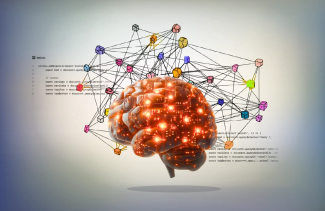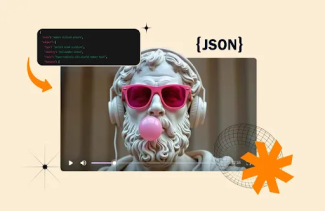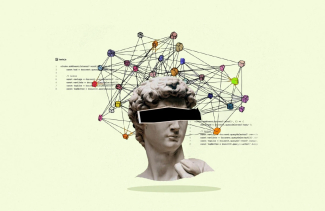TutuApp was the first app installer that was released to provide app users with some functionalities of what Cydia used to do.
The TutuApp installer offers a brand new kind of app store with plenty of modified apps and games, a few of the best Cydia tweaks and more, all for free.
What is TutuApp?
TutuApp is one of the leading unofficial app stores that is known for offering an un-matchable experience to its users. If we talk about the TutuApp VIP version, everything is 100 percent free in that subscription.
How To Download TutuApp?
TutuApp has support for both iOS and Android, along with PC/Mac. Choose your platform and follow this guide to download TutuApp Lite and TutuApp VIP versions:
Method 1: TutuApp Download For iOS Devices
- Open the Safari browser and go to the official TutuApp website
- Tap Install so that your profile can be downloaded
- Tap Install Profile when your Settings app opens
- Input your passcode and Safari will open
- Tap Install and Install from the popup message
- Wait for Settings to open and tap on Install
- Tap Next>Done and wait for the app icon to load on your home screen
- If the icon doesn’t appear, the installation has not worked, and you will need to take these steps again
Method 2: TutuApp Download For Android Devices
- Open your Android Settings app and tap on Security
- Enable the Unknown Sources option
- Tap the link to download the Tutuap.apk file onto your device
- Look into the downloads for the file and double-tap it to start the installation
- The installation is successful when the app icon is on your home page
Method 3: TutuApp Download For PC and Mac Devices
You need to install an Android Emulator – Bluestacks is the easiest to use:
- Download the Bluestacks emulator on your computer
- Download the tutuapp.apk file
- Launch Bluestacks and navigate to the .apk file
- Click on it and the installation will start
- Once it’s done, open the Bluestacks and the app icon will be on the home page.
How to Use The TutuApp?
TutuApp is one of the easiest installers to use, the below-mentioned points will show the working of TutuApp helper:
- Tap on the app icon to open the installer
- Choose a category and tap it
- Find the app or game you want and tap on it
- Follow the in-app directions to install it
Main Features of TutuApp Helper
When you open the installer you will find the following features:
- App Store Apps: Plenty of official iOS content, all for free.
- Exclusive Apps: Unofficial content not found anywhere else – emulators, screen recorders, streaming apps and so much more.
- Tweaked Apps: Tweaked stock apps with extra new features.
- Modified Games: Modified games, all in-app features unlocked and new features added for free.
Along with the above-stated features, TutuApp also provides advanced features like memory optimizer and cache cleaner.
Things You Should Know About TutuApp
These are some of the more common questions that get asked about the TutuApp Installer:
1. Is TutuApp Safe?
TutuApp is 100% safe to use because it was built to work with the same app permissions as official apps. It is updated frequently to keep it working safely, but you should cover your own back by using anti-virus software and a recommended VPN.
2. Are TutuApp Lite and TutuApp VIP Membership the same?
While both will give you access to VIP privileges and features, it is only with a recent update that you don't need to purchase a separate subscription for each device.
By setting up a VIP account and linking each device, you can purchase the subscription once and use it on all devices. You cannot use one account cross-platform though.
3. Can I get a Discount for Renewing TutuApp?
Yes, provided you have less than 60 days to go on your subscription you can get 10% off the renewal.
TutuApp is a comprehensive and diverse installer that offers more than enough content for any user. It’s all free, so you’re not losing anything by trying it. Give it a go, drop us a line in the comments to tell us what you think and follow the developers on Facebook for more tutorials and tips.
If you are interested in keeping up with more such informative articles then make sure to click on the ‘Subscribe’ button and never miss another update from MobileAppdaily. Also, in case of any queries feel free to connect with us or just leave a comment below and we will get back to you at the earliest.
Frequently Asked Questions
-
Can downloading an app from TutuApp be dangerous?
-
Is downloading TutuApp APK safe?
-
Is the TutuApp legal?
-
Is TutuApp Safe?