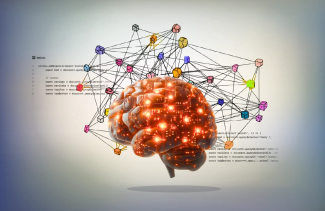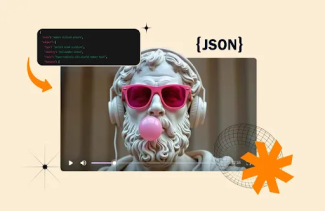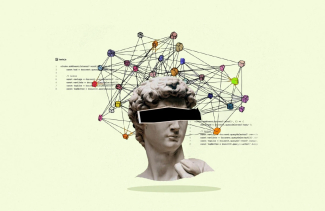Did you know that more than half of the entire internet traffic comes from smartphones? Do you know what this means? It means that the tides in the online security landscape are shifting. A PC user is no longer the only one exposed to online threats. Mobile users are here to share the same destiny as well.
Hackers are now targeting mobile users very frequently. Even iPhone users cannot feel secure anymore. But is there anything you can do to secure your iPhone? Of course, there are best VPNs for iPhone by which you can add an extra layer to your iPhone security. This is a hot topic being discussed by many tech sites like Lifewire and Cloudwedge. Here are five essential iPhone security tips that you should consider following, starting today.

iPhone Security Tips
1. Strong Password Beats Everything Else
Using a strong password in a world where cybersecurity threats are lurking around every corner is a must. If you have one for your bank or email account, why use a four-digit pin code to unlock your iPhone? You should definitely consider stepping up your security game and adding a strong unlock pass for your smartphone, too. If you do so, you will make it a lot harder for perpetrators to guess the password.
The best practice is to include a combination of special symbols, digits, and letters. You should also set your iPhone to ask for a password immediately after the lock screen. You also have the option to set your phone to wipe itself after ten failed password attempts. If you choose this, please be aware that it will most definitely be wiped clean if such an event occurs.
You can access these options by tapping on the Settings and going into Passcode/Touch ID and Passcode. Set the Require Passcode option to Immediately and turn off Simple Passcode.
2. Say Goodbye To Lock Screen Notifications
If you have lock screen notifications turned on, anyone can read them. Yeah, we know that you don't find this troublesome. But what will happen if your phone gets stolen along with your other things and the criminals can see your sensitive data? What if they try to use your credit card or log in to your accounts and the confirmation code appears on the lock screen as a notification?
You probably haven't paid attention to this, but a lot of your sensitive data appears on your lock screen. If you want to feel more secure about your iPhone, you should disable your iPhone from showing such notifications.
This is a straightforward thing to do. Go into the Settings and Passcode/Touch ID and Passcode and disable Notifications View in the Allow Access When Locked pane.
3. Two-Step Verification Is a Must
Two-step verification is another inevitable element that will add more security to the iPhone. To protect your data, you should add another level of security on top of it. You can do this by turning on two-step verification for both your Apple ID and iCloud. Every time you initiate an action that goes through these services, the Find My iPhone service or Apple’s SMS center will send you a 4-digit code.
From that point on, even your purchases on iBooks, App Store, and iTunes will have to be verified. You will gain complete control, and nobody that isn't authorized will be able to use your Apple account.
Visit the Apple website and access Manage Your Apple ID > Password and Security > Two-Step Verification.
4. Use a VPN When on Public WiFis
A VPN will help you add another layer of security and make your iPhone less prone to cyber-attacks. A good VPN service, like NordVPN, will protect you while you are online on public WiFi. You will get a new IP address, and all the data you transmit will be encrypted and inaccessible to third parties.
Don’t worry, you won't have to mess around with complicated settings, as the best VPN service providers have dedicated iOS apps to help you use their services.
5. Put Your Browser on a Diet – No More Cookies
Did you know that even after you leave a website, a cookie remains on your iPhone? Yes, that’s true. Many websites generate the cookie file, and your browser keeps it stored on your internal iPhone storage. These cookies usually contain all kinds of information, including your preferences, login credentials, and other sensitive data.
If you want to feel more secure, you should consider putting your browser on a diet by disabling cookies. You will have to log in manually each time, but at the same time, cybercriminals won't be able to get hold of your sensitive info.
You can easily disable the cookies in Safari if you tap on the Settings. From that point, you have to choose Safari > Privacy & Security. On this screen, you want to set the following options: Do Not Track: On and Block Cookies: Always Block.
Conclusion
All these tips will help you enjoy the online experience and your iPhone with significantly fewer worries of being attacked or getting your data stolen. Also, these iPhone tips will well answer to your question of “ how to secure iPhone?”
For more information on the security of your device and encryption tools like iPhone VPN apps, you can comment below and get in touch with us. Stay secured!!