
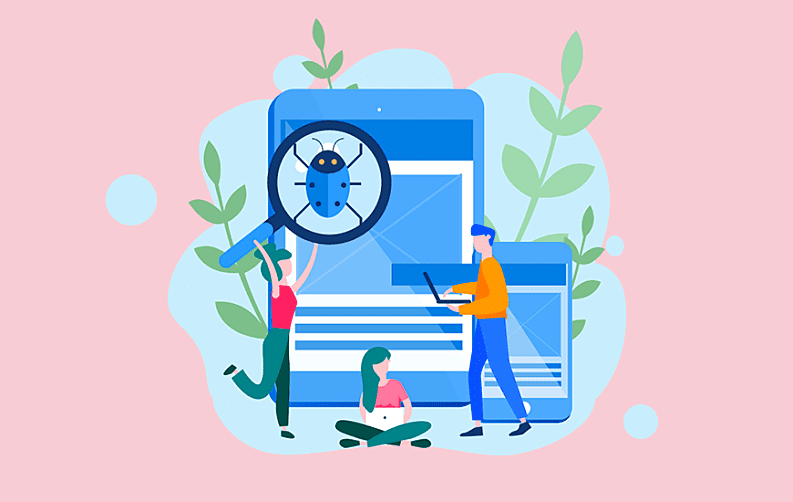
If experts’ estimates hold true, the global information technology spending is about to hit $5 trillion in 2019 at an annual growth of 4%. This massive and sustained growth in the industry has been the result of many exciting new technological innovations.
Some things remain the same though, and the importance of performance testing is one such area. When DZone interviewed 14 experts on the future of performance testing, all of them were unanimous over the importance of it.
This article highlights the top five performance testing practices that you should consider to follow:
What is Performance Testing?
What is performance testing all about? Well to answer this question, performance testing is a software testing discipline that helps to gauge whether the software will perform optimally under the workload it was designed for.
This kind of testing is different from manual and automated testing that doesn’t focus on the features and functionality. Instead, performance testing evaluates the following:
- Speed: Does the app respond quickly enough? If not, then find out the way to reduce the loading time of an app.
- Scalability: Can the software handle the maximum number of concurrent users it was built for?
- Stability: Is the application stability assured under varying loads?
Video credit: QAnalysis;
What are The Different Types of Performance Testing?
Performance testing is part of ‘black box testing’, where testers create test scenarios to test both the functional and non-functional aspects of the software. Performance testing falls within the non-functional category.

There are various types of performance testing:
- Load testing: Testers simulate the expected load and evaluate the response of the software.
- Stress testing: Testers restrain the hardware resources like the CPU and check how the application performs.
- Endurance testing: This kind of performance testing gauges how the software performs under a given load for a prolonged period of time.
- Scalability testing: Testers will evaluate whether the app can scale up to specific levels of data and transaction volumes.
- Volume testing: Testers will determine if the software can be performed under a high number of concurrent database requests.
- Spike testing: Tester checks whether the software performs well under repeated scenarios of high load for a very short time.
- Smoke testing: Testers evaluate whether the performance of one version has improved or degraded compared to an earlier version.
- Component testing: This kind of testing evaluates whether a particular system component influences the performance of the application.
- Beta Testing:- Beta testing is considered the last stage of testing, that is why developers test their apps before launching.
Video credit: CA Technologies
Best Practices For Performance Testing
Performance testers from A1QA suggest the following five best performance testing practices, which are:

1. Do Your Due Diligence
You can only carry out effective performance testing if you know enough about the application. Ask questions such as these:
- What does this software offer?
- What are the typical user journeys?
- In the real world, what operational conditions will this software encounter?
- Are there any known limitations of this application?
This due-diligence helps in creating and testing user scenarios, which is a very important step in performance testing of an app.
2. Do It Early, and Do It with Unit Testing!
We often discuss the importance of the ‘shift-left' approach in the context of software development and recommend beginning to test early in the software development life-cycle (SDLC). The benefits of this approach are well-known, such as cost savings and timely delivery.
The same approach applies to performance testing. It's important to ‘shift left' and incorporate performance testing within unit testing. The benefits are manifold, as developers get immediate feedback from performance test results and can make course-corrections early on.
3. Define Realistic Performance Goals
The first step here is to define performance testing metrics in your test strategy. They can be based on the outcomes of your application due diligence described above and can include metrics on CPU performance, response, volume, etc.
Subsequently, you will need to set realistic performance benchmarks for the application. If you have done a thorough application of due diligence, then you will not be tempted to pick a number out of thin air.
Defining realistic performance goals isn’t a one-size-fits-all endeavor. You’ll need to set performance objectives in a granular manner for different devices, platforms, and environments. Once again, the analysis of your application will suggest which devices, platforms, and environments you should consider.
That said, trying to simulate a load for one type of device or browser isn’t sufficient. Performance testers should take into account their entire diversity to calibrate the load accordingly.
At the same time, performance testers shouldn’t use the mechanical approach of simulating load or data volume. A common mistake in this regard is to start the load simulation from zero and increase it progressively. However, a ‘zero-load’ scenario is hardly practical! Instead, the testers should start with realistic load simulation scenarios, which need to be aligned with the performance goals for the application.
4. Listen to Users
Performance testers often focus on their test parameters. This includes server responses, transactions-per-second (TPS), the number of concurrent users supported, etc. However, these reveal only part of the picture.
Performance testing can’t really be done without users who are too engaged in the testing process. This will take a proactive approach to involve users early in performance testing. For this reason, User Acceptance Testing (UAT) should include performance test cases as well. Users can then spot problems that the testing tools might have missed.
There are several ways to involve users in the performance testing process:
- Launch a public beta version when the software released is still a work in progress.
- Conduct a private beta, where you invite a few selected intended users. When the number of users is small, it becomes a more manageable process.
- Run a survey: This is a good option for when your organization already has an existing app. In this case, you can ask your users to evaluate the new version of your new app prior to its release.
5. Choose the Right Methodology and Tools
Performance testing is a meticulous process that takes time as there are multiple combinations of parameters to test for different devices, platforms, and so on.
Back in the times when the Waterfall methodology was the default one, it was easier as projects were long-term and predictable. Now, as Agile has become more popular, projects are getting shorter and more high-paced. Therefore, it's vital that the user pick the approach between Waterfall and Agile depending upon the project.
In Agile projects, you certainly need to use tools to expedite your performance testing. Fortunately, you have several choices. A few good examples of performance testing tools are WebLOAD, LoadUI Pro, and SmartMeter. You’ll need to have more than that, though.
Final Thoughts
When you are developing in short iterations, you can’t do without following the DevOps culture with its appropriate toolset for swift and dynamic software development. DevOps and the associated tools can help with robust integration of source code management, building management, testing automation including performance tests, and deployment management.
Once again, you have various options here. One is ‘Amazon Web Services’ (AWS) DevOps. It covers the entire software delivery spectrum, including software release workflow, building management automation, test automation, and deployment automation. IBM DevOps is another reputed option. It caters to key areas such as continuous delivery, testing automation including performance testing, and application management.
Apart from that, it also features excellent documentation as well. So if you are interested in reading more such articles straight from the mobile app industry then make sure to follow MobileAppDaily now.














