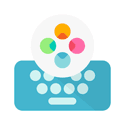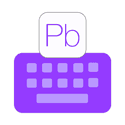Best Keyboard Apps in 2026
Tech Specifications
Metrics Android iOS Latest Version 9.10.51.15 4.0.9 Device Supported Android 7.0 and up iOS 12.0 or later Subscription Free Free Top Features
- Built-in emoji keyboard
- Swipe to type or tap to type option
- Spell checker and auto-text with A.I.-powered predictions
- Custom keyboard toolbar and more
- Built-in emoji keyboard
More about product
The second app on our list is SwiftKey, which is developed by one of the subsidiaries of Microsoft. Its keyboard allows the user to send emojis and GIFs. For faster writing, the app keeps on learning the writing style of the user like slang, nicknames, and emoji.
The app has a flawless auto-prediction feature that provides helpful predictions. It also has a tap-to-type,swipe-to-type, predictive emoji, and a GIF keyboard.
Tech Specifications
Metrics Android iOS Latest Version Varies with device 2.3.19 Device Supported Varies with device iOS 12.0 or later Subscription Free Free Top Features
- Glide typing
- Voice typing
- Gesture cursor control
- Sync with Google Translate and more
- Glide typing
More about product
Gboard is the first app in our list of the top keyboard apps. It’s the most widely used keyboard app on Android and comes pre-installed in devices like Google Pixel. But that doesn't overshadow its excellent features.
The text keyboard app comes with no ad and neither is there any premium version of this app. All the functionalities are unlocked by default. Due to its popularity and ease of use among smartphone users, it’s made available for auto-correction devices as well.
Tech Specifications
Metrics Android iOS Latest Version 10.2.7 9.24 Device Supported Android 4.4 and up iOS 11.0 or later Subscription In-App Purchases $0.99 - $3.99 Top Features
- Advanced auto-correction
- Powerful AI sync
- Customized keyboard themes
- Access to other Fleksy Apps and more
- Advanced auto-correction
More about product
Fleksy app is more of a fun app that interacts smartly with the user. It houses more than 50 colorful themes and innovative extensions for further customization. Some themes may cost $1, but most are for free.
The app has its own built-in GIF search engine that recommends some of the best GIFs. It also supports 42 languages to cater to different regions.
Tech Specifications
Metrics Android iOS Latest Version 1.7.1 2.8.1 Device Supported Android 8.0 and up iOS 13.0 or later Subscription $4.49 - $19.99 per item $3.99 - $39.99 Top Features
- More than 100 amazing fonts
- Integration with Instagram, Facebook, WhatsApp, Twitter, Snapchat, Tiktok, and more
- Free
- Easy to use and intuitive
- Small digital footprint
- More than 100 amazing fonts
More about product
Font Keyboard is an amazing addition for those who want to spice up their posts on different platforms and content on different applications with amazing fonts.
Font Keyboard offers hundreds of cool fonts that you can use in all the applications on your phone. From Facebook, Messenger, Instagram, Twitter, and many more, now you can create custom text anywhere. This one of the new keyboard apps is free and well-integrated with all the popular apps, offering seamless integration with them.
If you wish to know more about this app, you can read the full review of the Font Keyboard app here.
Tech Specifications
Metrics Android iOS Latest Version 4.3.2 4.4.3 Device Supported Android 6.0 and up iOS 16 or later Subscription $0.57 - $12.14 $1.99 - $24.99 Top Features
- Filled with intuitive gestures and swipes for faster typing
- Avoid typo errors and senseless predictions with a smart auto-correct feature
- Supports 40+ languages and type in accents
- 100% secure, don’t ask for permissions, unlike other typing apps
- Filled with intuitive gestures and swipes for faster typing
More about product
Want to type faster without errors? Yes, you can. Typewise is not only one of the best keyboard apps, but it's probably one of the most popular custom keyboard applications for your smartphones in general that help you make 80% fewer typos with the most accurate auto-correction feature. It improves your typing speed with 70% larger keys giving an edge to your typing experience.
Using this custom font keyboard, you have access to hundreds of font themes, emojis to choose from. Moreover, this app ensures 100% privacy with 100% offline mode and no added suspicious permissions at all, makes Typewise different from other typing apps.

Ginger Keyboard
Tech Specifications
Metrics Android iOS Latest Version 9.8.6 N/A Device Supported Android 5.0 and up N/A Subscription $0.99 - $19.99 per item N/A Top Features
- Next word prediction, completion & auto-correction
- The spell checker on everything you write
- Auto suggestions
- Keyboard's look & feel customization
- Voice Narration and more
- Next word prediction, completion & auto-correction
More about product
Ginger app is a personalized keyboard and spell-checker that lets the user type better and faster, without making spelling mistakes. For best results, the app analyzes and learns the writing pattern of the user. There are customization options for changing the keyboard's look & feel, and customizing shortcuts.
Unlike other similar apps, it has thousands of themes, which can be applied to the keyboard. It’s because the keyboard typing app allows the user to create a theme and share it with friends through the app.
Tech Specifications
Metrics Android iOS Latest Version 2.72.49 6.6.0 Device Supported Android 9 and up iOS 15.0 or later Subscription Free and in-app purchases Free Top Features
- This app works on any type of writing be it messages, Gmail, or assignments It has a premium package that contains the best writing features to tune on your text You can also check plagiarism by using its plagiarism checker It gives mistakes in real-time It also gives synonyms suggestions
More about product
Grammarly is the most popular app for all-outside or inside academic writing. This academic writing app not only helps in removing grammar mistakes but also gives a wide range of editing options. You can set the tone of your text and can check for its delivery, clarity, and fluency. It is the best grammar checker, proofreader, and editor for students who need its assistance.
Tech Specifications
Metrics Android iOS Latest Version 3 6.9 Device Supported Android 7.0 and up iOS 10.0 or later Subscription $0.99 - $74.99 per item ฿29.00 - ฿399.00 Top Features
- Comes for free
- Includes no ads
- Customizable fonts and colors
- Ability to save any info for quick access
- Comes for free
More about product
Phraseboard is a well-optimized keyboard app that lets you save time from retyping words and details you type plenty of times. Email addresses, contact information, or any other data, you can store as a template in categories of the app to access the information directly and quickly. There are plenty of other features offered by the app as well like the ability to customize fonts and colors, over 100 creative fonts, translation support for 59 languages, and more. In short, Phraseboard might be the smart keyboard app that you need on your smartphones.
Tech Specifications
Metrics Android iOS Latest Version 2.1.76 4.23 Device Supported Android 7.0 and up iOS 9.0 or later Subscription Free Free Top Features
- Millions of GIFs by Tenor
- Support various languages
- Emoji prediction feature
- Search and browse GIFs and emojis
- Millions of GIFs by Tenor
More about product
GIF Keyboard is one of the best GIF keyboard apps which is another exceptional app that comes with custom messages, tons of GIFs, and emojis. In short, the app is full of amazing additions to your texts. Its other features include search and browsing various categories.
If you find the right one, keyboard apps can offer a great experience. There are many features in these apps that can make your texts fast, error-free, funny, and even way more than a few words. You can use various input methods to speed up the process and change themes to give it your favorite look.
We hope you found a suitable app for your use. If you have any questions or if you're an app owner who wants to get your app reviewed, get in contact with MobileAppDaily.
We cut through the deafening digital noise to find what truly works. Every product on our list survives a relentless, hands-on analysis—no exceptions. We do the grunt work to deliver verified, trustworthy recommendations, so you can choose the right tools with absolute confidence.
- Products Reviewed - 4,000+
- No. Of Experts - 20+
- Categories - 65+
We've got more answers waiting for you! If your question didn't make the list, don't hesitate to reach out.
More in Technology
Explore More In TechnologyThe 10 Best Data Management Software: Find the Perfect Fit for Your Data Stack