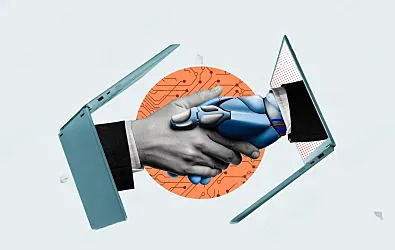As we step into 2024, the evolution of technology has brought us an array of sophisticated TV remote apps for Android designed to enhance our television viewing experience. These apps are not just mere replacements for traditional remotes; they embody a leap in functionality and convenience. Read More
Best Android TV Remote Apps in 2024
Roku

About

This TV remote app, Roku, is a must-have companion for streaming, offering a range of features to enhance your viewing experience. It acts as a convenient remote control for your Roku devices and allows for easy search using voice or keyboard.
This app supports private listening with headphones and lets you stream free movies, live TV, and more on the go with The Roku Channel. Additionally, you can cast media files like videos and photos from your phone to your TV, add and launch channels on your Roku devices, and enter text more easily using your mobile keyboard.
The app requires a connection to the same wireless network as your Roku device for certain features and may need a Roku account login for full functionality. Its availability and features, like voice search and The Roku Channel, vary by country and language.
It's a true all-in-one solution for your entertainment needs. While it covers a myriad of functions, the only aspect it might not replace is your TV's volume control, which remains the domain of your physical TV remote.
However, this free universal remote app compensates for this limitation by offering a multitude of other capabilities, such as voice search and keyboard input, making text entry a breeze.
Why we picked it? 
Yatse

About

The Yatse app is a versatile and user-friendly remote control for Kodi designed to enhance your media experience. It's feature-rich, offering voice commands, streaming functions, and an intuitive interface. With Yatse, you can not only control your Kodi media center but also stream your media from Kodi to your Android device or cast to Chromecast, AirPlay, and more.
This android TV remote app supports offline media for on-the-go access and integrates well with various tools for easy media management. Customization options and widget support make it highly adaptable to individual preferences.
One of Yatse's standout features is its ability to cast media to a variety of streaming devices. This means you can effortlessly share and enjoy your multimedia content on your preferred screens, including set-top boxes, multiple TVs, and monitors, whether you're in the comfort of your home or at the workplace. It enriches your TV viewing experience by providing a bridge between your Android device and your various display setups.
In addition to media casting, this best free TV remote app offers a multitude of other features, including remote control functions, customizable widgets, and voice commands. It even extends its functionality to include home automation integration, giving you the power to control your smart home devices.
Why we picked it? 
Google Home

About

Google Home is a popular and undoubtedly the best TV remote app for Android. Its main purpose is to operate Google Home and Chromecast devices. That means you'll need one of those for this to work. Otherwise, the Google TV remote app is fairly straightforward. You must choose a show, movie, music, image, or whatever you like.
This universal remote app simplifies your home entertainment experience, and you can effortlessly control your Chromecast-connected speakers, TV, and other compatible devices. This means you can adjust the volume, pause or play content, or even power your devices on and off.
In addition to controlling your media playback, Google Home offers an array of smart home features, such as managing smart lights, thermostats, and more. With its seamless integration, user-friendly design, and the ability to centralize control over your media and smart home devices, the Google Home app emerges as a top-tier choice for Android users, solidifying its status as one of the best TV remote apps available in the market.
You can also set up, manage, and control your Google Nest, Google Wifi, Google Home, and Chromecast devices, plus thousands of compatible connected home appliances like lights, cameras, thermostats, and more.
Why we picked it? 
Sure Universal Smart TV Remote

About

The SURE Universal Smart TV Remote app is a comprehensive remote control solution for your smart home and entertainment devices. It leverages the power of infrared (IR) technology and Wi-Fi networking to enable control of numerous devices such as Smart TVs, media streamers, and other home appliances.
Sure Universal Smart TV Remote is a serviceable TV remote control app with an outrageously long name, but it is understood to be the best TV remote app for Android. The exceptional compatibility is one of the standout features of the Sure Universal Smart TV Remote.
It supports a wide range of televisions, ensuring that regardless of your TV's brand or model, you're likely to find it on the list of compatible devices. This broad compatibility is a testament to its versatility, making it a go-to choice for users with diverse television setups.
Sure Universal Smart TV Remote also supports other devices equipped with an infrared blaster. This extends its utility beyond controlling just your TV. With this app, you can command various infrared-controlled devices like air conditioners, DVD players, and more, consolidating control into a single, user-friendly interface. Changing TV channels is a breeze with this universal remote app.
Why we picked it? 
Twinone Universal Remote

About

The Twinone Universal Remote app is a straightforward and efficient tool designed to control various household electronic devices such as TVs, air conditioners, and other infrared-enabled appliances. It's ideal for users seeking a simple solution to consolidate multiple remote controls into one centralized app. The user-friendly interface of Twinone Universal Remote makes it easy for anyone to navigate and use.
It's particularly suitable for those who want to declutter their living space from an array of different remote controls, offering a unified and streamlined approach to managing home electronics.
Twinone Universal Remote is a fantastic free TV remote app. This app, for non-smart TVs, has a straightforward design. This Android TV remote app works seamlessly with a wide range of televisions and set-top boxes, making it a versatile solution for users with various entertainment setups. This compatibility is a major plus, as it simplifies the process of controlling multiple devices with a single app.
Setting up this remote app is a hassle-free experience, and once configured, you can swiftly take command of your TV and other compatible devices. It effectively turns your Android device into a universal remote control, enabling you to adjust volume, change channels, and power devices on or off, all from the convenience of your smartphone or tablet.
Why we picked it? 
Mi Remote Controller App

About

The Mi Remote Controller app is a versatile tool that turns your smartphone into a universal remote. It's compatible with a wide range of devices, including TVs, set-top boxes, air conditioners, projectors, and other appliances, primarily those that use infrared technology.
The app offers a simple, intuitive interface, making it easy to switch between different devices. Additionally, it supports various models from popular electronics brands, ensuring broad compatibility. The app is particularly beneficial for those looking to streamline the control of multiple home devices using just their smartphone.
The majority of smartphones these days come with an infrared blaster and have an in-built remote app. Xiaomi’s Mi Remote Controller app is one of the best free TV remote apps in the market and is easily available for Xiaomi, Redmi, and Poco smartphones. The app happens to be one of the best Android TV apps as it is directly linked and tested with the manufacturers' devices.
Mi Remote Controller simplifies the process of controlling your TV and other compatible devices. This best Android TV remote app offers an intuitive interface, allowing you to change channels, adjust volume, and manage power functions effortlessly.
Why we picked it? 
Unified remote

About

The Unified Remote app is a comprehensive remote control for your computer, allowing you to manage various functions and programs from your smartphone. It's compatible with Windows, Mac, and Linux systems and supports Bluetooth and WiFi connections.
This TV remote app for Android offers over 90 remotes, including basic input, a file manager, a keyboard, and media controls. It's particularly useful for controlling presentations and managing media players or as a wireless keyboard and mouse. The app is designed with a clean interface, making it user-friendly.
Unified Remote is a unique and highly versatile Android TV remote app that stands out as a remarkable solution for a range of user needs. While its primary purpose is to function as a remote control for your Android TV, what sets it apart is its ability to control your computer as well. This multifunctionality makes it an indispensable tool, particularly for individuals with HTPC (home theater PC) setups.
For those with HTPCs, Unified Remote is a game-changer. It simplifies the management of your entire home theater experience. With your Android device in hand, you can effortlessly command both your Android TV and your computer. It eliminates the need for multiple remote controls and simplifies your entertainment setup.
Unified Remote's ability to control your computer extends beyond basic commands. You can use it to navigate through applications, play or pause media, adjust volume, and even execute complex tasks on your PC, all from the convenience of your Android device.
Why we picked it? 
TV Remote for Samsung TV

About

The TV Remote for Samsung TV app is designed to control Samsung TVs using your smartphone. It works with both new and old Samsung TVs and connects through WiFi.
The app provides a full remote control experience, allowing you to change channels, adjust volume, and navigate the TV's menu. It's user-friendly, making it easy to connect and control your Samsung TV. This remote app is undoubtedly a top-notch selection when it comes to TV control, particularly for Samsung devices.
The initial setup may demand a touch of manual confirmation, but once that's tackled, the user experience flows seamlessly. The app efficiently links to your television through your home's WiFi network, so ensure your smartphone is on the same network for a harmonious connection.
If you are looking for an ad-free experience, then there is no option to purchase an ad-free version. Nevertheless, the app's core functionality remains impressive, making it a reliable choice for TV control.
So, if you're in search of a dependable remote control solution for your Samsung TV, this app certainly fits the bill. Its initial setup might require a bit of manual input, but the subsequent hassle-free experience, coupled with its effective connection through WiFi, makes it a worthy choice for TV control needs despite the presence of non-removable ads.
Why we picked it? 
All TV Remote Control

About

The All TV Remote Control app offers universal remote functionality for a wide range of TV brands and models, making it a convenient tool for those with multiple TVs or lost remotes.
Its compatibility with a variety of television manufacturers and its ability to connect via WiFi or infrared technology makes it a versatile choice for users. The app is designed for ease of use, providing a simple interface to control basic TV functions like power, volume, channel selection, and menu navigation.
Its primary function is to simplify the control of your TV, encompassing essential commands such as power, volume adjustments, and channel changes, all at your fingertips.
What sets this best free TV remote app apart is its extensive support for a wide range of TV brands, including Roku, Samsung, Panasonic, Mi, Sony, LG, and more. This broad compatibility ensures that a diverse array of users can benefit from its universal remote capabilities, regardless of their television's make and model.
Setting up and connecting to your TV is a hassle-free process, with the app guiding you through the setup and enabling a seamless connection with just a single click. This user-friendly experience is particularly valuable for those looking to streamline their home entertainment control.
Why we picked it? 
Universal TV Remote Control

About

The Universal TV Remote Control app is a comprehensive solution for controlling various TV brands from your smartphone. It offers an extensive range of compatibility with different TV manufacturers and models and connects via your phone's IR blaster or WiFi.
Designed with an intuitive interface, it simplifies the control of your TV's basic functions like volume adjustment, channel switching, and navigating through menus. The app is particularly beneficial for users who have multiple TVs or have misplaced their original remotes.
This best universal TV remote app for free use is not just user-friendly; it's a game-changer. Unimote empowers you to take command of everything, from adjusting the volume to navigating through channels and even harnessing smart TV functions.
This best free TV remote app goes above and beyond by offering advanced functions such as a comprehensive program guide, screen mirroring capabilities, and smart sharing options, making channel surfing an absolute breeze.
Simply connect your device to the Universal TV Remote app using a unique pairing code to get started. While the app has ads in its free version, upgrading to the premium version unveils a treasure trove of additional features that will elevate your TV experience to a whole new level.
Why we picked it? 
How do you choose the best TV remote app?
When choosing the best TV remote app, several important factors must be considered to ensure a seamless and satisfying user experience. Here are some key points to keep in mind:
1. Compatibility
Ensure the remote app is compatible with your TV model and brand. Check if it supports both iOS and Android devices if you have multiple devices in your household.
2. User-Friendly Interface
Look for an app with an intuitive and user-friendly interface. The layout should be clear, and the controls should mimic the physical remote for easy navigation.
3. Functionality
Ensure that the TV remote app offers all the necessary functions that your TV remote provides. For enhanced functionality, look for additional features such as keyboard input, voice control, and gesture recognition.
4. Connection Stability
A reliable connection between your mobile device and TV is crucial. Check if the app uses Bluetooth, Wi-Fi, or infrared technology, and choose the one that works best in your environment.
5. Customization Options
Look for apps that allow customization of buttons or layouts to tailor the remote control to your preferences. Personalization options can enhance the user experience.
6. Smart TV Integration
If you have a smart TV, ensure the remote app supports additional features like accessing live TV streaming services, content search, and smart home device control.
7. Advertisement and In-App Purchases
Check for ads and in-app purchases, as they can affect the user experience. Some apps may offer a premium version to remove ads or unlock additional features.
8. Reviews and Ratings
Read user reviews and ratings on app stores to gauge users' overall satisfaction. Look for feedback related to compatibility, ease of use, and reliability.
9. Updates and Support
Choose a regularly updated app to ensure compatibility with the latest TV models and software updates. Check if the app has responsive customer support if you encounter any issues.
10. Security and Privacy
Ensure the TV remote app takes adequate measures to protect your data and privacy. Check the permissions the app requests and make sure they are reasonable for its functionality.
11. Cost
Some remote control apps are free; others may have a one-time purchase or subscription fee. Consider your budget and choose accordingly.
Considering these factors, you can find a TV remote app that suits your needs and enhances your overall viewing experience.
Why Should You Choose a TV Remote App?
Choosing a TV remote app can offer several benefits, enhancing your overall television viewing experience. Here are some reasons why you might opt for a TV remote app:
1. Convenience
Having your smartphone or tablet at hand makes it convenient to control your TV without searching for the physical remote.
2. Versatility
TV remote apps often have additional features like keyboard input, voice control, and gesture recognition, providing a more versatile and modern control experience.
3. Lost Remote Replacement
If you misplace or lose your physical remote, having a TV remote app on your mobile device is a quick and accessible replacement.
4. Smart TV Integration
TV remote apps often integrate seamlessly with smart TVs, offering additional features like access to streaming apps, content search, and control over other connected smart home devices.
5. Multiple Device Control
Some TV remote apps can control multiple devices, such as set-top boxes, audio systems, and streaming devices, providing a centralized control solution.
6. Upgrades and New Features
TV remote apps can receive updates and new features over time, ensuring compatibility with the latest TV models and software upgrades.
7. Enhanced Functionality
Some TV remote apps offer features not found on physical remotes, such as browsing content, viewing program guides, and accessing additional settings.
8. Reduced Clutter
Eliminate the need for multiple physical remotes, reducing clutter in your living space.
9. Interactive Features
TV remote apps may include interactive elements, such as touchscreens and gesture controls, providing a more engaging and modern control experience.
10. Compatibility with Older Remotes
If your physical remote is outdated or not functioning properly, a TV remote app can provide a digital alternative, extending the life of your TV.
11. Remote Access
Some TV remote apps allow remote access, enabling you to control your TV from a different room or even when you're away from home, provided your devices are connected to the same network.
Ultimately, choosing a TV remote app comes down to personal preferences and the features that align with your needs. Many users find that a TV remote app offers a more dynamic and feature-rich control experience than traditional physical remotes.
Conclusion
This article has discussed the best TV remote apps while letting you know about the best TV remote app for Android, which is designed to function with various devices from various manufacturers. Some may even control features of your home other than your television, such as air conditioning, lighting, and other Internet of Things (IoT) devices. It also has free TV remote apps.
However, if you need a different setup, it may be advisable to play it safe and check out your device's connected app. Now that we've gotten that out, here are some of our best TV remote apps.
If you are a developer, a business, or someone with an app in a complete and soon-to-be-released position, email MobileAppDaily and get your product reviewed by our specialists. Then, visit our website to see all the fresh and exciting updates we post daily. You can also discover more about MadAppDaily by subscribing to our newsletters. Until then, enjoy!
With our strategically designed marketing solutions