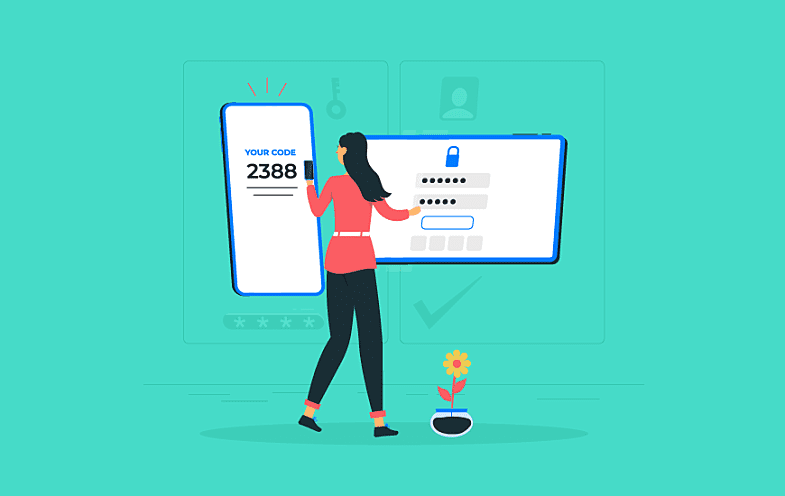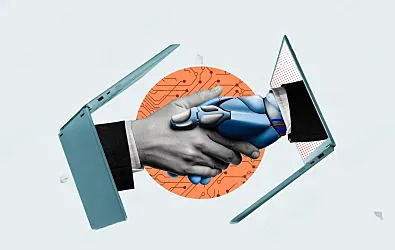With the increasing prominence of the internet and the need to safeguard your walls from rising leaks and hacks from social media, the need for more secure authentication systems is imminent. Read More
List of Best Free Authenticator Apps of 2024
Google Authenticator
About

Google Authenticator is a two-factor authentication app that enhances the security of your online accounts. This one of the best authenticator apps does it by using an additional layer of verification during the sign-in process. Beyond your password, you will be prompted to enter a 2FA code generated by the app.
Even when you don’t have a network or cellular connection, the app is capable of generating verification code on your phone. This feature makes sure that the user can access their accounts securely. This happens regardless of the connectivity status.
Additionally, the user gets a host of features that enable you to sync all Google accounts across devices. It is also very easy to set up this 2FA authenticator app across devices. This ensures a consistent safety net. In addition to all, the user can even transfer their accounts between devices, thereby facilitating transition. The best two factor authentication app stands-out as a user-friendly and reliable tool. This offers diverse authentication methods ensuring seamless access to online accounts. This is a compelling authentication application that can make your work easy. It provides all the necessary tools and features to give any mobile user a secure experience and can be used for both enterprise and individual requirements.
Why we picked it? 
Microsoft Authenticator
About

Microsoft Authenticator is another great authenticator app for PC that can also be used along with smartphones. It simplifies and secures online sign-ins with versatile authentication options like multi-factor authentication (MFA), passwordless logins, and password autofills. In addition to this, the user also gets account management features for Microsoft personal, work, or school accounts.
The mobile authenticator app also provides features like password authentication which lets you use your phone and not the password. The user simply needs to enter their username, and after this best authentication app allows login with fingerprint, face ID, or PIN.
Microsoft Authenticator also syncs passwords by using your personal Microsoft account, thereby, making it a default autofill provider. Access and autofill passwords with secure multi-factor authentication. This verification app is incredible for work and school accounts. Microsoft Authenticator also supports single sign-on, streamlining access to various Microsoft apps once you've verified your identity.
In essence, Microsoft Authenticator is a great 2 factor authentication offering a user-friendly solution for securing and managing your online accounts with diverse authentication methods tailored to personal, work, or school use.
Why we picked it? 
TOTP Authenticator
About

Introducing TOTP Authenticator, this best two factor authentication app is an ultimate solution for fortifying your online security with ease. The app offers a streamlined approach to safeguarding your digital presence through the implementation of 2-factor authentication (2FA). By seamlessly integrating best-in-class security practices with a user-friendly experience, this one of the best authenticator apps ensures your accounts remain impenetrable against potential hackers.
The 2 factor authentication application generates one-time tokens on your device, serving as an additional layer of protection in conjunction with your password. Enabling two-factor authentication for your provider is a breeze – simply access your account settings, scan the QR code provided, and you're good to go.
Additional to all this, the third party authentication app gives cloud synching capabilities that effectively backup your data. It also offers a paid chrome extension that can effortlessly push your codes. Furthermore, you get a dark theme, multi-platform support, multi-device usage, unlimited account support, and a lot more.
With TOTP Authenticator, one can embark on a journey of enhanced online security. It would ensure the protection of your diverse online accounts with its robust features and comprehensive support.
Why we picked it? 
Twilio Authy
About

Authy is a free authenticator app for PC that is also downloadable to your mobile device. This one of the highly recommended apps brings advanced authentication and convenience to your Android device. This ensures a robust security for your accounts. This best two factor authentication app also provides an additional layer of defense against hackers using 2-step verification token.
The 2FA authenticator app stands out because of its incredible multi-factor authentication features. The best MFA (multi-factor authentication) app provides cloud backups using the same algorithms trusted by banks and NSA for data protection from hackers. The authenticator app for PC comes with multi-device synchronization. This gives the user the capability to add devices to your account, and automatically synchronize 2FA tokens.
Additionally one gets offline security, comprehensive support, and bitcoin protection (for Coinbase, CEX.io, BitGo). Twilio is an MFA authentication app that gives out shameless, secure authentication experience. An experience that goes beyond conventional go-to solutions for individuals and companies alike.
Why we picked it? 
2FA Authenticator
About

2FAS is amongst the best authenticator apps that offers the simplest method to implement two-factor authentication. The 2FA authenticator app ensures your identity is verified and your logins are securely protected from cyber threats. This all-in-one app is not only user-friendly but also comes at no cost!
Considered the world's most secure 2FA app, this mobile authenticator app prioritizes your security with features like easy token restoration through backups and the option to add an extra layer of app protection using your passcode or biometrics. This best two factor authentication app is open-source, transparent, and community-driven, instilling trust in its users.
Your privacy is paramount with 2FAS. The 2-factor authentication app seamlessly syncs across your mobile devices, sporting an intuitively designed interface. The best free authenticator app introduces one-tap authentication with handy 2FAS Browser Extensions and supports multiple languages.
2FAS keeps things simple by working offline and refraining from storing any passwords or metadata. It lets you enjoy 100% anonymous use without requiring an account. With 2FAS, you're not just getting a reliable two-factor authentication solution, but a secure, private, and straightforward way to fortify your online presence.
Why we picked it? 
Duo Mobile
About

Duo Mobile is your key to enhancing login security using two-factor authentication service. Designed to fortify your logins, this authentication application goes beyond the traditional username and password combination, generating secure passcodes for added protection. Compatible with your iPhone, iPad, or Apple Watch, Duo Mobile offers a seamless and secure login experience.
One of the standout features of this 2FA authentication app is its ability to generate passcodes for login, providing an extra layer of security to your accounts. Moreover, the application supports push notifications, allowing for quick, one-tap authentication directly from your Apple devices.
Not limited to just Duo accounts, the best two factor authentication app extends its functionality to manage two-factor authentication for various applications and web services that utilize passcodes. The versatility of this one of the best authenticator apps ensures that your online presence across multiple platforms is consistent and fortifies against potential security threats.
With Duo Mobile, the user can experience the next level of security because of its user-friendly interface, secure passcode generation, and efficient push notifications that adds an additional layer of protection.
Why we picked it? 
SalesForce Authenticator App
About

Salesforce Authenticator is another authenticator app for PC that adds an extra layer of protection to your online accounts through multi-factor authentication, commonly known as two-factor authentication. This makes sure that only you can access your accounts by requiring verification on your mobile device when logging in or performing crucial actions. The best two factor authentication app sends a push notification, allowing you to approve or deny the activity with a simple tap.
For added convenience, Salesforce Authenticator can leverage your mobile device's location services that can automatically approve trusted account activity. Additionally, the best authenticator app generates one-time verification codes for use when you're offline or facing connectivity issues. Coming from the house of Salesforce, it is a trustworthy product because of the excellent product acumen of the company. This not only increases its credibility but also makes it a dependable solution.
Make the most of Salesforce Authenticator that enhances the security of all your online accounts supporting time-based one-time passwords (TOTP). Any service that allows multi-factor authentication through an "Authenticator app" is compatible with Salesforce Authenticator, providing you with a comprehensive solution to safeguard your digital presence.
Why we picked it? 
Aegis Authenticator

About

Aegis Authenticator is a free and open source app to manage your 2-step verification tokens, thereby, enhancing the security of your online services. Aegis stands out for its compatibility with both the HOTP and TOTP algorithms, making it widely applicable and interoperable with thousands of services. Notably, any web service that supports Google Authenticator will seamlessly integrate with Aegis Authenticator.
With this one of the best authenticator apps, security is paramount with the usage of robust encryption. All one-time passwords are stored in a vault encrypted using strong cryptography. Users are encouraged to set a password for an added layer of protection. For convenience, the best two factor authentication app also supports features like biometric unlock, allowing users with fingerprint or face unlock capabilities to access their vault securely.
Making the transition seamless, the 2FA authentication app simplifies the switch by importing entries from various authenticator apps, such as Authenticator Plus, Authy, FreeOTP, FreeOTP+, Google Authenticator, Microsoft Authenticator, Steam, TOTP Authenticator, and WinAuth.
With features like screen capture prevention, tap to reveal, and multiple themes, this best authentication app delivers a user-friendly, secure, and versatile solution for managing 2-step verification tokens, ensuring the utmost protection for your online accounts.
Why we picked it? 
1Password
About

1Password is your password manager that seamlessly blends beauty, simplicity, and robust security to safeguard all your passwords. It is a Webby Award-winning app that remembers and secures your passwords behind a single master password known only to you, offering unparalleled convenience and protection.
This mobile authenticator app’s brilliance lies in its ability to generate strong, unique passwords and memorable passphrases for your online accounts. Effortlessly sign in to websites and apps with just a few taps, while the password generator enhances security by creating stronger passwords.
With this best two factor authentication app organizing your digital life will become much easier. The third party authentication app stores items in diverse categories, from logins and credit cards to addresses and driver's licenses. Multiple vaults enable you to compartmentalize different aspects of your life, while tags and favorites provide efficient organization. It gets you custom fields that allow you to store additional information, and Spotlight search ensures quick access when needed.
Security is paramount with 1Password. Your data is protected by a master password, and end-to-end encryption ensures that it's only decrypted offline. The user also gets features like Face ID for swift and secure app unlocking, automatic app locking for added protection, and the convenience of storing two-factor authentication codes within the app.
1Password isn't just an individual solution, it's a team and family-friendly app. The application lets you enjoy seamless sharing of secure information, passwords, and documents with your teammates or your family members.
Why we picked it? 
LastPass Authenticator
About

LassPass Authenticator is a hassle-free solution that provides two-factor authentication. It not only secures the LastPass account but also protects the other supported apps. With just one-tap verification and secure cloud backup, this one of the best authenticator apps can give you robust security.
The mobile authenticator app elevates your account by putting an additional layer that ensures that your password isn’t compromised. The best 2 factor authentication app simplifies the process, thereby, allowing you to mark devices trusted. It exempts them from code prompts while maintaining account protection.
The authenticator app for PC is a straightforward tool to use with multifactor options. The third party authentication app has the ability to empower your digital security. It offers a user-friendly experience, multiple account support, and the peace of mind of two-factor authentication.
Why we picked it? 
In this article:
- What is the entire history of mobile authentication and how did it become a reality?
- What is two factor authentication?
- What is multi-factor authentication?
- Key Differences Between 2FA and MFA
- What are the different processes associated with two-factor authentication and multi-factor authentication?
- What are the leading companies in the domain of end-to-end authentication for mobile devices?
- Wrapping Up!
What is the entire history of mobile authentication and how did it become a reality?
The history of mobile authentication is a fascinating journey that reflects the evolution of technology and security concerns. To tell you a little bit more about the tale, here’s the history of mobile authentication in a concise manner:
1. Early Days of Mobile Devices (1980s-1990s)
The advent of mobile phones started in the 1980s where these devices were primarily used for voice communication. The security used was minimal and it often involved simple PIN codes that prevented unauthorized use.
After that the SMS (Short Message Service) service started which was introduced in the 1990. Consequently, the need for authentication started to increase but the associated methods remained basic.
2. Introduction of Smartphones and Basic Security (Early 2000s)
With the introduction of early smartphones, mobile devices began to become a lot more sensitive to data. After this, PIN codes and alphanumeric passwords became a standard way for accessing smartphones and authentication. These methods were simple but provided a basic level of security.
3. Enhanced Security Features (Mid-2000s to Early 2010s)
After the introduction of Android in the year 2008, the pattern lock offered a much user-friendly way of securing devices. This was when services started to implement 2FA which was often used for SMS or email . This enhanced security for online accounts that were accessed using mobile devices.
4. Biometric Authentication (Mid-2010s)
In the year 2012, Apple came with iPhone 5S which was popularized for its fingerprint scanning (Touch ID) feature. This became the beginning of biometric authentication for unlocking smartphones and authenticating purchases. Some time after with a lot of skepticism initially, facial recognition became more widespread with the advancements in camera technology and AI.
5. Advanced Biometrics and Multi-Factor Authentication (Late 2010s to Present)
After much simpler versions of authentication, the smartphone world was introduced to multiple advanced authentication features. For instance, Samsung Galaxy Note 7 came with Iris Scanning, multi-factor authentication, and behavioral patterns of the user aka behavioral biometrics.
6. Integration with Other Technologies
Later on came the time of NFC and Bluetooth. This used proximity based authentication for various applications for payments and smart locks. In fact, wearables started to play a role in the authentication process by often pairing it with smartphones.
7. Future Trends and Developments
If we start talking about future trends, improving the accuracy and security of biometric systems will be laid back on advanced AI and machine learning. In fact, we have blockchain and other decentralized technologies that are being explored for secure and user-controlled authentication. This became a reality because of the different regulatory influence of GDPR, CCPA, and other privacy regulations that are shaping authentication data.
What is two factor authentication?
Two-factor authentication is a security process in which users provide two different authentication factors in order to verify themselves. The method is used to better protect the user’s credentials and resources the user can access. The 2FA authentication is much more secure than single-factor authentication (SFA) which only involves one factor, typically a password or a passcode.
Key component of 2FA:
- Something You Know: This is typically a password or PIN. It’s a piece of information that the user should know and is expected to keep secret.
- Something You Have: It could be any device, smart card, or a security token. For example, the OTP generated by any service.
- Something You Are (less common in basic 2FA setups): This comprises biometrics like fingerprint, facial recognition, or iris scan. This is more commonly used for multi-factor authentication.
How 2 Factor Authentication Works?
- First Step: In this step, the user enter their username and password.
- Second Step: In this step, the user is required to provide the second factor such as entering a code.
Some Common 2FA Methods
- SMS-Based Codes: It is a code that is sent to the user via text message.
- Authenticator Apps: Google Authenticator app, Authy, or any other similar application generate these time based codes.
- Hardware Tokens: These are physical devices that generate a code at the push of a button.
- Push Notifications: It is a notification that is sent to a pre-authenticated device which can approve, disapprove, or deny.
Limitations and Considerations
- Dependence on Secondary Device: If the user loses access to their smartphone or token, this can lock them out of their account.
- Vulnerability to Certain Attacks: SMS-based 2 factor authentication are vulnerable to swapping and other forms of interception.
- User Convenience: 2FA can be an inconvenience if the user frequently switches devices.
What is multi-factor authentication?
Multi-factor authentication (MFA) in many ways is similar to two factor authentication, however, it does add a layer of security. It is a security system that requires more than one method of authentication from independent categories or credentials. This is done to verify the user's identity for a login or other transaction. MFA aims to combine two or more distinct factors in order to ensure a high level of security. This can be a lot more challenging for unauthorized persons in order to gain access to a device, network, or database.
Key Elements of MFA:
- Passwords, PINs, or Secret Questions
- Device that generate or receive verification code
- Biometric verification like fingerprint scans, facial recognition, voice recognition, etc.
- Location-based services
- Gestures or actions to interact in a similar manner with a device
How MFA Works?
- Layered Defense: By using multiple authentication methods from different categories, MFA creates a layered defense, thereby making it a lot more difficult for unauthorized persons to access the target such as physical location, computing device, network, or database.
- Process: The user first provides a password and then they are prompted to enter the code that their phone has received. This can also be carried out via a fingerprint scanner.
Advantages of MFA
- Enhanced Security: Higher security in comparison to single-factor or two-factor authentication methods.
- Reduced Risk of Compromise: Just in case, if one factor is compromised then also it is difficult to breach it because of additional authentication requirements.
- Compliance with Regulations: Multiple industries or government entities require MFA for enhanced security especially where sensitive data.
Common MFA Methods
- SMS or Email Codes
- Authenticator Apps
- Biometric Tokens
- Location-Based Authentication
Some of the best MFA apps are:
- 2FAS
- Aegis Authenticator
- Duo Mobile
- Google Authenticator
Challenges and Considerations
- It can be seen as inconvenient or time-consuming by some users.
- Losing the authentication device means no access.
- MFA enhances security considering SMSs can be intercepted and can also become a victim to SIM swapping attacks.
Key Differences Between 2FA and MFA
- Complexity: MFA is typically more complex, therefore, requires a much wider range of authentication factors.
- Security Level: MFA generally provides higher security due to the use of multiple authentication methods.
- User Experience: 2FA is much quicker and simpler for the user, thereby, providing MFA provides more robust security at the cost of potential inconvenience of the user.
What are the different processes associated with two-factor authentication and multi-factor authentication?
Here's a table that outlines the different processes associated with Two-Factor Authentication (2FA) and Multi-Factor Authentication (MFA):
| Process Step | Two-Factor Authentication (2FA) | Multi-Factor Authentication (MFA) |
|---|---|---|
| 1. Initial Login | User enters username and password. | User enters username and password. |
| 2. Authentication request | System prompts for a second factor after initial login. | System prompts for additional factors (more than two) after initial login. |
| 3. Generation and Delivery of Factors | - SMS or Email: Code sent to user’s device. - Authenticator App: User generates code. - Hardware Token: User uses a device to generate a code. | - Something You Have: Code via SMS, email, app, or hardware token. - Something You Are: Biometric data (fingerprint, facial recognition). - Somewhere You Are: Location-based authentication. - Something You Do: Behavioral biometrics (typing pattern). |
| 4. User Submission of Factors | User enters the second factor (code or biometric). | User provides all required factors (code, biometric, location, etc.). |
| 5. Verification and Access | System verifies the second factor and grants access. | System verifies each factor; access is granted only after all are validated. |
What are the leading companies in the domain of end-to-end authentication for mobile devices?
Some of the leading companies in the domain of end-to-end authentication for mobile devices that covers both 2FA and MFA apps are:
- Microsoft
- Apple
- Duo Security
- Okta
Wrapping Up!
In this report of the best authenticator apps, we tried to cover some of the best 2FA apps and some that even support MFA. These apps do help prevent hackers from having their way with your stuff. Now, if you have any product that you want then you can get your product reviewed as well. Connect with MobileAppDaily. It will give your app a marketing platform. Moreover, you will also get to know about any constructive criticism that can help you further improve your product.
With our strategically designed marketing solutions