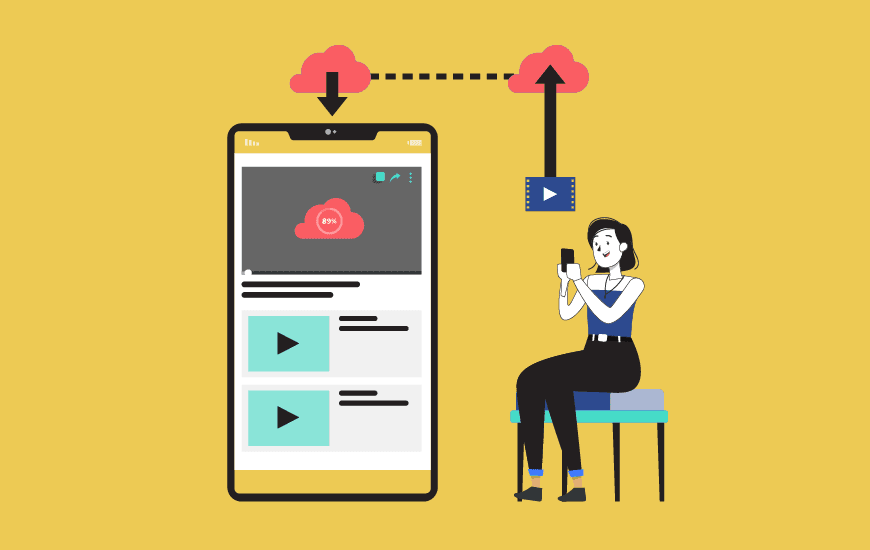VideoProc Converter
Optimize your video however you want!

VideoProc Converter Review- An Unbiased Analysis
Video converters play plenty of crucial roles across several industries. Video converters like VideoProc Converter are the key to increasing the accessibility of videos by either changing their formats or compressing them as required. As videos have become a part of almost everyone’s lives, there has been a dramatic rise in the number of popular super multimedia converters as well.
Among such popular ultimate video converters, the VideoProc Converter exists as well. So, we decided to know this ultra-fast video converter better by drafting an in-depth VideoProc Converter review. In this review of VideoProc Converter, we will discuss its crucial features, MAD ratings, pros, and cons.
So, without further ado, let’s begin with the background and features of the VideoProc Converter!
What is VideoProc Converter?
Jack Han launched Digiarty (the parent company of the VideoProc Converter) in 2006. Later on, Jack launched VideoProc with a vision to provide users with a single tool that could solve almost all of their video processing problems.
From resolving the video format and codec incompatibility issues to ensuring videos remain of the same quality even after editing, VideoProc offers many such wonderful features for creators.
Apparently, within just three years since the inception of this amazing video converter, VideoProc has already secured a user base of 4.6 million installations from 180 countries. In the current market, VideoProc is undoubtedly a tool that has some of the most unique features in the video-editing market. To prove this statement, let’s have a look at a few features further.
The video converter supports a range of formats to convert videos into making it a perfect multimedia tool. It is perfect for academic purposes, entertainment, and even for professional filmmaking. For anybody who is looking for a simple video converter, this tool is perfect.
Additionally, its usability has made it popular not only in the USA but in other countries as well including Japan, Vietnam, South Korea, and Thailand among others. You can use VideoProc Converter on Windows and MacOS-based systems. However, the configuration requirements of your system might impact the performance of this converter. For more clarity, we will discuss minimum system requirements further in this VideoProc Converter review.
Pros and Cons of VideoProc Converter
Pros
- Offers a free version
- Convert, edit, and download videos on a single tool
- Supports hardware acceleration for faster processing
- More than 420 videos codecs and output formats are supported
- Suitable for modern and old devices as well
- Supports 8 languages
- No ads are included
Cons
- The free version includes limitations such as watermarks in screen recordings
Features of VideoProc Converter
These features will help us and you understand why you should prefer VideoProc Converter instead of looking for other options to download video converters.
1. Convert videos to 423+ formats

With VideoProc Converter, you can convert video into audio or in several other formats. The best video downloader supports formats such as MP4, HEVC, AVI, MOV, MKV, and several other such video and audio formats. You can convert your camera videos, GoPro videos, DJI footage, movies, and plenty of such content into formats that are suitable for your requirements.
2. Includes video editing features as well

There are a few video editing features included in this free video converter as well. These features of the VideoProc video converter and downloader will allow you to slightly tweak your videos for a better experience. You can tweak brightness, contrast, hue, gamma, and saturation. Additionally, this super multimedia converter also allows you to merge, crop, and rotate your videos as well. There are effects included too that you can use to enhance the way your videos look.
3. Amazing video processing performance

This ultimate video converter leverages the hardware acceleration ability of modern devices to process videos faster and with more efficiency. Hardware manufacturers such as Intel QSV, NVIDIA CUDA/NVENC, AMD GPUs, and Apple M1/M1 Pro/ M1 Max are some of the compatible brands that empower its hardware acceleration feature. The video converting ability of this tool to convert video into audio can multiply up to 24x in terms of speed.
4. Leverage VideoProc as a video downloader tool as well

Not only convert and edit your videos, but VideoProc Converter also allows you to efficiently download YouTube playlists and plenty of other videos from the internet in the simplest possible way. The ultimate video converter supports over 1000 websites and offers additional features such as batch downloads, playlist downloads, downloads in multiple formats and resolutions, and more.
5. In-built screen recorder

Last but not least feature of the free video converter that you should consider before you download VideoProc Converter is the screen recorder allows you to record anything on your Windows/mac screens. You can create gameplay videos, presentations, and more very simply. Additionally, the URL to video converter also supports features such as chroma background, highlighting the important area, cropping, etc.
App Specifications
| Tech Specifications of VideoProc Converter | |
|---|---|
| OS | Microsoft Windows 7 and later (32-bit and 64-bit versions supported). Mac OS X Snow Leopard, Lion, Mountain Lion, Mavericks, Yosemite, El Capitan, macOS Sierra, High Sierra, Mojave, Catalina, Big Sur, Monterey, Ventura or higher |
| RAM | 1GB RAM (Recommended: 2GB or above) |
| Processors | 1 GHz Intel® or AMD® processor (Minimum) |
| GPUs | NVIDIA® GeForce GT 630 or higher. Intel® HD Graphics 2000 or higher. AMD Radeon HD 7700 series (VCE 1.0) or higher. M1, M1 Pro, M1 Max, M1 Ultra, M2, M2 Pro, M2 Max, M2 Ultra. |
| Category | Video Editor |
VideoProc Video Converter packages

Apart from the free version of the video converter, its packages are divided into three parts. You can either subscribe for a lifetime package that will charge you only once and unlock all premium features of the VideoProc converter, or you can choose to pay for an annual subscription.
However, there are benefits that you can avail yourself of. Such as the lifetime package provides you with a license supporting only 1 PC. On the other hand, the annual subscription lets you use your subscription on 3 PCs.
Note: These prices might vary depending on your location, if offers end, prices are updated, etc!
For us, Product Reviews mean diving headfirst into the functionality of each digital product, whether it's an app, software, or website. Our process centers around hands-on testing of each tool we pick. From scrutinizing features to testing vulnerabilities of security standards, the goal remains to help you find products that don't just work but truly elevate your experience. In a nutshell, if we're recommending a product, it's because we believe it'll genuinely make your digital life easier.
- Products Reviewed - 4,000+
- No. Of Experts - 20+
- Categories - 65+
Customer Reviews
How was your experience with the product?
Also Reviewed By Us
VideoProc Converter review by MAD experts

In an era dominated by the digital race, it has become critical to be creative. VideoProc knows that and works for that. The video converter offers a range of features that make it the best video converter out there.
Not only converter tasks but the VideoProc Converter is equipped with basic video editing features as well that let users make basic changes to their videos, whether they want to publish these videos on social media platforms or somewhere else.
VideoProc Converter turns out to be an accessible tool that focuses on a diversified user base. The tool offers a perfect set of features for professional filmmakers while ensuring in parallel that small creators find it affordable and useful as well.
Another thing that we liked about the tool is that it does not sacrifice the quality of the video unless the new format requires compressing the actual video size. In short, if you shoot a video in 8K and convert the video in a format that supports 8K, you will realize no video quality has been sacrificed to produce results.
And its capability to leverage GPUs also speeds up the conversion process. So if you are looking for a fast video conversion tool, again, VideoProc is the perfect option to go for.
To conclude the thoughts of MAD experts, if you are intrigued by the features of this one of the top video editors, you should definitely give this super multimedia converter a shot.
FEATURE
PRICING
PERFORMANCE
USER FEEDBACK
How to use VideoProc Converter?
Step 1. Go to https://www.videoproc.com/video-converting-software/
Step 2. Download the installation package

Step 3. Initiate the installation process

Step 4. Launch the VideoProc converter to land on in-depth tutorials or the screen to activate the product

Step 5. If you have an activation code, you can enter it on the next screen

Step 6. Or, click on Remind Me Later to proceed further where the software will crosscheck your hardware configuration

Step 7. Click on Video to access the screen with the converter option

Step 8. Add the video and pick the preferred format for the output of the video

Step 9. You can even customize the output folder, pick the hardware acceleration engine, and more depending on the power of your device
Wrapping up
Lastly, we hope this VideoProc Converter review has been a helpful blog for you to know the tool in-depth. To conclude in short, if you are looking for a video converter that is ideal in terms of features, pricing, and even experience, VideoProc is what you need. So, hopefully, the above in-depth review helped you make a decision. So, whether you are a professional or a learner, you might want to give it a shot.
Now, if you are an app developer, you have the opportunity to get your app reviewed as well by MAD experts. You can write to us and submit the product for an in-depth review. Our experts will go through it and provide you with a review that might help you improve the quality of your digital product further.
VideoProc Converter
Frequently Asked Questions

Is it lawful to convert videos to MP3?
It is perfectly fine if you are converting videos to audio. However, you need to ensure that the videos you are converting are not protected by copyright laws and you have the authority to use them. For example, if you are downloading videos from YouTube, you can cross-check copyright details given with videos on the platform.
Is VideoProc Converter free?
The VideoProc Converter comes with a free trial which you can access without any registration or credit cards.
What is the best software for converting videos to MP3?
We personally recommend using VideoProc due to its ability to use the hardware configuration to process videos faster. It also comes with a free trial by the way.
Latest Products
Delve into our comprehensive yet easy-to-consume guides, which provide insights that help scale business faster and prevent unseen pitfalls.
Related Products
Cut through the clutter and explore related digital products that deliver on performance.