
UnScreen
My Unscreen journey unlocked AI video editing glory, or did it? This review covers all the insights, pros, cons, and how this tool stands against its competition!

My Unscreen Review: Is This AI the Ultimate Shortcut to Pro Video Backgrounds?
Video background removal used to feel like a magic trick I’d never quite master. Hours wasted wrestling with green screens or fiddling with complicated software made me wonder if there was a simpler way. That’s when my team and I stumbled upon Unscreen, a tool claiming to erase video backgrounds automatically — no green screen, no fancy setups. Naturally, we had to see if this was just clever marketing or the real deal!
So, we threw everything at it: quick selfies, action clips, and even some chaotic office footage (because why not?). Unscreen handled it all with such ease! But of course, no tool is perfect, and the real question was whether this AI-powered wizardry could handle our real-world messiness.
In this Unscreen review, I’m breaking down what happened when we put Unscreen through the wringer — the wins, the quirks, and what you absolutely need to know before giving it a spin yourself!
Also Read: Watermark Remover AI Tools
Pros and Cons of UnScreen
Pros
- Effortless background removal using AI
- High-quality, crisp video output
- User-friendly interface, easy for beginners
- Supports multiple video formats (MP4, MOV, GIF, etc.)
- The pro version offers full HD, watermark-free videos, audio support, and Adobe integration
Cons
- The free version limits video length to 5-10 seconds
- Maximum resolution in the free version is capped at 360p
- Processing time varies with video length/complexity
- Lacks advanced editing features found in full editors
- Occasional inaccuracies with complex backgrounds or fast motion can require manual touch-ups
Standout Features of the Unscreen AI Tool
Unscreen isn't just another addition to AI video editors; it's a revolution in how we approach background removal. Whether you're a content creator, marketer, or educator, these features of the Unscreen video background remover will make you rethink your editing workflow.
1. Effortless Background Removal with AI
Gone are the days of wrestling with green screens or painstakingly masking frames. Unscreen's AI analyzes your video and automatically removes the background. No clicks, no manual adjustments—just upload and let the magic happen. When my team tested this, we were amazed at how accurately the AI handled complex scenes, even distinguishing between the background elements clearly.
2. High-Resolution Outputs
Unscreen Pro offers full HD resolution, ensuring your videos maintain professional quality. Whether you're creating content for social media or presentations, your visuals will stand out.
We loved how the Unscreen video background remover delivered crisp quality for integrating the clips into high-resolution projects.
3. Seamless Integration with Adobe Suite
For those using Adobe Premiere Pro or After Effects, the Unscreen photo background remover tool provides a plugin that streamlines your workflow. You can process your video with Unscreen Pro and then import the results directly into your editing software. This feature was an absolute gem for our video editing tasks. With this GIF background remover, we were able to reduce the time spent on background removal and focus on other creative aspects.
4. Support for Multiple Formats
Unscreen supports various formats, including MP4, MOV, WEBM, OGG, and GIF. This versatility ensures compatibility with different platforms and editing tools. To test this feature, we gave the tool clips in different formats, and this video background remover handled each with ease, making it adaptable to various project needs.
5. No Watermarks in the Pro Version
With Unscreen Pro, you can download videos without watermarks. This feature gives your content a polished and professional look. We found this particularly beneficial for creating promotional materials for social handles that required a clean finish.
Helpful Read: Background Remover AI Tools to Try Out in 2026
Understanding Unscreen Price and Subscription Plans
The Unscreen Pro version comes with various advantages over the free plan. With this GIF background remover’s pro version, you can enjoy the following benefits-
- Full HD Resolution
- No Watermark
- API+Plugins
- Full-Length Clips
- Video File Download
- Audio Support
1. Subscription Plan
| Plan | Price | Price Per Minute |
|---|---|---|
| Hobby | $7.93 | For 3 min/month - $2.65 per minute |
| Artist | $35.37 | For 15 min/month - $2.35 per minute |
| Creator | $79.27 | For 45 min/month - $1.76 per minute |
| Maker | $169.51 | For 2 hrs/month - $1.41 per minute |
| Studio | $341.46 | For 5.30 hrs/month - $1.04 per minute |
| Custom | Custom pricing based on your usage | Custom pricing based on your usage |
2. Pay As You Go
If you do not wish to commit to the subscription plans of this video background remover, you can opt for the ‘pay as you go’ option offered by Unscreen.
| Plan | Cost |
|---|---|
| Pay as you go | $4.39 USD per video minute |
3. Unscreen’s Refund Policy
If you are not satisfied with the results delivered by Unscreen, the platform offers a 14-day money-back guarantee. You just need to fill out a form to request a refund, Unscreen will review the request within 10 days and share an update via email.
Here’s when you can apply for a refund-
- You have purchased a subscription plan for the first time
- You are unsatisfied with the quality of the video generated and have no use of the videos generated by Unscreen Pro.
- The subscription was purchased within the last 14 days
- You have processed less than 180 seconds of video in total
- You have not used the 14-day money-back guarantee previously
For us, Product Reviews mean diving headfirst into the functionality of each digital product, whether it's an app, software, or website. Our process centers around hands-on testing of each tool we pick. From scrutinizing features to testing vulnerabilities of security standards, the goal remains to help you find products that don't just work but truly elevate your experience. In a nutshell, if we're recommending a product, it's because we believe it'll genuinely make your digital life easier.
- Products Reviewed - 4,000+
- No. Of Experts - 20+
- Categories - 65+
Customer Reviews
How was your experience with the product?
Also Reviewed By Us
MobileAppDaily’s Verdict on the Unscreen Photo Background Remover Tool

At MobileAppDaily, we always keep an eye out for tools that simplify content creation, and Unscreen AI definitely caught our attention. Our team was genuinely intrigued by its promise to remove BG from videos instantly without the need for green screens or complicated editing software. Upon collecting the Unscreen reviews from my team, here’s what we got.
The ease of use was a major plus—just upload your clip, and the AI does the heavy lifting in seconds. This sparked some excitement among our video editors who appreciated how it could speed up their workflow, especially for quick social media content where time is of the essence.
However, like any tool, Unscreen GIF background remover isn’t without its quirks. While it performed impressively on simple videos with clear subjects, our testers noticed that the results occasionally struggled with complex backgrounds or fast movements, leading to minor glitches in the cutout edges.
Also, the subscription pricing felt a bit steep for casual users, though professionals might find the value worthwhile given the time saved. Overall, this video and GIF background remover is a refreshing and innovative solution for video background removal, offering a powerful blend of speed and simplicity.
While it has its limitations today, the tool’s potential to transform video editing workflows is undeniable. As the technology matures, this video background remover is poised to become an indispensable asset for creators looking to elevate their content with minimal effort.
FEATURE
Efficient background removal with quick processing; works best on simple videos but can falter on complex scenes
PRICING
Subscription plans may feel pricey for casual users but offer good value for professionals who need speed and convenience
PERFORMANCE
Fast and reliable on straightforward clips; occasional glitches with fast movement or complex backgrounds
USER FEEDBACK
Clean and intuitive interface, making it easy to get started quickly; some minor hiccups when handling complex edits
How to Use the Unscreen Video and Photo Background Remover Tool?
Using Unscreen to remove video backgrounds online for free is extremely simple. All that you need to do is follow a few simple steps and you will have a ready-to-publish, clean video/photo in no time.
Here’s how you can remove GIF background using this tool-
Step 1: Open Unscreen
On your web browser, search for https://www.Unscreen.com/and open the tool to start working further. As soon as you open the website, you will see an option to ‘remove video background’ at the top of your screen.

Step 2: Upload Clip
Once you click on Remove Video Background, you will now see screen with 2 different options. You can either choose to upload clips for free or subscribe to Unscreen Pro for better and more advanced features. Next, click on the ‘Upload Clip’ option.
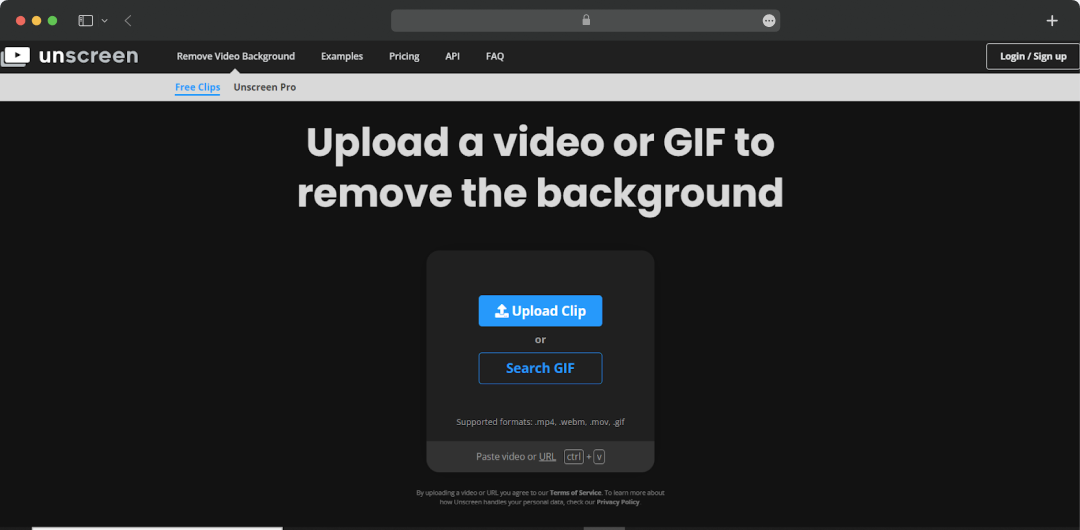
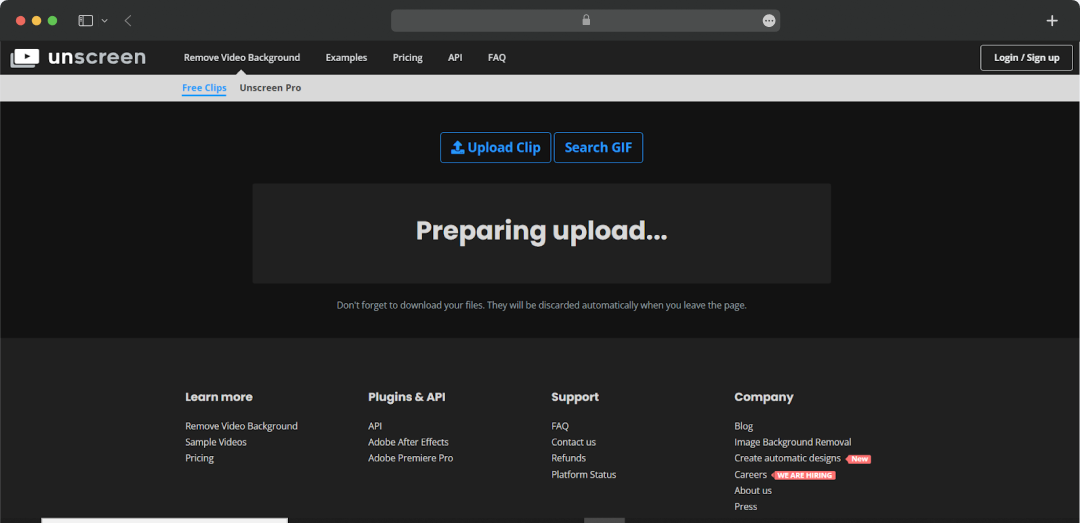
Step 3: Make the Required Changes
You will now see the original video, and with just 1 simple click, you can remove the BG from videos. Click on the ‘removed background’ option to make the edits.
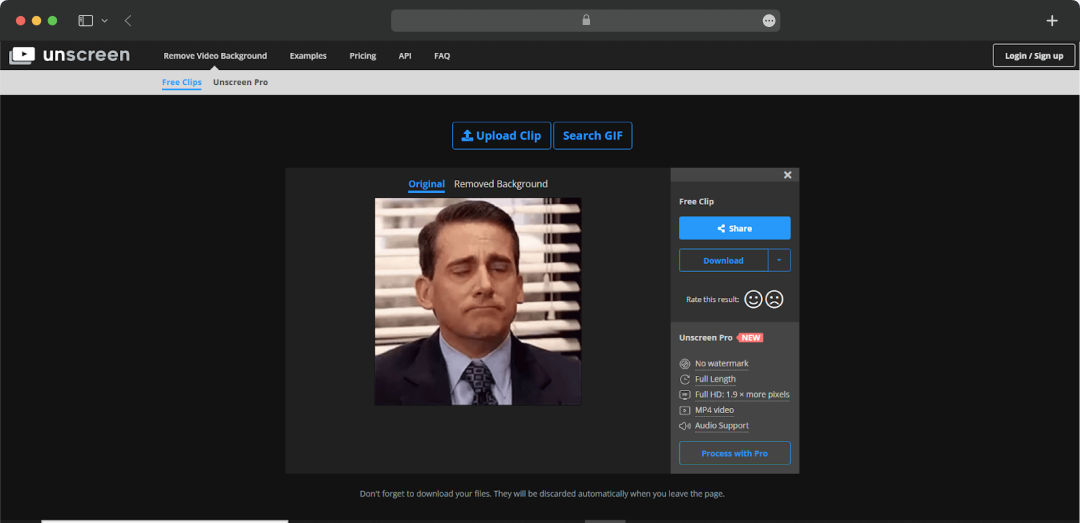
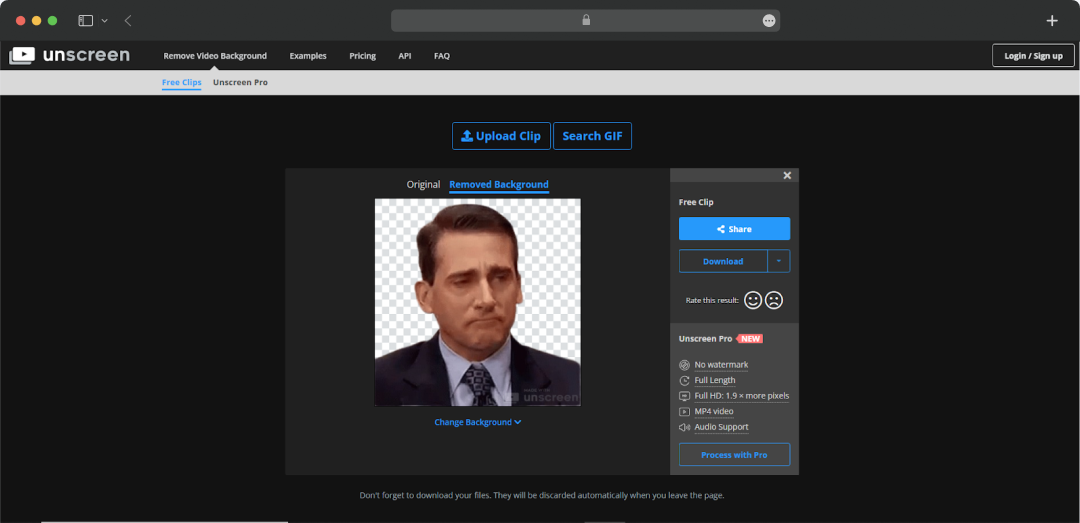
Step 4: Change the Background if Needed
If you do not like the default background, you can make edits and add a background of your choice using the Unscreen GIF background remover. Below the GIF, you can find an option for ‘change background’. This video background changer offers multiple preset options. Select your preferred background, and you are ready to roll!
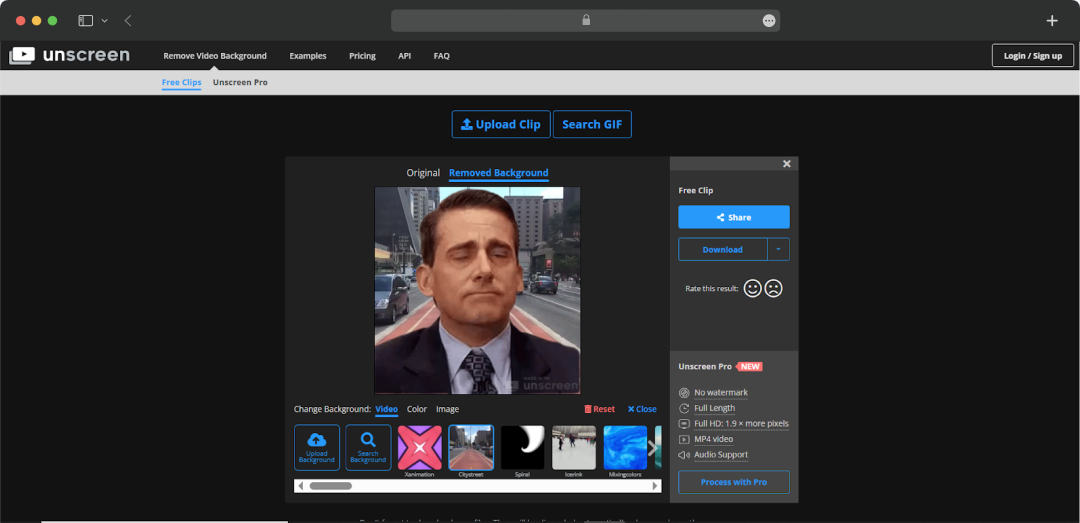
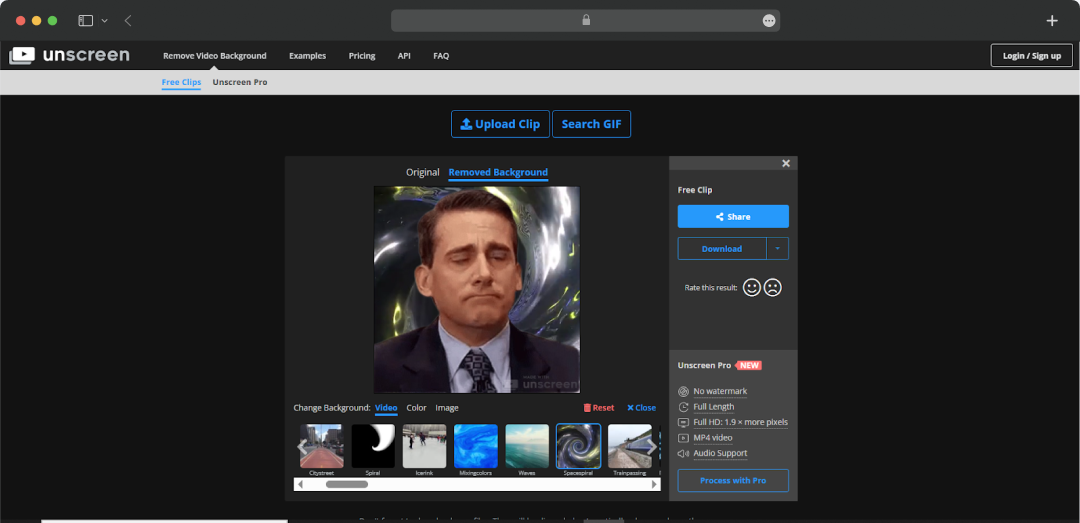
Final Verdict!
Unscreen impressed us with how quickly and easily it removes video backgrounds—perfect for anyone who needs fast results without fuss. During our hands-on testing at MobileAppDaily, we loved how simple it was to get started, especially for straightforward clips.
That said, when dealing with complex backgrounds or fast movements, it sometimes needs a bit of manual clean-up. Considering the price and current features, Unscreen offers good value and shows clear potential to get even better. As AI video tools evolve, we see Unscreen becoming an essential go-to for creators looking to save time and simplify their editing process.
UnScreen
Frequently Asked Questions

Can Unscreen be used for commercial purposes?
Yes, Unscreen allows commercial use depending on the subscription plan you choose. It’s important to review their licensing terms to ensure compliance, especially if you plan to use the content for business or client projects.
Can you download videos from Unscreen?
Yes, after processing your video or GIF, Unscreen provides options to download the output files directly to your device. This makes it easy to integrate the edited content into your projects without extra steps.
Does Unscreen offer support for its users?
Unscreen offers customer support to assist users with technical issues or questions about the service. While support response times may vary, they provide resources like FAQs and contact options to help resolve common concerns.
Is Unscreen free to use?
Unscreen provides a limited free tier where users can test the background removal feature on short clips. For higher-resolution videos, longer durations, or more advanced features, users need to subscribe to a paid plan.
Is Unscreen safe?
Yes, Unscreen ensures that your uploaded content is processed securely. They use encryption and follow privacy protocols to protect user data, making it a safe platform for both personal and professional use.
How to add a new background to the result?
After Unscreen removes the original background, you can upload or select a new background directly on the platform. This lets you replace the old background with an image, color, or video before downloading the final result.
Which file formats and clip lengths are supported?
Unscreen supports popular video formats like MP4, MOV, and GIF files. Clip length limits depend on your subscription plan, with longer videos allowed on paid tiers and shorter clips on the free version.
Can I import enhanced videos from Unscreen directly into Adobe Premiere Pro and After Effects?
Yes, you can download videos with transparent backgrounds from Unscreen and import them into Adobe Premiere Pro or After Effects for further editing and compositing.
How does Unscreen remove backgrounds from videos and GIFs?
Unscreen uses AI-powered algorithms and computer vision technology to detect the subject in each frame and automatically separate it from the background, eliminating the need for green screens or manual editing.
Latest Products
Delve into our comprehensive yet easy-to-consume guides, which provide insights that help scale business faster and prevent unseen pitfalls.
Related Products
Cut through the clutter and explore related digital products that deliver on performance.
















