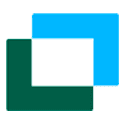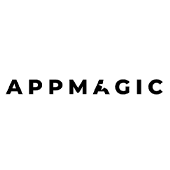A world pandemic like Coronavirus that has infected about 18 Lakh souls around the world, has compelled just about every worker of a random organization to opt for remote working. Now here’s a thing, a system like remote working, when opted by companies, requires you to follow certain policies. However, there are many individuals who aren’t involved with any organization but can still opt for remote working at home. Multiple firms and other organizations offer remote work at home that you can easily manage while living your life at home.
List of Top Apps for Remote Working from Home
Table of Content
Recent Topics
Related Topics
Tech Specifications
Metrics Android iOS Latest Version 24.09.40.0 24.09.40 Device Supported Android 10 and up iOS 15.0 or later Subscription Free (In-app purchases) Free (In-app purchases) Top Features
- Organize conversations by topics or projects
- Share and edit files directly within the app
- Enhances workflow with tools like Google Drive and Asana
- Available on any device, enhancing flexibility
- Includes voice and video calling capabilities
- Tailor notifications to focus on what's crucial
- Organize conversations by topics or projects
More about product
Having used Slack extensively, I can confidently say it revolutionizes team productivity and communication. Its intuitive setup allows for structured conversations via channels. These channels can be designated for specific teams, projects, or topics, which can be set as public or private. The ability to share and collaboratively edit documents directly enhances its utility. Also, its direct messaging that supports up to eight people makes it one of the best productivity apps. Slack integrates seamlessly with a plethora of tools such as Google Drive and Asana. It embeds itself as a central hub for project workflows. What's more? Slack is accessible across multiple devices. This ensures connectivity and continuity in communication no matter where you are.
While the basic version of Slack is free, making it a great free productivity app which includes ample features for effective communication and file sharing, there are paid plans starting at $4.38/month. These plans offer advanced features like unlimited message history and richer integration capabilities. The paid plans are suitable for teams needing more extensive collaboration tools. Slack is one of the best work from home jobs apps that can enhance team collaboration by merging instant chat, email, and text messaging into one tool.
Tech Specifications
Metrics Android iOS Latest Version 1.25.014.01.90 1.2025.01405 Device Supported Android 8.0 and up iOS 16.0 or later Subscription Free Free Top Features
- Edit, create, and share your work anywhere
- Collaborate with anyone in real-time
- Import/export documents to Word or PDF
- Store and access documents in the cloud
- Edit, create, and share your work anywhere
More about product
With Google Docs, you can create new documents or edit existing files, collaborate on the same document simultaneously, work anywhere, anytime - even offline. You can also add and respond to comments and never worry about losing your job - everything is saved automatically as you type.
Therefore, there is no doubt that Google Docs deserves a predicate as one of the mobile blog apps for mobile. Despite its good features, you don't need to worry about this blogging app being too difficult to use.
Top Features
- Users get to share files in multiple formats
- The app allows users to preview a file before they download it
- You get to share data from external sources as well
More about product
Designed with the utmost care, Troop messaging can be your go-to work from home application to handle any type of communications related to work. This is an app that allows users to conduct their business chats with much ease and comfort. Integrated with innovative features that allow users to share diverse types of files, Troop also offers sharing of data from external sources.
Tech Specifications
Metrics Android iOS Latest Version 8.134 8.134 Device Supported Android 8.0 and up iOS 14.0 or later Subscription Free and in-app purchases Free and in-app purchases Top Features
- Connect with up to 24 members at once with the group video call feature
- Share photos, videos, documents, and audio with other Skype users
- Use voice calls if you do not want to show your face
- With emoticons, make a conversation more interesting
- HD video calls can give you stunning clarity with a stable network
More about product
Skype is one of the popular Android video chat apps people are using to communicate with each other conveniently. The app lets you use text, call, or video call to other Skype users without any additional costs. With an internet connection, you can contact other Skype users from anywhere in the world for free.
Top Features
- Well-designed and simple to use
- Supports third-party integration
- Directly take bookings via e-mails or website
- Enables group scheduling without any restriction
- Ideal for freelancers, consultants, and group meetings
- Well-designed and simple to use
More about product
Doodle is an online meeting-scheduling software that is widely used for managing and scheduling meetings and appointments. It is ranked among the top scheduling apps that eliminate the complications and limitations of email threads and fixes an appointment easily. Using Doodle is extremely simple and straightforward, which makes it a preferred choice for many businesses.
It is a web-based scheduling tool that guarantees to remove the hassle of booking appointments through mobile phones. You can set up meeting details using this app and send out invites to your team members. The app allows you to create unlimited polls and meetings without any restrictions.

TINYpulse
Top Features
- Users get to share virtual suggestions with their teammates.
- The app allows the integration of all emails and feedback into one place.
- Taking surveys through the app is easy as ever.
More about product
Another of those apps to work from home, TINYpulse offers unique features that are a treat to use. The app has been designed especially to make your employee engagement hassle-free. Users can simply Take survey questions and share suggestions virtually with teammates. The app even allows employees to import all their performance-related information like feedback and emails in one place with as much ease.
Top Features
- The app offers an informative dashboard for users to understand to handle and track multiple tasks
- Users can easily share feedback with their teammates
- The app even allows users to generate timely reports from Atlassian JIRA and Asana
More about product
When you think of some best work from home apps, Weekdone certainly deserves to feature in that list. An app especially developed to take care of all your business activities, Weekdone offers various features like team feedback, managerial feedback, dashboard, weekly planning, and result trackers. This is an app that simplifies the feedback that is shared within a team.
Top Features
- Communicate in public or private conversations
- Users can share files and messages with ease
- The app allows preview of links and documents
More about product
One of the best work from home apps, Chanty has been crafted to ease productivity between teams. The app comes with features like instant messaging and sharing of files, tracking of tasks on the go, tagging of individual members in group chats and so much more. Managers can take all the feedback they need right through the app while staying connected with all adjustable notifications. Chanty also features amongst the apps providing secret messaging with a private chat feature.
Tech Specifications
Metrics Android iOS Latest Version 6.31.9 5.34.1 Device Supported Android 11 and up iOS 16.0 or later Subscription Free Free and in-app purchases Top Features
- File-level security controls
- Offline access to files and folders
- Real-time search
- Search within PDF, PowerPoint, Excel, Word files
More about product
If you are in search of a high level of security for your day to day files, then Box is the best free cloud service. Users can share files and folders with other Box users and in addition to this, the user has the chance to create external links with the motive to share the files with even those who are not using this cloud storage service.
The Dropbox replacement offers a free 5GB storage option to all and also, there is a chance to keep track of people who viewed or downloaded your files. Box app is quite similar to Dropbox and has almost the same features.
Tech Specifications
Metrics Android iOS Latest Version 2.25.007.3 4.2501.1180 Device Supported Android 6.0 and up iOS 15.0 or later Subscription Free and in-app purchases Free and in-app purchases Top Features
- Free to use
- Free 15 GB storage
- Includes no ads
- Easy to share documents and media files
- Free to use
More about product
Sharing and storing data can be a real headache, especially if multiple people work on a single project and have different work routines. Now, this app allows you to open office for Android smartphones that you can work with anywhere.
Remote working is a tough system but can be made easy if managed properly. The apps mentioned above offer top of the line features that can work a treat in the remote system. Whether you're a manager of a famed organization or a freelancer working from home, try these best apps for remote working listed above and transform the way you manage your remote work.
If you have any questions about the apps listed above or wish to share your views with us, let us know in the comments section below or head over and read some of the top app reviews for applications ruling on the app stores today.
We cut through the deafening digital noise to find what truly works. Every product on our list survives a relentless, hands-on analysis—no exceptions. We do the grunt work to deliver verified, trustworthy recommendations, so you can choose the right tools with absolute confidence.
- Products Reviewed - 4,000+
- No. Of Experts - 20+
- Categories - 65+
We've got more answers waiting for you! If your question didn't make the list, don't hesitate to reach out.