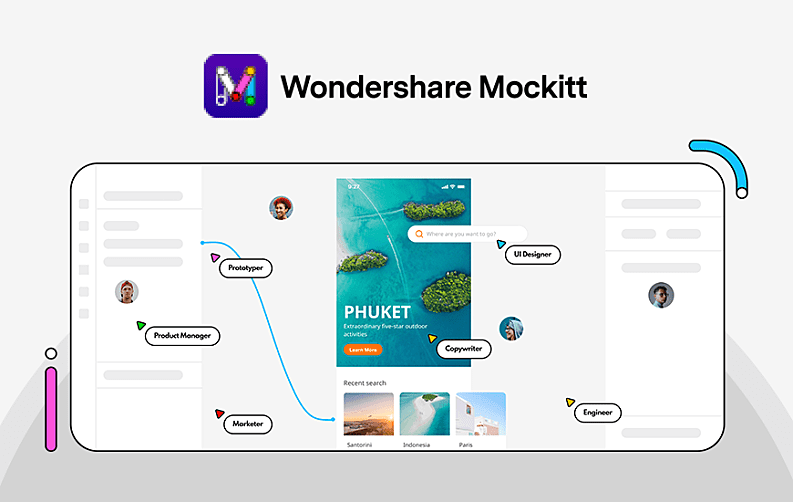
If you’re working as a designer, it becomes important to stay updated with the latest trends and be fluid using different design tools. You must know what prototyping tools are right for you. After all, what matters is how you communicate ideas at a specific time frame. However, switching between software can be frustrating and time-consuming. And in order to save yourself from such a situation, it’s important to choose the right prototyping tool. In this article, we are going to review one of the best online prototyping tools for designers – Mockitt.
Wondershare Mockitt helps to create prototypes without any coding. It features ample icons and templates that you can choose from. If you’re using it for the first time, you can take help from the onboarding feature. It will guide you in using Mockitt with helpful animations.
If you want to know more about one of the best online prototyping tools, read on.
What is Mockitt?
Mockitt offers a new way for UX/UI Designers and Product Managers to deliver impressive and interactive prototypes using libraries full of built-in UI assets and templates. In as few as 10 minutes, you can create prototypes online, which means you can get your product to market faster.

Mockitt allows you to work on the same page as a team and see the changes made by your teammates in real-time. You also have the option to share a single project or entire project with various stakeholders and clients by sending simple URLs or customizing your project's visibility settings.
Top features of Mockitt
Wondershare Mockitt comes with some unique features that make it the best prototype designing tool. We have compiled a list of some of the important features of Mockitt that you need to check right away!
Interactive Prototypes: Mockitt gives you the advantage of creating rich and interactive prototypes without any coding in just 10 minutes. You can choose from over 500+ icons, component libraries, industry-specific templates, and easy drag-and-drop function to add, arrange, and connect components. You can also create animated prototypes from the interactive page where you can resize, hide, change position and color, or save them to the asset library for future use.
Collaborate with multiple people: It is the best online collaboration tool. You can view and edit with multiple people on the same project by inviting them. You can manage multiple projects with higher security by assigning team members ownership and authority to delete and edit items and move items to personal applications.
Get real-time feedback: You can receive real-time feedback and push notifications. You can easily add comments to your prototype or design interactive file by simply double-clicking anywhere on the canvas.
Share prototype with permissions: You can share the animated prototypes with a simple link/QR code. No registration is required for this. You can set the permission of the screens, passwords, or users to ensure higher security. Moreover, you can also track the views of your sharing in real-time.
Easy to use: The interface of Wondershare Mockitt is simple and easy to use. It can be used by anybody and from anywhere. It gets quickly started and comes with a low learning cost.
Strong and reliable: Mockitt has been involved in the field of product design collaboration and served many well-known companies over the last few years. The number of users has now reached 1.9 million all over the world.
Cloud-based platform: Mockitt is a cloud-based designing platform. It improves the remote collaboration between the team members and will not hurt the laptop’s memory.
Other special features: Rich templates and widgets, PRD mode combined with graphics and text, fine-grained authority management, and other features are high-frequency features that can significantly improve design and communication efficiency.
How to use Mockitt?
Mockitt is really easy to use due to its simple interface. You can get quickly started with it and enjoy the unique features to design prototypes.
1. Create prototype: Sign-in to Mockitt and click on the workspace window. Then select ‘Create prototype’ and select a device template to start with an empty canvas.
2. Design your prototype: The next step is to design prototypes using the elements from the Toolbar and Libraries palette and place them onto the canvas. With the help of the drag-and-drop function, you can add, arrange, and connect components.
3. Preview and share: You can preview your prototypes on any device and share them with people you want with a single click.
What makes Mockitt the best prototype designing platform?
Mockitt is a cloud-based prototyping tool with comprehensive functions for real-time collaboration. This is the best tool for rapidly prototyping if you’re looking to work remotely. You can easily handle the entry and exit of users, changes in team members, and handovers. Moreover, no installation and maintenance are required. You just need to register online.
Another best part of using Mockitt is that it can be accessed from anywhere with valid credentials, enabling new staff to start quickly. Hence, it would not be wrong to say that Mockitt is the best prototyping tool that we have today!
Hits and strikes:
Hits
- Quick to learn
- Wondershare Mockitt download is easy
- Updated design trends
- Built-in templates and libraries
- Easy collaboration with multiple people
- Cloud-based platform
- The best free prototyping tool
- Strong and reliable
- The best tool for fast prototyping
- Get real-time feedback and push notifications
Strikes
- Color functionalities can be improved
Current plan for Mockitt
Mockitt has started a giveaway for new users. Users will get a 15 days free license of Mockitt’s personal plan.
Pricing
Mockitt offers a free trial for up to three projects. Thereafter, you need to pay to access the features. There are two plans:
The first plan is for professionals and can be used for unlimited projects. You get 500 screens per project with unlimited templates to use. It is available at a discounted price of $69 per year. For a monthly subscription, you need to pay $12.9 per month.
The second plan is for collaborative teams. You get 3000 screens per project and unlimited templates. Your team members can also view and edit the project. This plan is available at a discounted price of $99 per year.
MAD Ratings
Design: 4.2
Usability: 4.3
Features: 4.5
Reliability: 4.5
Our verdict
Mockitt is a perfect tool to deliver interactive and rich prototypes. All you need is just 10 minutes to create prototypes. You can also share a single project or entire project with various stakeholders and clients by sending simple URLs. Your team members can also view and edit the project if you give them access. Due to the simple interface, Mockitt is quite easy to use. The number of users has now reached 1.9 million all over the globe.
Hence, if you have not yet started using Mockitt, this is the right time to make the right use of it. Download Mockitt now and share your experience with us. If you have something amazing like Mockitt, you can get your product reviewed by us.













