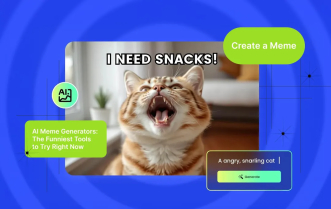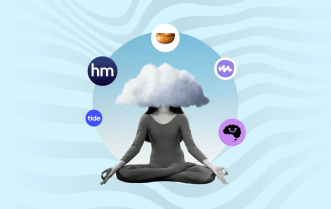Management of numerous files requires proper planning and effective mechanism. Today, smartphones come with a pre-installed file manager that performs many tasks such as copy, paste, delete, hide and rename, to name a few. Read More
However, there are a couple of advanced tasks like change extension, security, and file transfer, which cannot be managed by the default file manager. It is said that the default file management system is good, but there are plenty of file manager apps for Android designed to let you organize your files as per your requirement. Such apps are developed with the motive to provide you a perfect solution for managing files.
Top File Management Apps for Android Price Model
| App |
Price Model |
Notes |
| Cx File Explorer |
Free (no ads) |
The app is fully free and does not contain ads or a pro version with paywalls. |
| Solid Explorer File Manager |
Freemium / Paid unlock |
Offers a free trial, after which a one-time payment or unlocker is required for full feature access. |
| FX File Explorer |
Freemium / Paid addons |
Basic app is free; the "FX Plus" add-on unlocks advanced features like network and cloud access. |
| X-plore File Manager |
Free / Freemium |
Free to use with ads; advanced features or ad removal require paid upgrades. |
| File Commander |
Freemium / Subscription |
Free download; premium subscription needed to remove ads and unlock advanced tools. |
| ASTRO File Manager & Cleaner |
Free (no ads) |
The latest version is fully free and ad-free. |
| Total Commander |
Free |
Completely free with no ads; donations optional. |
| Amaze File Manager |
Free / Open-source |
Open-source, fully free, and contains no ads or in-app purchases. |
| Root Explorer |
Paid only |
Listed as a paid app on app stores (around $4.99). |
| MiXplorer Silver |
Paid / One-time payment |
Paid version on Play Store; a free version exists outside the Play Store. |
Read Less