- What are the steps to upload an app on the Play Store?
- How can I create an app in the Play Store?
-
How To Get Your App Featured On the Play Store?
- Adhering to the Google Play Store Guidelines
- Initiate a Press-Release for App Promotion
- Ensure High-quality App Performance and Loading Speed
- Optimize a Strategy for Regular App Maintenance and Update
- Increase Your Focus on App Localization
- Focus on App Store Optimization (ASO)
- Optimize a Social Media Marketing Strategy for Your App
- Gathering Positive Ratings and Reviews
- Keeping up with the latest innovations and trends
- Wrapping up

The Google Play Store has the largest smart app collection at the moment. The popularity of the app store makes it very critical to ensure that all the right measures are taken before you kickstart the process of submitting an app to the Google Play Store.
According to Statista, the app store had over 3.48 million apps in 2023. This sheer volume underscores the critical importance of understanding the intricacies involved in successfully uploading an app to ensure it stands out and reaches your target audience effectively.
Embarking on the journey of submitting an app on the Play Store requires a blend of technical proficiency, strategic planning, and adherence to Google's stringent guidelines to ensure a smooth approval process. This guide is designed to demystify the process, providing you with a step-by-step approach to uploading your app on the Play Store.
What are the steps to upload an app on the Play Store?
Once your app is developed and tested, you are ready to publish it on the Google Play Store. However, uploading your app can be a little tricky. Therefore, you are supposed to follow a specific sequence of steps. Read further to know what steps you should follow to publish an app on the Play Store!
Step 1- Sign up for a developer account
To add apps to the Play Store, you can begin with creating a new developer account. The developer account signup process will charge you a $25 registration fee. Moreover, you will need proof of identity to complete the registration process. To create an account, you should follow further steps:
Pick whether you are an organization or creating an account for yourself
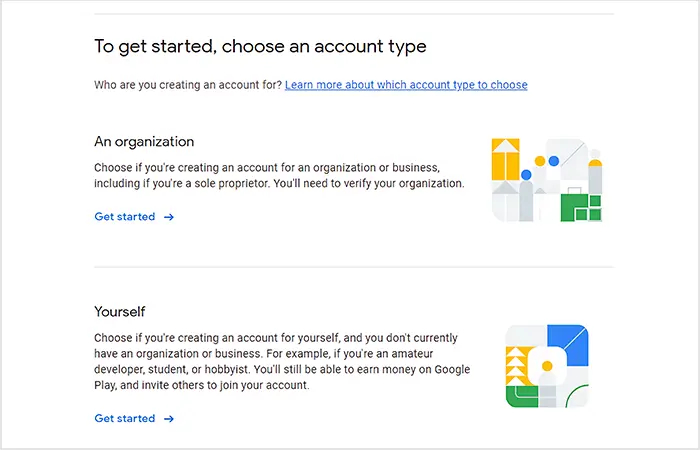
Here, we are creating a personal account to create a personal account that can be used to upload an app to the Google Play Store. To proceed further, you will require:
- An email address that can be used to contact you
- A contact number and email address that Google will use to connect with you
- A payment method to pay the $25 registration fee
- An identification verification method like some government ID
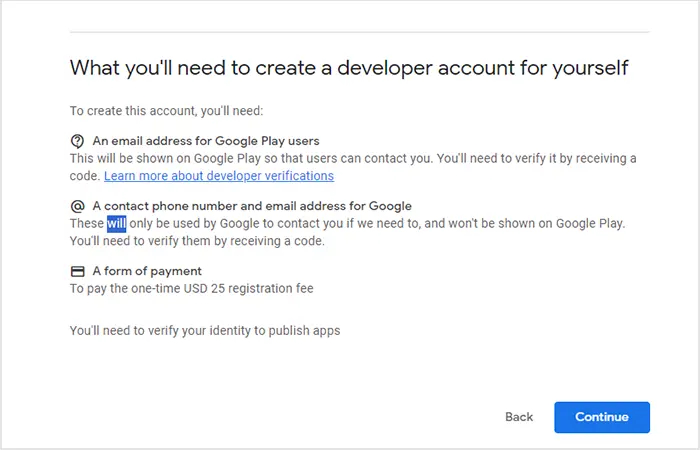
- Add a developer name of up to 50 characters on the next screen
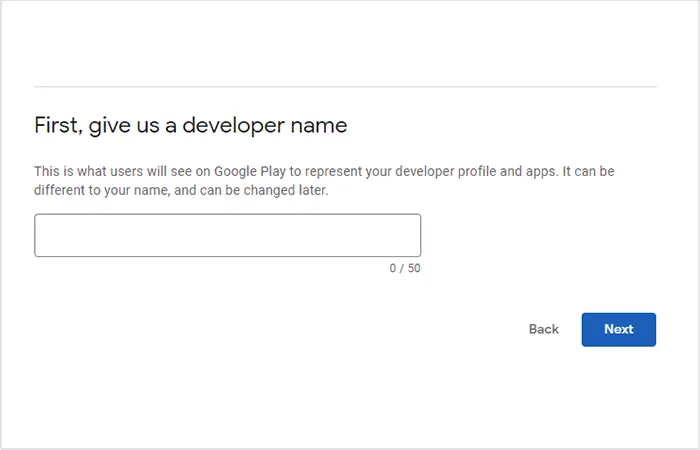
Creating a Payments Profile lets you manage your information from a single point of view. Google also uses it for your profile verification as a mandatory part of the process of publishing an app on the Play Store.
To create a Payments Profile, you will need information like-
- Country/region
- Full Name
- Full Address
- City
- State
- Zip Code
- Confirm your address on the next screen
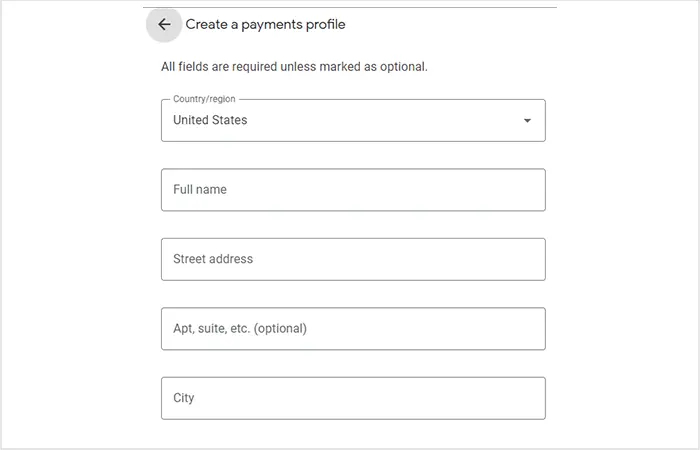
- The next step needed to publish an app on the Play Store is to create a Public developer profile. This profile will be displayed on the Play Store once your app is live.
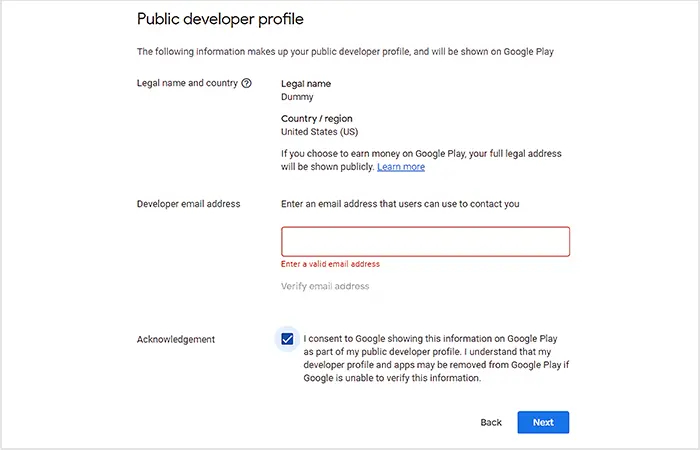
- Verify your email address and acknowledge the information at the end to move to the next step.
- Now, as a mandatory step of the Google Play Store app upload process, you must add some information About yourself. You can describe your business, portfolio, etc, within 5000 characters. This information will remain private from you.
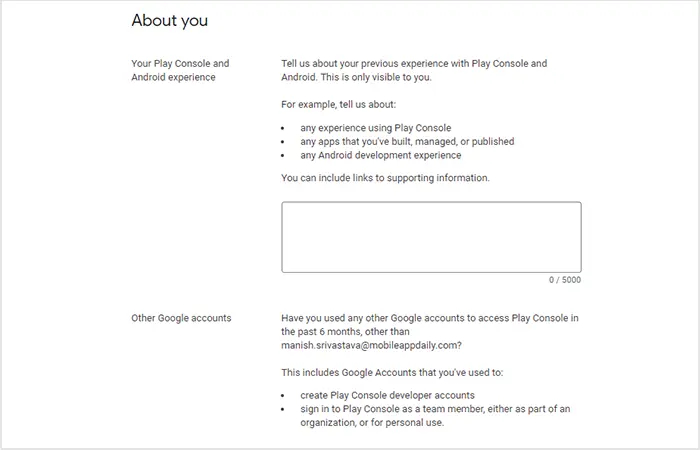
- As a second part of the process, you need to click on No if you have never used the console before. Otherwise, click on Yes, enter the old email address and verify it.
- You also need to enter the website URL if you have any or confirm that you don’t have a website.
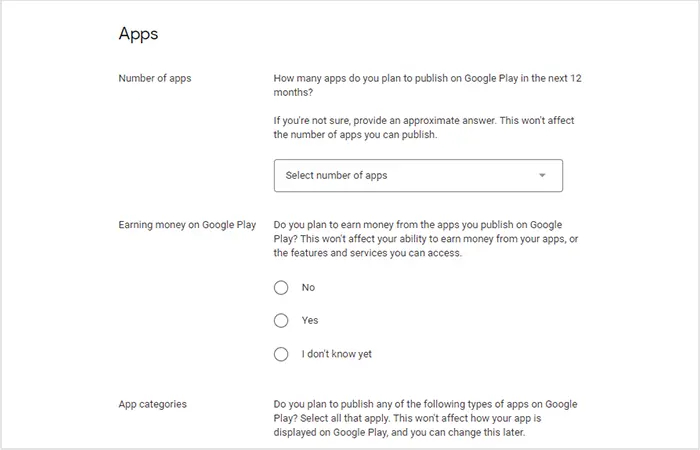
- Now the console will ask you to select the number of apps you want to publish. Additionally, you need to clarify whether you have any plan to earn through the app or not. You can also select I don’t know yet if your revenue model is not ready yet.
- To publish an app on the Play Store successfully, pick the respective app category of your app carefully. Some categories included among the options are Government Services Apps, Election Apps, News Apps, Personal Loan Apps, and more.
- Adding your contact details is a mandatory step to upload an app to the Play Store. Along with your contact details, you need to prefer the communication language and verify your contact number as well for the next step.
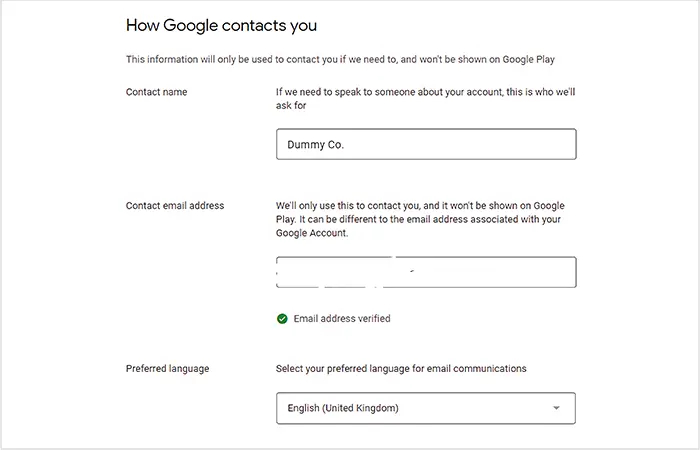
- Once done, confirm that you have agreed to the terms and conditions. The next step will require you to pay the registration fee to complete the profile submission process.
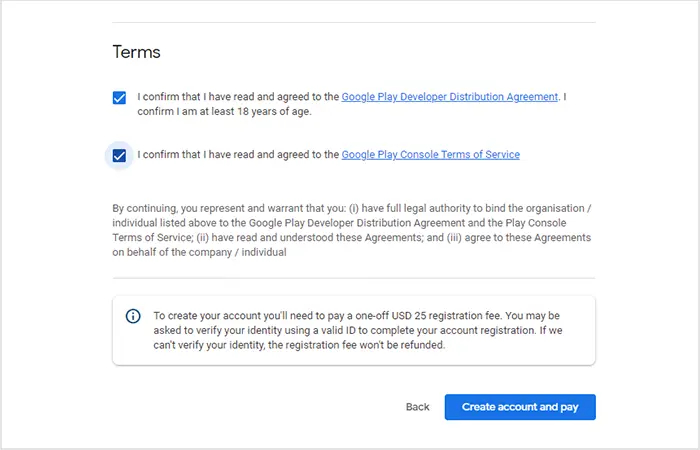
- You can use a credit card or debit card to pay the registration fee.
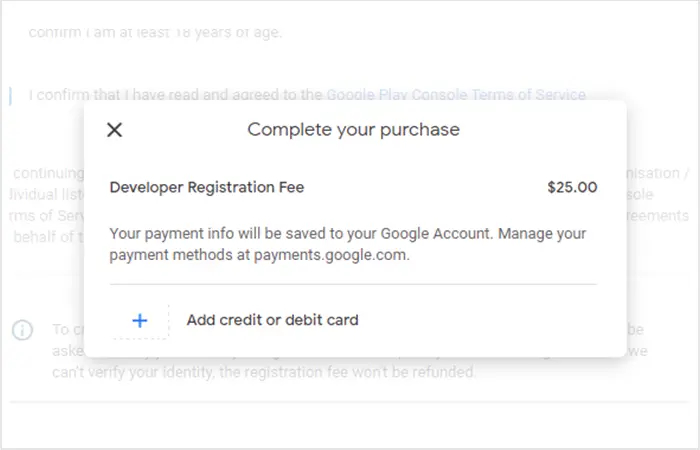
Note - The entire registration and verification process takes around 48 hours to get finished. Moreover, if your identity proof is not verified, you will lose your registration fee.
Step 2- Now, integrate the merchant account to upload an app to the Google Play Store

Merchant profiles are critical for you to enable in-app purchases. After creating the merchant account, the console will automatically integrate it with your developer account.
- Sign in with your developer’s account to enter in Play console
- Click on download reports and then financial
- Click on Set up a Merchant account
- Use your business information to set up your Payments Profile after being redirected to the payments center
Step 3- The next step of the process to upload an app to the Play Store requires creating your application

The console screen will ask you to click on Create Application. You can find this option under All Applications. Let’s answer the question that bothers most new developers.
How can I create an app in the Play Store?
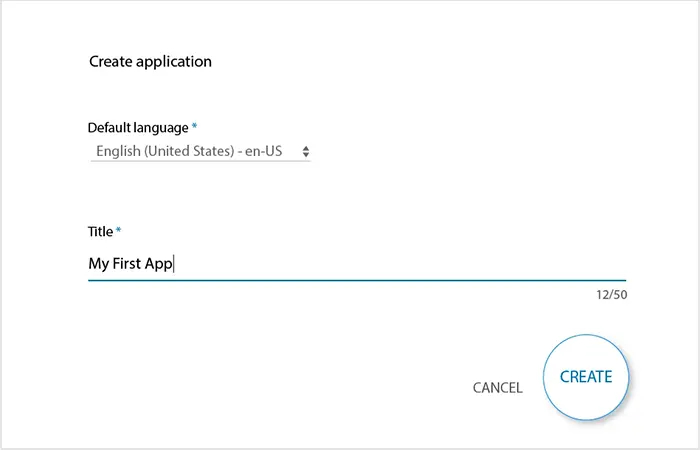
- Login into your Google Play console Account
- In the All Applications tab, you will find Create Application
- Select the App’s basic language from the dropdown menu on the next screen
- Name Your App before moving to the next step of the process to upload an app to the Google Play Store. There is a 50-character limit for the application
- Specify if you are publishing an application or a game. You can edit this information later as well
- Specify if it’s a free or paid app
- Add an email address for the Play Store users to contact you
- Read and accept content guidelines and US export laws.
Once you clear this stage to submit an app to the Google Play Store, you need to work on the store listing. Here, you will need an app title and description. You can edit this information later as well.
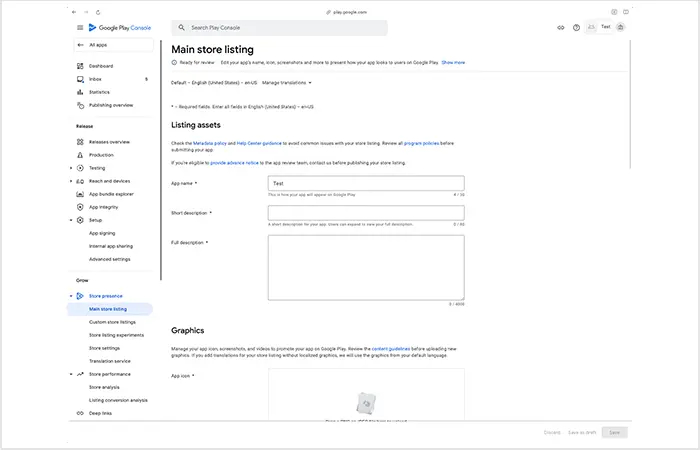
Step 4- Release your app and add APKs
Now comes a critical stage of the process to upload an app to the Google Play Store. Once the listing process is complete, you are supposed to upload APK files. Ensure these APKs are according to the specifications established by the Google Play Store.
But before uploading the APK, there is an app-releasing process. The process is a combination of one or more app artifacts that you release for an app or the update.
To complete the Google Play Store app upload process, you need to upload APK packages and name them. However, make sure that you will not be able to modify package names or reuse them in the future. Here are the steps to release an app to the Play Store-
- Open the release management tab
- Click on app releases
- To release the app, you can choose one of the following three testing types:
- Open testing is available for every user existing on the Google Play Store. They can access your app to test;
- Closed Testing is only available for users that you choose. They have the freedom to test the app and provide feedback;
- Internal testing is done by a maximum of 100 users chosen by you;
- Production is the final step when you release your app for everyone in your target market.
- After selecting your preferred release type, you can add APK files from the same screen.
Step 5- Add a rating to your application
The rating is important for the app uploading process as unrated apps are usually filtered out by the Google Play Store algorithm. Moreover, while rating the app, make sure that you use appropriate ratings according to the content of your app and the target user.
To rate your app, there are a few steps you can follow:
- Go to Content Rating under Store Listing
- Read the Developer Distribution Agreement
- Click on Continue to move forward
- Fill in your email address and confirm
- Now fill out the questionnaire and save it
- Later, click on Calculate Rating to figure out the final rating of your app
- Click on Apply to finalize the app rating
Step 6- Select the price and region to publish your app
Before the final step of finishing how to upload the app to the Google Play Store, you will have to make a few decisions. If you initiate the Google Play Store app upload process for an app that offers its services for free, you have to be super sure about it. You will not be able to change it into a paid app once the uploading process is done.
However, you can modify the price of a paid app anytime you like. Another critical point that you need to consider is that Google Play Store does not guarantee a global release. You need to select the preferred regions where you want to launch your app.
Step 7- The final stage of publishing your app to the Google Play Store
The final stage requires you to go through the information you have submitted. This helps you ensure all the information submitted is correct. You can click on every page of the submission dashboard to verify each and every part of the app information.
- Go to the App Release once again
- Select Manage Production and then Edit Release;
- Now click on Review and then Start Rollout To Production option given on the below right;
- Finally, click on Confirm to end this upload app to the Play Store process.
How To Get Your App Featured On the Play Store?
Once your app is developed and published, you need to put effort into making a strategy that focuses on the app’s growth. Getting your app featured on the Google Play Store can be a great growth opportunity.
Featured apps are picked by Google experts and are considered more reliable compared to their alternatives. Even though no hard and fast rules can ensure that your app will get featured, some optimizations can be quite helpful.
Let’s look at a few tips and tricks to increase the chances of your app getting featured on the Play Store-
Adhering to the Google Play Store Guidelines
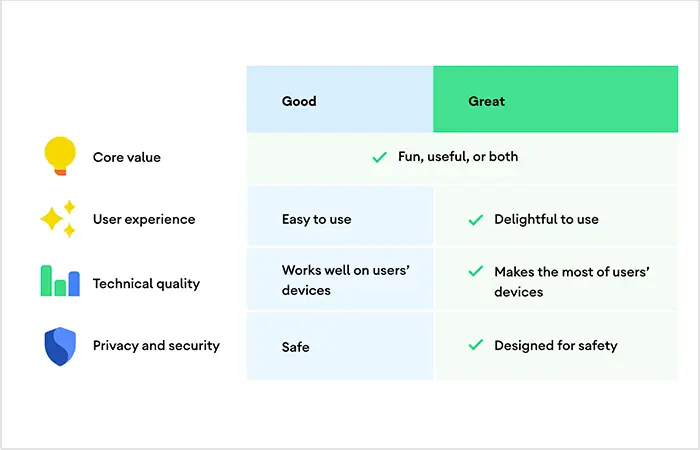
Google has its guidelines in place. Adhering to these guidelines before initiating the process to submit an app to the Google Play Store can increase your app’s chances of getting featured on the Play Store. Additionally, as these guidelines are focused on improving the user experience, you have a benchmark to consider while building an app that users love.
Initiate a Press-Release for App Promotion
To boost your mobile app's visibility and get it featured on the Play Store, start with a press release. First, find what makes your app special. This could be a new feature, an update, or a big achievement.
- Next, pick the right places to share your news. Look for tech blogs and news outlets that talk about mobile apps and tech trends related to what your app does.
- Write an engaging press release. Include important details about your app, like what it does and why people should care. Make it interesting and worth reading.
- When you reach out to journalists or editors, make it personal. Tell them why your app matters to their readers. A personalized approach can help grab their attention.
- Timing is key. Try to send out your press release around a big update or when your app hits a milestone. This can make more people interested.
- Don't forget to follow up. After sending your press release, check in with your contacts. Offer more info or an interview to talk more about your app.
Ensure High-quality App Performance and Loading Speed
Google cares about the loading time, whether it’s a website or an app. Optimizing your app’s pages to meet the ideal loading speed can be a great advantage for your app’s visibility. Additionally, your app should be scalable on multiple screen sizes and configurations. This helps it build a larger user base.
Optimize a Strategy for Regular App Maintenance and Update
Integrating the latest Android features and technologies can make your app stand out. This includes support for dark mode, gesture navigation, foldable displays, and any new features that Google promotes with the latest Android versions.
Increase Your Focus on App Localization
Top app marketing agencies recommend focusing on app localization for better app popularity. The tactic refers to the process of making your app compatible with the local market. Localization can mean adopting local languages, and slang, and adjusting to the needs of local consumers, etc. App localization can also be done for different regions.
Focus on App Store Optimization (ASO)
Optimize your app’s listing with relevant keywords, compelling visuals (icons, screenshots, and videos), and an engaging description. This not only improves visibility but also the likelihood of being featured. App Store Optimization (ASO) is one of the crucial app marketing strategies that can impact your app’s popularity on the app store.
Optimize a Social Media Marketing Strategy for Your App
Social media marketing strategies for your app can significantly boost its popularity. Most social media marketing agencies are adopting tactics such as influencer marketing, video marketing, surveys, etc, to multiply the app engagement.
Gathering Positive Ratings and Reviews
Ratings and reviews for your mobile app can do wonders. Among the initial factors to consider for picking an app, potential users go through ratings and reviews on prioriy to make up their minds. There are several strategies to attract positive ratings. Additionally, engaging with users by responding to reviews and continuously improving the app based on feedback can further boost its standing, making it more likely to be featured.
Keeping up with the latest innovations and trends
Staying ahead of the mobile app development trends can be another great step to making your app featured on the app store. Some popular trends can be increased focus on mobile app security, using AI and ML in apps, adopting technologies like AR and VR, etc.
Wrapping up
Google Play Store hosts millions of apps and welcomes thousands more with each passing day; making your mark here can be challenging and rewarding. The allure of reaching users across 190 countries is a powerful motivator for app developers looking to splash on this global stage.
As discussed above, embarking on this adventure begins with a small yet significant step: registering for a developer account, a gateway with a one-time fee of $25, and opening up a realm of possibilities. Crafting a public developer profile is like setting the stage for your app's debut while establishing a merchant account, which paves the way for monetizing your digital creation.





