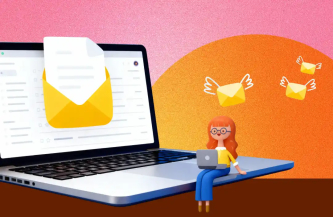1 million VR videos, all accessible with voice search

YouTube VR
According to YouTube, as of March 2019, more than 250 million hours per day were spent using the Google-owned platform on TV screens. You’ve probably contributed a good deal of your time to this figure.
But what if I said, “ Your precious time deserves a better experience.” And, No, I’m not talking about Netflix.
YouTube VR App is a virtual reality app that allows you to easily search and watch 360 videos and virtual reality content along with traditional 2D content on YouTube with certain headsets and devices.
The YouTube VR player first launched in late 2016, now offers access to more than 1 million VR videos, 360-degree videos and clips in YouTube’s VR180 video format, says YouTube.
In today’s app review, I’ll explain how YouTube VR app works and why you should ditch the 2D YouTube experience for this Virtual Reality app.
How to use YouTube VR app?
Aimed at VR video fans and other non-gaming users, YouTube VR app is available on VR headsets like Facebook’s Oculus Quest headset and Oculus Go, HTC Vive VR headsets, Samsung Gear VR and Playstation VR, and Google’s own Daydream mobile VR app.
While playing a video, click the App button on your controller or click the touchpad to access the player controls.
Along with performing basic actions such as to change volume and go to the previous and next video, the player controls allow you to perform many actions including:
- Turn captions on or off
- Change video quality
- Turn Curved screen on or off (for non-360 videos and ads)
- Change and select the desired environment
- Zoom in or out on non-360 videos.
In case the cursor or view drifts off in one direction, you can quickly re-center using the controller.
- Aim the controller forward.
- Hold down the Home button on your controller.
How to get started with YouTube VR app?
1. Sign in: YouTube VR app offers a personalized signed in experience, giving you access to several benefits, like viewing your playlist, subscriptions, recommendations, and more. If you have multiple Google Accounts, please select the account you use with YouTube.
Sign in to the chosen account.
Once you sign in, you’ll receive an activation code.
Next, on your computer or mobile device, go to https://youtube.com/vractivate
2. Browse Videos: You can browse videos on the Home screen or in playlists by scrolling up and down on the touchpad. To get to the Home screen you can either: Click the App button on your controller or Click the Grid with your player controls.
3. Search Videos: Search is found in the player controls menu or from the Home screen.You can filter your search results by choosing from one or more of the following selections: 360°, 3D, Live, 4K, and CC.
YouTube VR app offers two ways to search for videos: Voice search requires you to say your search term out loud. While Keyboard search needs you to enter what you're looking for.
Is it available in my country?
The YouTube VR app is currently available in Canada, Germany, the United Kingdom, and the United States. It's free to download and supports Android devices.
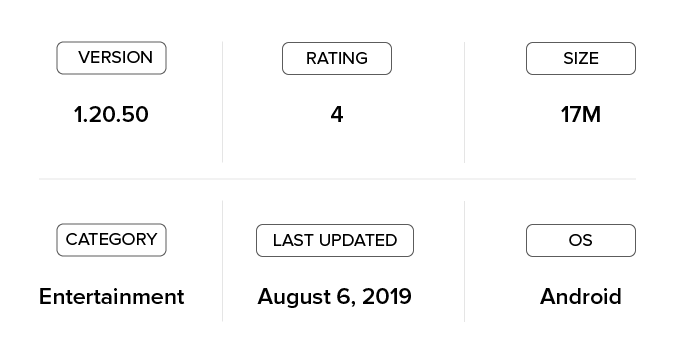
Why use YouTube VR App?
- You’ll never have to choose between browsing and playing a song on YouTube, as YouTube VR App lets you watch a video and browse simultaneously.
- Browse content with just a voice command on YouTube.
- Voice or keyboard controls? Choose both and switch seamlessly in YouTube VR App
- With 3D 360 interactive videos, YouTube VR App offers a big-screen experience with its "theater mode".
- Regardless of where you look, Depth and distance are adjusted with the spatial audio feature of YouTube VR App. This allows you to hear real-world sounds depending on where you look with spatial audio.
- If you own a Google Pixel smartphone, YouTube VR offers a Daydream View to watch 360-degree videos. You can either use the controller to grab the screen and move around or simply reposition the screen for the best 3D experience.
Upshot
Despite the surging popularity of video streaming, YouTube wasn’t able to offer an immersive video experience to its gigantic userbase. But with YouTube VR App, be it a crime documentary or your favorite football match, you can be in the middle of the action. Some may find it cumbersome to download two apps, but once you do, video streaming will never be the same again. YouTube has partnered with several content providers to deliver high-quality VR content. Some of which include the Buzzfeed, NBA, CollegeHumor, Curiscope, Natural History Museum, StyleHaul, SWooZie, and Tastemade.
To know more about other interesting app solutions in Virtual reality and other industries, head out to our App Reviews and reimagine your mobile experience.
For us, Product Reviews mean diving headfirst into the functionality of each digital product, whether it’s an app, software, or website. Our process centers around hands-on testing of each tool we pick. From scrutinizing features to testing vulnerabilities of security standards, the goal remains to help you find products that don’t just work but truly elevate your experience. In a nutshell, if we’re recommending a product, it’s because we believe it’ll genuinely make your digital life easier.
- Products Reviewed - 4,000+
- No. Of Experts - 20+
- Categories - 65+
Customer Reviews
How was your experience with the product?
Latest Products
Delve into our comprehensive yet easy-to-consume guides, which provide insights that help scale business faster and prevent unseen pitfalls.
Related Products
Cut through the clutter and explore related digital products that deliver on performance.