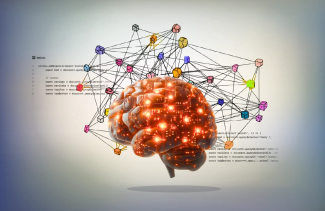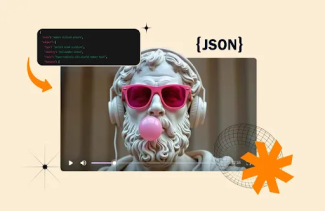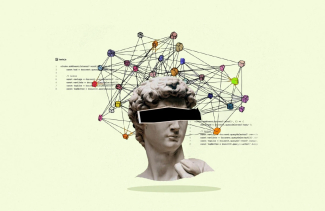The Google Play Store has over 2.5 million apps, still, there are many apps that don’t pass through the stringent Play Store’s guidelines and end up in some of the other third-party app stores.
Thankfully, there is now an alternative to the official Android app store and its called ACMarket. With thousands of apps and games on offer, it is the best Android app store available, with hundreds of modified apps and everything for free. Get all the details here.
How to Download ACMarket
This involves installing the .apk file manually:
- From your browser, click the download ACMarket button
- Open your Settings app and tap on security
- Enable Unknown sources and close Settings
- Go to your downloads folder and find ACMarket
- Double-tap the file and the installation will start
- The app icon is on your homepage when the installation is successful – if the icon isn’t there, its failed, and you must repeat these steps.
How to Use ACMarket
Using ACMarket is simple:
- Tap the app icon to open the installer
- Tap Apps and then choose a category
- Find the game or the app that you want, tap on it and follow the directions on-screen to install it
ACMarket Features
ACMarket has plenty to offer:
- Android Apps – Thousands of official Android apps and games, plus premium ones.
- ACMarket Apps – Content is exclusive to the installer and can not be found in any other official source.
- Tweaked Apps – Stock Android apps tweaked with extra features.
- Modified Games – Android games are packed with new features and all in-app features unlocked.

Frequently Asked Questions
Here are the answers to the frequently asked questions about ACMarket:
What Platforms Does the Installer Support?
Officially, it is for Android only, but there are guides to install it on both iOS and on Mac or PC too.
Does My Android Device Need Rooting?
No, but there are more benefits if you do. Any game on a rooted device will be automatically modified with new features. And, if you don’t root, some apps or games are liable to be blocked by the Play Store if you try to use them over the internet.
Will My Warranty be Voided?
Not by using the installer, no because it is safe and legal to use. However, there are modified apps and games that may affect your warranty; if needed, you can easily delete these.
ACMarket Error Fixes
It is reliable but, on occasion, it may stop working. Here’s how to fix it:
Method 1: Reset App Preferences: - Open Android Settings>Apps (App Manager)
- Tap on All Apps>Reset App Preferences
- Tap Reset Now and come out of settings
- Try again, it should work
Method 2: Clear Package Installer Data and Cache - Open Settings>Apps/App Manager
- Tap on System Apps>Package Installer
- Tap on Clear Data and then Clear Cache
- Close settings, the installer should be working again
- Open Settings>Apps/App Manager
- Tap on System Apps>Package Installer
- Tap on Clear Data and then Clear Cache
- Close settings, the installer should be working again
Note – for those on Marshmallow version; these options are under Storage
Method 3: Enable Unknown Sources: - Open Android Settings>Security
- Find Unknown Options and check the box to enable it
- The installer will work
- If not, delete it, keep this option enabled and reinstall it
Alternative Apps
If you can’t get on with ACMarket, there is an alternative you can try. Its called Panda helper and it offers hundreds of apps and games, including plenty of modified ones. It is free; your device doesn’t need to be rooted, so you can give it a try.
ACMarket is an excellent app store for Android users, and it will change the way you download your apps and games from now on. You have nothing to lose; it’s free and if you don’t like it, you can get rid of it as well.
For more Android tips, you can follow the developers on Facebook and also, stay updated with the latest news from the world of technology, then make sure you follow MobileAppDaily. In order to never miss any other update from us, all you need to do is click on the ‘Subscribe’ button.