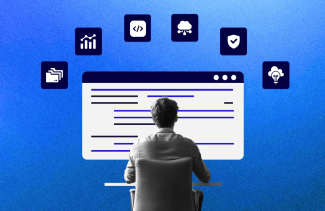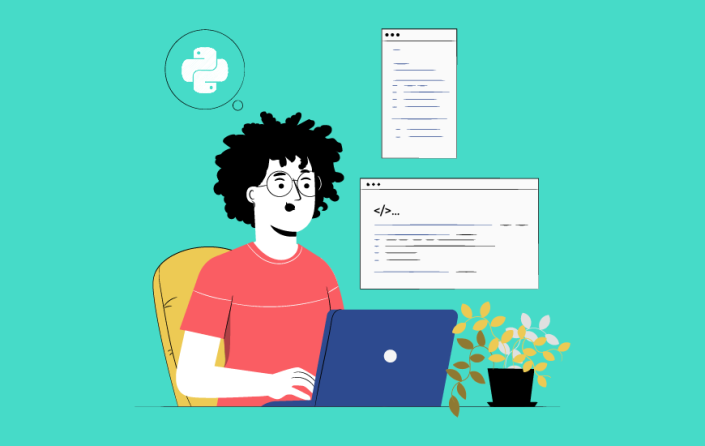
The Python string split function is an important one. It has much wider applications and allows the programmers to do ‘n’ a number of things to work with string well using multiple functions. In this article, we would specifically talk about the Python string split function and how it can be made of use for multiple purposes.
Therefore, let’s start without further disrupting the flow and learn about using split function in Python, however, before let's take a halt to learn about the different string functions in Python …
Different types of String Functions in Python
Python is an easy-to-use programming language. It is easy to pick and learn for someone who understands how to create logic and do programming. There are plenty of reasons behind that, however, one such reason is its exceptional list of functions. These functions allow the programmer to carry out operations without creating the logic.
Similarly, there are various types of string functions in Python. Below is the list of string functions in Python that the programmer can use to carry out different types of operations. These are:
- capitalize()
- count()
- casefold()
- count()
- center()
- index()
- isdecimal()
- isnumeric()
These are some of the most commonly used string functions in Python. However, there are many more that can be explored for their capabilities.
How to use Split Function in Python?
The split function in Python is essentially used to split a string. The idea is to break bigger fragments of words and phrases into smaller ones. In Python, there is a function called split() that can be used to perform it. Therefore, let's understand a little more about the function Python split string to list.
Below is an example of a Python string split function to help you understand Python split syntax:
text = "Hi, My name is Andrew Sanders, and I am an architect"
t = text.split(", ")
print(t)
Output:
[‘Hi’, ‘My name is Andrew Sanders’, ‘and I am an architect’]
Note: Want to learn how you use Python for mobile app development, here’s an article to get you started!
How to perform Python Split String by newline?
Just like multiple other functions that provide the capability to perform operations in a particular way, there is a function for performing this task in Python. In general, this type of function is used for splitting large objects into smaller words.
For a Python split string by newline, there is a dedicated function called splitlines(). It doesn’t take any parameters. However, it does take input from the user and returns smaller values. The input taken in this case is multiline in nature. The function used simply returns the value divided by a new line and provides the desired output in return.
Below is a code snippet for Python split string by newline:
str1 = "Mobile\nApp\nDaily"
print("Original String is")
print(str1)
print("Newline string would be:")
print(str1.splitlines())
Original String is
Mobile
App
Daily
Newline String would be:
[‘Mobile', 'App', 'Daily']
How to Python Split String by Character?
There can be instances within the coding realm where the programmer is required to split each and every character of a string. An advanced version of this can help create better searches from sentences, paragraphs, and even entire books.
Python as a language is very versatile and offers a series of compelling methods. In Python, there is an in-built function made for this specific task. It is called a list(). This breaks down an entire string into characters. It only accepts one variable in which the data is stored and processes it to be listed as a character.
Below is the code snippet for the Python split string example for characters:
Split_String = “MobileAppDaily”
Split = list(Split_String)
print(“The Result of String Split by Characters are:“, Split)
Output:
String tokens are: [‘M’, ‘o’, ‘b’, ‘i’, ‘l’, ‘e’,’A’,’p’,’p,’D’,’a’,’i’,’l’,’y’]
Also Read: How to use enumerate in python?
How to use Split String on Delimiter?
Before we learn how to use Python split string on delimiter, it is important for us to understand what a delimiter is.
What is a delimiter?
A delimiter can be any empty space or any character that is used to create boundaries between plain text or any other paragraph. Some common examples of delimiters aside from space are commas, periods, exclamation marks, etc.
Below is the code snippet for split string on delimiter:
Random_String = ‘This is one, This is two, This Three’
print(Random_String.split(‘, ‘)
The output of the following code snippet would be:
Output: [‘This is one’, ’This is two’, ’This is three’]
How to use Python Split String by Space?
This is one of the most common string split that is often used as an example. It is similar to delimiter because a space in itself is a delimiter.
Below is the code snippet that can used for Python split string by space:
Random_String = “MobileAppDaily is the best platform for tech companies listing”
print(Random_String.split(‘ ‘)
The output of the following code snippet for Python string by space:
Output: [‘MobileAppDaily’, ‘is’, ‘the’, ‘best’, ‘platform’, ‘for’, ‘tech’, ‘companies’, ‘listing’]
Note: Want to learn more about the different app development programming languages, use the link provided to reach our article.
Wrapping Up!
Even the top mobile app development companies are using Python for its exceptional ease of usage. The Python string split function method plays an important role while handling operations with different strings of different lengths and combinations. It is important to understand these basic functions to effectively handle large use cases. Once, a beginner programmer is well-versed in the concepts of these strings, he/she is capable of handling string in advanced applications.