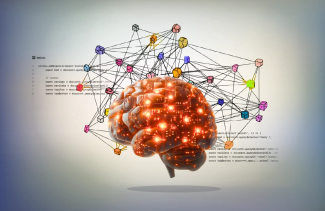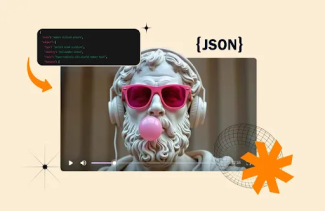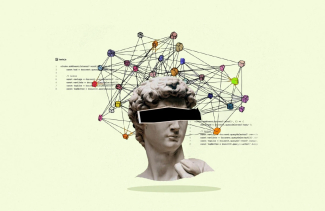The vShare is a very popular third-party app installer, containing apps, games, modified content, tweaks and more.
It’s free; you don’t need Cydia to use it so read on to find out how you can download it today.
How to Download vShare?
vShare is one of the most diverse installers, with support for all major platforms. Take your pick and follow the below-mentioned guide for vShare installation:
1. vShare Download For iOS Devices
- Open your Safari browser and go to the vShare download page.
- Tap Install on the app page.
- When Settings opens, tap Install Profile.
- Type in your passcode and Safari opens.
- Tap Install and then Install in the new window.
- Tap Install on the Settings page that opens.
- Tap Next>Done and vShare will be installed on your device.
- If you don’t see the app icon on your homepage, repeat these steps.
2. vShare Download For Android Devices
- From your browser, open the vShare download page.
- Open Settings > Security and check the box beside Unknown Sources.
- Back to the vShare page, download the .apk file.
- Find the file on Downloads and tap to install it.
- When you see the icon on your homepage, the installation is done.
3. vShare Download For Mac Devices
You have a choice of two methods as stated below:
a) vShare Helper App
- Download the vShare Helper onto your computer.
- Extract and click the .exe file.
- When the Wizards open, pick a location for the installation.
- Click on the IPA File Auto Association.
- Click on Install and, when it’s done, click Go.
- Plug your device into your computer.
- The app icon is on the screen, along with options that say, “when complete”, “idle” and “used space” – click the app icon and vShare will be installed.
b) Android Emulator
We recommend Bluestacks as it is easy to use:
- Download the Bluestacks.
- Download the vShare APK file.
- Launch Bluestacks and search for vshare.apk.
- Click on the results and wait; when the install is finished, the vShare market is accessible in Bluestacks.
How do you use vShare?
The vShare app is one of the top iPhone ‘Jailbreak Free’ alternatives that provides its users with exclusive free applications with additional features.
The user-friendly app vShare is quite easy to download vShare Helper and use :
- Download vShare Helper and open it.
- Choose a category – see below.
- Browse or use the search box to find an app or game.
- Tap it and then tap Install.
- Follow any other instructions that load on the screen.
- Enjoy your app or game.
Main features of the vShare App
The vShare app installer has a ton of features to choose from, so check out these categories to see what you get in the vShare store:
- App Store Apps: Choose from thousands of other app store apps.
- Exclusive Apps: Lots of unofficial apps like emulators, screen recorders, Cydia tweaks and more.
- Tweaked Apps: Top stock apps with cool new features on the vShare market.
- Modified Games: Best-selling games with loads of extras and in-app purchases unlocked.
Are there any Alternative Apps?
vShare VIP may not suit you but it's not a problem. Just delete it and then try another; there are several other installers available, and these are just two of the best:
1. Panda Helper
Panda Helper is an excellent alternative to vShare with plenty of apps and games to choose from. It has a huge range of modified and tweaked content, supports Android and is updated regularly.
2. ACMarket App
An Android alternative, ACMarket is packed out with Android apps, modified and tweaked content, and a load more besides. Regular updates add more apps and keep the installer secure for you.
vShare application is one of the best options for downloading unofficial content, and everything in it really is free to use. You’ve got nothing to lose by giving it a go; download vShare APK today and you can also follow vShare on Facebook for more amazing updates.
Also, in case you are interested in reading more such articles then make sure you follow MobileAppDaily by clicking on the ‘Subscribe’ button. And in case of any query, feel free to connect with us or directly comment down below.
Frequently Asked Questions
-
Can downloading the vShare app be dangerous?
-
Is the vShare legal?
-
Is vShare still free?