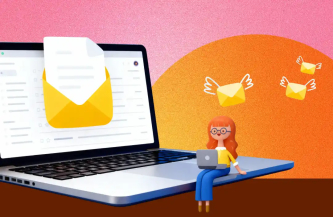SwifDoo PDF
Compose, Edit, and Excel!

SwifDoo PDF Review- Your Path to PDF Perfection
SwifDoo PDF has become a revolutionary tool in the ever-changing world of digital documentation, transforming how we work with PDFs. Like ChatGPT's explosive growth, SwifDoo PDF has captured the attention of users worldwide with its cutting-edge features and intuitive UI. Since its introduction, it has generated discussions about how it might change our document management process.
With its integration of cutting-edge technologies, SwifDoo PDF is a monument to the evolution of PDF editing and management tools. Its extensive features support both personal and professional document management requirements. Still, it's unclear if SwifDoo PDF delivers on its "PDF Perfection" claim.
This review will introduce you to SwifDoo’s features, pros, and cons to introduce this amazing PDF editor app to you. But before we jump to the features of SwifDoo, let’s look at its background a little.
Also read: Best Productivity Apps for Increased Efficiency
What Is SwifDoo PDF Editor?
SwifDoo PDF editor is a comprehensive and versatile software solution that simplifies how individuals and businesses interact with PDF documents. In an era where digital documentation is paramount, SwifDoo stands out with its user-friendly interface and powerful features, making it an essential tool for anyone dealing with PDFs.
At its core, SwifDoo PDF offers robust editing capabilities, allowing users to modify text, images, and pages within a PDF easily. This includes adding, deleting, or rearranging pages and the ability to insert annotations, comments, and stamps, making it ideal for collaborative work. Its Optical Character Recognition (OCR) technology is a standout feature, enabling converting scanned documents into editable and searchable text, a boon for digitizing paper archives.
SwifDoo PDF also excels in file conversion, supporting various formats including Word, Excel, PowerPoint, and image files. This versatility ensures seamless integration into various workflows, eliminating the need for multiple software solutions. Additionally, it offers efficient file compression without significant loss of quality, making it easier to manage and share large documents.
Security features in SwifDoo PDF are top-notch, offering password protection, redaction capabilities, and digital signatures to safeguard sensitive information. This makes it a reliable choice for businesses and individuals concerned with data privacy.
Moreover, SwifDoo PDF is not just about editing and conversion. It also provides features for merging and splitting PDFs, batch processing, and creating fillable forms, catering to various PDF-related tasks. Its intuitive design ensures that even users with minimal technical expertise can navigate and utilize its features effectively.
Pros and Cons of SwifDoo PDF
Pros
- Cheaper annual packages
- One tool for all your PDF-related needs
- Uses very little system configuration
- Suitable for even outdated devices
- Easy-to-use user interface
Cons
- Free trials are limited by days
- Subscriptions are costly
Features of the SwifDoo PDF editor app
Furthermore, we are shortlisting crucial SwifDoo features that make editing and managing PDFs a piece of cake. Also, these features will help us in rating the app more accurately. Now, without further ado, let’s begin the discussion:
1. Easy-to-use PDF editor

The basic feature of SwifDoo is its ability to let you edit PDFs smoothly. You can use the feature to fix typos, images, and links in PDFs. Moreover, the product also allows you to remove content or crop pages smoothly so you can have all the customization you need in your PDF documents. The PDF editor feature is clear to understand due to easy-to-follow steps, so even if you are not familiar with the tool, you will be able to finish your tasks easily.
2. Faster speed compared to alternatives

To make your experience smoother, SwifDoo online PDF editor offers fast speed. You can get your documents fixed within minutes. The Microsoft-like interface provides you with an attractive user interface but in parallel, you also get unmatchable speed.
3. Convert PDFs easily online

Without having to install any app on your system, you can just use a web browser to convert your PDFs with this amazing PDF editor app. There are multiple formats of documents supported by the PDF text editor; including Word, Excel, PPT, Image, HTML, and CAD among others. With SwifDoo PDF editor software, you can also convert these documents into PDFs from other document formats.
4. Merge or split PDFs smoothly

This free PDF editor for Windows allows you to merge multiple PDFs into a single document or if you want you can also split a single PDF into separate files. So, either to edit PDF texts online, merge multiple pages or split PDFs, SwifDoo is all you need. Depending on the number of pages, the process can be done within seconds.
5. High-quality PDF compressor

Another feature that we can not miss talking about in this SwifDoo review is the ability to maintain the quality even if you compress PDFs. Usually, to save space, send multiple files faster, or submit PDFs online depending on the requirement, you can compress the size of the PDF effectively. The best thing about this online PDF editor is that it won’t even cause any data loss for you.
6. E-sign PDFs with a desktop app

The all-in-one PDF editor has a feature that supports the e-signing process for PDFs. You can either upload an image of your signature and paste it on the spot on the document you want to sign, type your name, or use your mouse to draw and upload your signature easily. In any way you find comfortable, you can sign your documents for official or personal purposes within minutes with the help of this all-in-one PDF editor.
7. Encrypt PDFs for extra security

Are you worried about the safety of the data included in your PDFs? Well, Another feature of this SwifDoo PDF review might solve your problem. The SwifDoo PDF editor allows you to add a virtual security layer to your documents to add a password. These passwords can be customized depending on your requirements. Without passwords, PDFs will not display any data to any unauthorized parties. So, you can trust this office app with the security of your sensitive data.
8. Annotate and highlight PDFs from the same portal

The SwifDoo PDF editor allows you to annotate PDF texts easily by using the Annotate feature of the app. You can highlight texts, add notes, accept suggestions, deny suggestions, reply to others’ comments, and do much more for your documents. Whether you are a reviewer, writer, or in any other profession, this PDF editor software feature is suitable for official and personal works.
SwiftDoo Specifications
| Tech Specifications of SwiftDoo | |
|---|---|
| OS | iOS -Requires iOS 13.0 or later |
| User Ratings | 3.0 |
| Last Updated | 24 Nov, 2023 |
| Current Version | 1.1.0 |
| Product Category | Tools |
SwifDoo PDF Plans And Pricing
Even though SwifDoo PDF pro packages come with free trials, three main categories of these packages vary depending on features, number of devices, and prices. Trials are available for users for 15 days for registered and non-registered users. Subscription packages are as mentioned in the official screenshot from SwifDoo’s website.


For us, Product Reviews mean diving headfirst into the functionality of each digital product, whether it’s an app, software, or website. Our process centers around hands-on testing of each tool we pick. From scrutinizing features to testing vulnerabilities of security standards, the goal remains to help you find products that don’t just work but truly elevate your experience. In a nutshell, if we’re recommending a product, it’s because we believe it’ll genuinely make your digital life easier.
- Products Reviewed - 4,000+
- No. Of Experts - 20+
- Categories - 65+
Customer Reviews
How was your experience with the product?
“ This is really cool. I love tools like this that turn data into a more usable form. Props to @skylly & team; I'm a big
“ SwifDoo PDF is powerful and very lightweight. It has no delays and progresses super fast. Unlike other software, the program can open files rapidly even
What do MAD Experts Say about SwifDoo?

SwifDoo’s features are thoughtfully designed for the segment that it serves. The platform lets users modify their PDFs while remaining detail-oriented. Additionally, its small size installation also makes the platform more accessible even for low-configuration or old devices.
As mentioned above in this SwifDoo review, even though there is a free trial available for 15 days, subscriptions are costly. Its subscription costs limit its target markets by making it tough to afford for students, especially in markets where the currency is not as strong as USD. But its features outweigh such cons, so for user groups that can afford or want to use its free trials, SwifDoo is the perfect PDF editor to pick.
Well, that was all for the SwifDoo review. Hopefully, this review gave you a crystal clear insight into the usability of this popular PDF editor. Now, before we wrap up the blog, if you own software as well and want to list your product, you can reach out to us and get it done. A review of your product will help you tackle a wider market while getting to know your digital product's real potential. We will see you soon with another in-depth blog to read!

FEATURE

PRICING

PERFORMANCE

USER FEEDBACK
How to use the SwifDoo PDF editor?
SwifDoo can be downloaded from the official website itself. You are good to go if your system has the configuration mentioned further. Here’s the system configuration you need to install SwifDoo!
System & Hardware Requirements of the SwifDoo PDF editor
- Operating System: Windows 11, 10, 8, 7, and XP (32 & 64)
- Processor: 1 GHz processor or above
- Hard Drive Space: 150 MB or above
- RAM: 1 GB RAM or above
Now, let’s have a look at steps to follow once you are ready to use SwifDoo!
Step 1: Go to the official website Swifdoo.com
Step 2: Click on Free Download to start downloading the installation setup

Step 3: Once downloaded, start the installation process after reading Service Agreements.
Step 4: You can choose from the Fast download or Custom download options. The Custom Download will let you choose the installation folder and language of the User Interface.

Step 5: Click on Start Now once the installation process is complete.

Step 6: Now it will take you to the screen where you can register for SwifDoo or continue using it without registration for free for 15 days.

Step 7: To sign up, you will need an email address, password, and the security code that SwifDoo will send to your email address.

Step 8: You must sign in with your email address and password again once you verify. Post that, you will land on SwifDoo’s Dashboard.

Step 9: Once you are through all these steps, you can simply open the SwifDoo software you installed initially and follow the instructions.
Also Read: Best AI Image-to-text Converters
The Final Call
In PDF management, SwifDoo PDF exemplifies the balance between functionality and user-friendliness, much like the nuanced capabilities of tools like Chatsonic in the AI space. SwifDoo, with its comprehensive suite of features, from advanced editing to robust security measures, positions itself as a highly versatile and efficient solution for a wide spectrum of PDF-related tasks. Its ability to seamlessly handle everything from simple text edits to complex file conversions makes it a standout choice.
However, acknowledging its limitations, such as the constraints of its free version and occasional performance hiccups with large files, is crucial. Despite these challenges, the overall efficacy and user-centric design of SwifDoo PDF make it a compelling option for individual and professional use. It strikes a commendable balance, offering a powerful set of tools while maintaining accessibility and ease of use, thus catering to a broad user base with diverse PDF management needs.
If you also want to get your product reviewed, connect with MobileAppDaily today!
SwifDoo PDF
Frequently Asked Questions

-
Among the various PDF editors available, which one is considered the best?
Determining the "best" PDF editor often depends on individual needs and preferences. SwifDoo PDF is highly regarded for its comprehensive set of features, user-friendly interface, and efficient performance. It excels in areas like editing, OCR, file conversion, and security. However, other notable options like Adobe Acrobat, Foxit PhantomPDF, and Nitro PDF offer their unique strengths. Adobe Acrobat is renowned for its extensive features and reliability, Foxit for its affordability and ease of use, and Nitro PDF for its excellent balance of features and simplicity.
-
How can I edit data in a PDF file online with SwifDoo?
-
Is SwifDoo free?
-
Is SwifDoo PDF suitable for managing large-scale documents and bulk processing?
-
Which software is best for editing PDFs?
Latest Products
Delve into our comprehensive yet easy-to-consume guides, which provide insights that help scale business faster and prevent unseen pitfalls.
Related Products
Cut through the clutter and explore related digital products that deliver on performance.