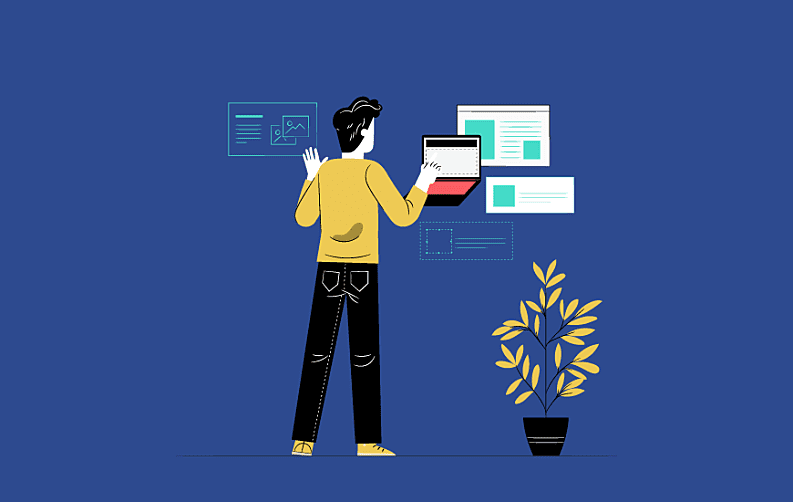
Python is a programming language that is known for its rich library of functions and features that it has for coders around the world. There are plenty of functions that make operating and controlling data in Python code easy. One such function is the Python map() function which can be used as a powerful tool for simplifying data manipulation.
How to use the map() function in Python?
The map() function in Python is built-in to the programming language. It has the capability to take two or more arguments. The first argument that is passed on to the function is applied to each element and is passed on to the second argument as iterable. After that, the function map() Python returns the iterator that is applied to each and every element of the iterable.
Below is the map() syntax in Python to apply the map() function in Python:
map(function, iterable, …)
Here “function” is passed as the function that will be applied to each element of the iterable provided. Also “iterable” are the iterables that are passed on to the function. Adding to it, “...” represents any of the iterables that will be passed on to the function.
The Python map() function can be used along with multiple types of data types such as lists, tuples, and dictionaries. Below are some Python map() function examples with different data types:
1. Using Python map() function with lists
Consider that you have a list of integers and you want the square for each of them. This is how the map() function in Python can be used to achieve this:
Square_number = [1, 2, 3, 4, 5]
Squared = list(map(lambda x:x**2, Square_number))
print(squared_list)
The output for the following code snippet would be:
[1, 4, 9, 16, 25]
2. Using function map() Python with tuples
Let’s consider a tuple of temperatures in Fahrenheit. The task here is to convert it into Celsius. This is how the map() function in Python can be used to carry out the task:
Temp_tuple = (68, 72, 80, 90)
Celsius_list = list(map(lambda x:(x-32)*5/9, Temp_tuple))
print(celsius_list)
The output for the following function map() Python code snippet would be:
[20.0, 22.22222222222222, 26.6666666666668, 32.22222222222222]
3. Apply map() function in Python for dictionaries
Let’s have a dictionary of college students and their grades in the course. The task here is to calculate the average grades acquired by the class. Therefore, let’s have a look how we can use the Python map() function to achieve this task:
College_student = {‘Mathew’:90, ‘Stephanie’: 85, ‘David’: 95, ‘Sarah’:80}
Avg_grades = sum(list(map(lambda x:x[1], College_student())))/len(College_student)
print(avg_grades)
The output for the following code snippet of the Python map() Function is:
87.5
Note: Want to learn how you can use Python for mobile app development, here’s an article to tickle your curiosity.
Advantages of using map() Function
The map() function in Python offers multiple advantages over other methods that are used for iterating the data. The advantages of the map() function in Python are:
- It simplifies the code that doesn’t require any further manipulation
- It applies the function map() function to each and every iterable without the need for any complex loops
- Python map() function can save time and resources
- The map() function in Python is applied to every element in a single pass
- It is much more efficient in comparison to using a loop that will iterate the data in multiple passes
Note: To learn about different app development programming languages, read the article provided.
Common errors with the map() function
Although, the Python map() function is a great tool for manipulating the data. However, it is also not immune to errors. Below are some of the most common errors that can occur while using the map() function in Python:
- TypeError: If the number of arguments provided to the Python map() function is different than the number of iterable that are passed on to the map() function, a TypeError is bound to occur.
- AttributeError: If the iterable passed to the function map() Python does not have the required attribute, an AttributeError will occur.
- NameError: If the map() function in Python references a variable that has not been defined, a NameError will occur.
In order to avoid these errors, it becomes essential to carefully review the map() Syntax of Python. It is to ensure that the function provided is iterable and compatible in nature.
Best practices on how to declare map() function in Python
In order to get the best of function map() Python, it is important to follow the best practices to use it effectively. Below are some tips that can be used to apply the map() function in Python:
- Lambda map() function in Python: Lambda functions can be a great way to define a function on the go. It is especially the case when you are only required to use it once. These lambda map() function in Python are concise and can be used to create simple functions that can be passed to the map() function.
- Using multiple iterables: The Python map() function has the capability to take in multiple iterables and process them as arguments. If you want to apply more than two iterables, then it is better to use the map() function.
- Using list() function: If the Python map() function returns as an iterator. An iterator that can be converted to a list using the list() function. It will be useful whenever we are required to manipulate the data further.
Wrapping up
Python is amongst the top mobile app development companies used because of similar functions like map(). The Python map() function can be used as a powerful tool for easing out the process of data manipulation. It offers considerable advantages over other iteration methods of data that can help both save time and resources. However, while delving deep into the concepts of the map() function in Python, it is important to be well-versed in its best practices and errors. This would enable you as a developer to provide code with much more consistency and help you streamline the vision for the code being developed in Python.
Frequently Asked Questions
-
What is a Python map() object?
A Python map() object is simply an iterator that is used for iterating the elements passed onto the function.
-
What is the map()Reduce function in Python?
-
How to use the Python map() function for dictionaries?
-
What is a lambda map() function in Python?
-
Can the Python map() function be used with strings?
-
Is the map() function exclusively available for Python?
-
Is it possible to use the Python map() function to modify the original iterable?
-
Is it possible to use the map() function with nested iterables?
-
Is implementing map() function faster than using a loop or list?
















