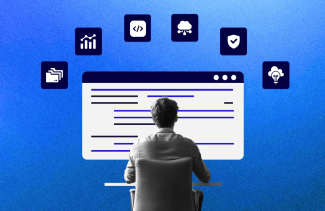JSON is a prominent data format in the present time. It is so popular that it has already replaced XML in multiple places where it was essentially being used. Today in this article, we will discuss Python for JSON file and how to read JSON file using Python.
It is an essential thing to learn considering Python is a powerful language and is often used in web applications. Therefore without any delay, let’s start with some basic details about the format and its inclusion with Python. After that, let’s jump on to the real meat of this article i.e. how to read JSON file using Python.
What is JSON file?
JSON is the abbreviation for Javascript Object Notation. It is a way of storing data in the form of arrays and key-value pairs. The great thing about JSON is that it is written in a human-readable form that is often self-explanatory.
Some key attributes of JSON are:
- Key in a JSON file is used for the name of the data while the value is used as data
- Data provided inside a JSON file is separated using commas
- Curly braces are used in a JSON file to separate the data
- Square brackets in a JSON file are used for holding the arrays
There are certain restrictions while creating a JSON file that is mentioned below:
- The information provided needs to follow a syntax
- The values and the keys provided should be within double quotes
- The JSON file can only be used with specific data types such as string, number, object, array, boolean, and null
Example of JSON:
{
"Superhero Name": "Superman",
"City of Operation": "Metropolis",
"Original Planet": “Krypton”,
"Secret Place": "Fortress of Solitude",
“Age”: 33,
"active": true,
}
Advantages of using JSON with Python
JSON can be used for multiple purposes in order to create, parse, and read temporary data. However, its best use case would be for website form and accessing data from it. Adding to it, Python is another widely popular versatile programming language. Currently, it is being used for a variety of tasks that includes processing of data, web development, task automation, data visualization, etc. One great reason behind its popularity is its ease of use and simple syntax to create codes. Also, the interesting thing about Python is that it is adequately built for the application of technologies such as Artificial Intelligence and Machine learning.
However without detouring from the gist of the topic, here are some advantages of using JSON with Python:
1. Ease of usage
Python inherently has functions to parse JSON file, read JSON file, and much more. It makes the language much more amicable for generating JSON data.
Lightweight nature: JSON has a lightweight data format. It is ideal with Python considering the language that can be used to read the JSON file, parsing JSON in Python, and load JSON in Python. The lightweight nature of JSON makes it a popular choice for storing temporary data for various purposes including web forms.
2. Platform independence
JSON is a platform-independent format for storing data. This makes it capable of being used with any language or platform allowing it to be collaborated easily with Python for multiple purposes.
3. Human Readability
The best part about JSON is that it is written in human-readable form. It basically means that the format can be read easily even by a non-technical person. This makes it an ideal partner with Python considering the language has the most simplified syntax.
4. Community
Both JSON and Python have a decent community. If a programmer is looking for libraries and tools to work with, combining the two would be an ideal choice.
5. Support for complex data types
JSON supports a variety of data types such as integer, string character, boolean, etc. that can be used with arrays and nested objects. This makes it a flexible data format that allows JSON to be used with flexibility using Python.
Note: Interested in learning Python for mobile app development, read our article on the topic.
How to read JSON file using Python?
The process to open a JSON document or read JSON file is relatively simple in Python. The language itself offers an in-built package that goes by the name JSON(). This package has been developed to work with JSON file. Once the package is initiated there are multiple modules that can help in accessing the JSON file.
For better understanding let’s consider a file name “Superhero.Json”. Below is the data stored inside it:
{
“Superhero_details”: [
{
“Superhero_Name”: “Batman”,
“Alter_ego”: “Bruce Wayne”,
“City_of_operation”: “Gotham City”
},
{
“Superhero_Name”: “Flash”,
“Alter_ego”: “Barry Allen”,
“City_of_operation”: “Central City”
},
{
“Superhero_Name”: “Martian Manhunter”,
“Alter_ego”: “J’onn J’onzz”,
“City_of_operation”: “City of Middleton”
}
]
}
Now implement this JSON file using the code below and then later on check out it output:
Import json
k= open (‘Superhero.json’)
List = json.load(k)
For i in Superhero[‘Superhero_details’]:
print(i)
k.close()
Output:
{‘Superhero_Name’: ‘Batman’, ‘Alter_ego’: ‘Bruce Wayne’, ‘City_of_operation’ : ‘Gotham City’}
{‘Superhero_Name’: ‘Flash’, ‘Alter_ego’: ‘Barry Allen’, ‘City_of_operation’ : ‘Metro City’}
{‘Superhero_Name’: ‘Martian Manhunter’, ‘Alter_ego’: ‘J’onn J’onzz’, ‘City_of_operation’ : ‘City of Middleton’}
This could be done with arrays of information where the programmer can input multiple values using the same key.
An example of that would look like:
{
“Marvel_Heroes”: [“Ironman”, “Thor”, “Hulk”]
}
Wrapping Up!
There are numerous best mobile app development companies that use JSON and Python. Learning the concept behind how to read JSON file using Python is a straightforward process. As a programmer, you only need a few lines of code. With its in-built capability to use JSON, Python makes for a perfect partner in terms of application. It makes the work of manipulating JSON file very easy. To further conclude, to parse a JSON file or read JSON in Python is an essential skill, and as a programmer, one should be well-versed in it.
Frequently Asked Questions
-
How to import a JSON file in Python?
-
How to read JSON file online?