
ZoneAlarm
Secure your mobile with the leading mobile security app.

ZoneAlarm Mobile Security
At a time when every one of us is connected to the internet and has easy accessibility to smartphones, the fear of data loss due to device hacking has increased exponentially. And that’s because phishing attacks are three times more successful on smartphones.
In one such case of mobile hacking, Hugh Grant, an English actor and film producer, dragged a local newspaper group into a phone-hacking case. Later on, the newspaper publisher group admitted that they hacked into Grant’s voice mails.
With so much going on, there has become a desperate need to secure vulnerable devices with such a program that caters to mobile security & antivirus protection from malware, ransomware & WiFi attacks.
In this app review, we will be analyzing the ZoneAlarm Mobile Security App that claims to offer the essential layers of defense a device requires.
Where Are Attacks Taking Place?
Before jumping onto reviewing ZoneAlarm Mobile Security, find out how an unprotected device can become vulnerable to attacks:
- Apps: Any app downloaded and installed from an unknown source can unleash a destructive virus.
- WiFi network: While working on an unprotected WiFi network, a hacker hidden in the middle of the session can easily intercept valuable data.
- Operating system: After an OS is compromised, a hacker can take full control of the camera, microphone, data, and more.
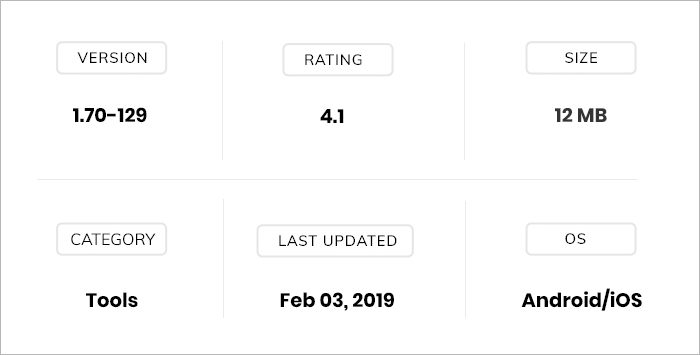
ZoneAlarm Mobile Security Services
The mobile security app comes packed with a number of features and functionalities that can cover the device from every possible attack. To reinforce the security layer, the ZoneAlarm mobile security app offers three lines of defense.
1. The First Line of Defense
The first line of defense caters to apps, which are one of the soft targets for hackers to get into the system. To confront such an issue, the mobile security app offers:
- Antivirus protection: Scans for malware-infected apps.
- Anti-ransomware: Uses behavioral algorithms to stop hacking attempts.
- Zero-day attack protection: Protects you against new and unknown malware.
- Microphone misuse: Issues a rapid notification of suspicious use of your microphone.
2. Second Line of Defense
After handling the app breach scare, the next element that needs to be taken care of is the network. An open network can wreak havoc if it is penetrated by a hacker. All the data over the network can be tapped.
To counter this, the ZoneAlarm security app extends:
- Anti-Phishing: Real-time protection from phishing attacks across all apps: email, messaging, and social. Any link you click on is instantly inspected and any attempt to redirect you to a phishing site is blocked. The Anti-Phishing capability is powered by Check Point’s ThreatCloud, the industry’s largest collaborative network and knowledge base for cyber attacks.
- Safe Browsing: Blocks your browser access to malicious sites established to steal your information, infect your device with viruses, or root/jailbreak into it -- based on the dynamic security intelligence provided by Check Point’s ThreatCloud.
- WiFi Network Security: Detects malicious network behavior and Man-in-the-Middle attacks, automatically alerting you to disconnect from a malicious network.
- Anti-Bot: Blocks data such as photos, documents, credentials, etc. from being stolen and sent to malicious hackers.
3. The Third Line of Defense
The third line of defense is regarding securing the operating system of the device:
- Device Shield: Alert the user for suspicious processes and settings that can compromise safety.
- Break alert: Alerts you if someone has gained control over your operating system.
The best thing about this mobile safety app is that ZoneAlarm is the consumer products business unit of Check Point Software Technologies, the world’s leading cybersecurity company.
So, it adds on to the credibility of this app, as the user benefits from the same advanced technology which is deployed by global companies.
The app is free to download, but there is a 7-day free trial period after which the user needs to shell out some bucks to carry on with the app.
MAD Verdict- ZoneAlarm Mobile Security App
ZoneAlarm Mobile Security app seems to be an apt bend of standard features and functionalities that have been hailed by industry experts. Also, the app is a must for people who have had a pleasant experience with ZoneAlarm software, as the app offers ZoneAlarm antivirus protection.
Here are some of the benefits of the ZoneAlarm app that we experienced while testing this app
- Easy to use the app
- Small download size
- Continuous background scanning
- Few app permissions
- Enterprise-grade protection
The app doesn’t support URL filtering or run simultaneous scans. Apart from that, the app has everything that you may need to protect your device from almost every possible kind of threat.
If you like this app review, don’t forget to subscribe to MobileAppDaily and go through our detailed app review section to know about Android and iOS mobile applications that are taking over the trending charts of app stores.
For us, Product Reviews mean diving headfirst into the functionality of each digital product, whether it’s an app, software, or website. Our process centers around hands-on testing of each tool we pick. From scrutinizing features to testing vulnerabilities of security standards, the goal remains to help you find products that don’t just work but truly elevate your experience. In a nutshell, if we’re recommending a product, it’s because we believe it’ll genuinely make your digital life easier.
- Products Reviewed - 4,000+
- No. Of Experts - 20+
- Categories - 65+
Customer Reviews
How was your experience with the product?
Latest Products
Delve into our comprehensive yet easy-to-consume guides, which provide insights that help scale business faster and prevent unseen pitfalls.
Related Products
Cut through the clutter and explore related digital products that deliver on performance.
















