
LineCast
Surveillance Made Easier!

LineCast: Your personal surveillance system
The security CCTV surveillance systems are highly expensive and might dig a hole into the pockets. But what if I tell you that technology has penetrated this barrier? The LineCast app is a safe and secure mobile app that allows its users to turn their smartphones into surveillance cameras in a few easy steps. Here, we have prepared an in-depth review of the LineCast app that highlights everything you need to know about it.
In this LineCast app review, we will be discussing its inception ideas, features, pros, cons, technical requirements, availability, and how to turn your Android smartphone into a surveillance system. We will rate the LineCast app in accordance with the different aspects of the app.
Inception of the LineCast app
LineCast, the best video surveillance camera app was founded on 23 October 2021 with the idea to transform an Android device into a real-time secure camera with a minimal setup effort. The app idea came into existence when founders realized that there are simply no products offering multiple features in one app.
The app allows live stream access from a web browser on any device. You can connect to the camera from a computer or another phone and watch what is happening at your place. It offers HD+ video quality up to 1280×960 and is available for free. Furthermore, the service requires no identity-related information and is fully anonymous.
‘’The Android app market offers lots of entertainment apps or simple apps solving basic everyday problems. There are not many apps that could be considered professional-grade software having a solid piece of technology behind them. We wanted to build such a thing.’’
- Founder
Features of the LineCast app
The CCTV camera recording app offers various features such as easy access, high-quality video, and no additional advertisements. It is the all-in-one best app to turn old phone into a security camera. To provide you with a better understanding of the security camera app, let’s discuss its crucial features in this LineCast review.
1. Easy access from anywhere
The app allows its users to watch the live stream on a PC, laptop, smartphone, or tablet. All vendors and operating systems are supported on the app and users don’t need to install anything to view the video or listen to the audio.
2. High-quality video
The app offers an amazing high-definition video that users enjoy a lot as it’s clear to watch the feed. You can watch the video in HD+ quality like 720p and 960p for free. Also, the app provides a crystal-clear picture of 1280*960 resolution is available at zero additional cost.
3. No advertisements
Both versions either free or paid do not include any sort of advertisements. This feature is an integral part of the app that resonates with the app privacy policies. Relevant ads are placed on the basis of their demographics and as the app does not store any user information, no ads are displayed as it does not align with privacy policies.
4. Motion detection alerts
This feature of motion detection beats all its competitors in the same segment. The app notifies whenever the camera detects any motion. The alert feature is handy when you are leaving your home for a couple of days and can remotely call assistance after receiving the alerts.
5. Bidirectional audio
The bidirectional audio feature is another amazing feature that allows users to listen to the camera microphone and send audio back to its loudspeaker right from the web browser. Adding to this, the app is highly secure and offers full data encryption of the captured media transport.
How to Set Up the App?
The LineCast app offers an easy complete setup that takes only up to one minute. The setup process involves three major steps as follows:
1. Authentication setup:

This step involves the creation of a password and authentication process. To start with the process, go to the capture session in the app and get a unique access link and choose a password. The password is needed to connect to the camera. You can also enable two-factor authentication for enhanced security. However, to enable two-factor authentication, you will require an additional one-time verification code.
2. Capture and control setup:
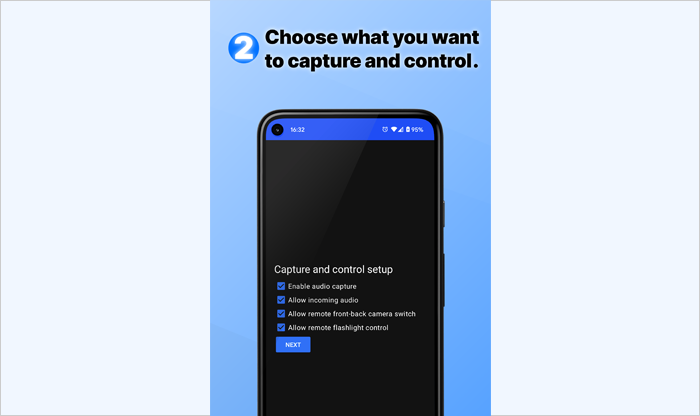
This step involves choosing what you want to capture and control. Click on the checkboxes from the options displayed as per your requirement. You can easily enable audio capture, allow incoming audio, allow remote flashlight control, and allow front and back camera switches. Simply set up your smartphone in a place you want to watch and the rest is easy to go.
3. Unique access:

This is the final step of the setup process that provides the captured video link unique to the particular camera. Follow the link in a web browser, PC, or smartphone and access the video after entering the password. You can easily stream it on your device or share it on any other devices you want to connect from.
USP of the LineCast App
There are several other Android CCTV camera apps, but we are not aware of any of them proposing any of the following.
1. LineCast app streams live video to any other device (phone, tablet, or PC/laptop with any OS). This enables watching the real-time live stream from your camera on a big screen, while with other similar apps usually, you can watch the video only on another smartphone through the same app. With LineCast you have nothing to install on the client device to watch the live stream, you just use a web browser.
2. The service is fully anonymous where no identity-related credentials are needed. There is no need to log in to your Google account or sign up with an email address. Furthermore, no personal data is collected for any needs. Because of the strict privacy policy, no third-party cookies or trackers are added to the device.
3. The app offers a secure, simple, and fast authentication process. For instance, when the camera starts capturing, a unique link is generated with a password required to connect. There is an optional two-factor authentication with additional one-time codes for users who want an advanced level of security.
Pros and Cons of the LineCast App
Hopefully, these features have cleared how to use the best app for CCTV monitoring or recording remotely. Moving forward in this LineCast review, let’s know the pros and cons of the LineCast app.
Pros of the LineCast app
- LineCast app download is free
- 2 versions- free and paid available
- Excellent user experience
- Anonymity and privacy
- High video quality for free
- Easy access from any device
- Effortless app setup
- High Security
- No advertisements
Cons of the LineCast app
- Limited recording feature in free version
- Unavailable in many countries
- iOS devices can be used to watch the live stream, but not as camera devices
Additional Details of the LineCast App
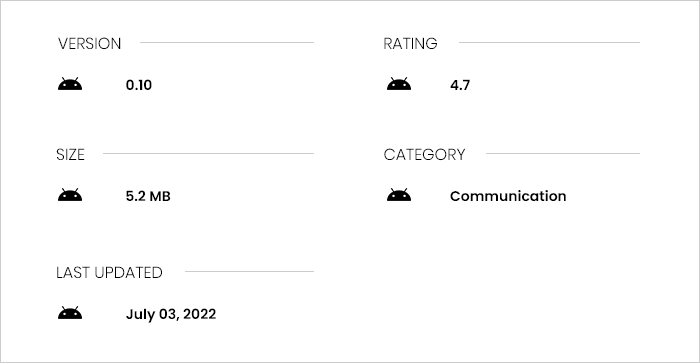
MAD Rating
Security- 4.7
Features- 4.8
Pricing- 4.7
Navigation- 4.7
Future Vision of the LineCast App
The LineCast app has just released motion detection alerts sent right to the browser but this feature is still in a beta phase. The CCTV camera app team is now working on the motion-triggered recording features, however, it involves a stronger privacy architecture and data safety concerns. In the future, the app is expected to reach its full potential with additional features added to it.
“We set a goal to build a one-of-a-kind tool, and we believe now we managed to get there. But we are still at the beginning of a journey to tell people about it.”
- Founder
Wrapping up
Hope after reading this LineCast App review, you become more familiar with the app’s functionality and understand how it can be used to transform any spare Android device into a surveillance camera app. There are various other CCTV camera recording apps available but LineCast is the best app for CCTV monitoring. The CCTV camera app isn’t available in every country, however, in the future, we can expect a massive expansion with new features added to the surveillance app. If you want to get your app reviewed, you can reach out to us.
For us, Product Reviews mean diving headfirst into the functionality of each digital product, whether it’s an app, software, or website. Our process centers around hands-on testing of each tool we pick. From scrutinizing features to testing vulnerabilities of security standards, the goal remains to help you find products that don’t just work but truly elevate your experience. In a nutshell, if we’re recommending a product, it’s because we believe it’ll genuinely make your digital life easier.
- Products Reviewed - 4,000+
- No. Of Experts - 20+
- Categories - 65+
Customer Reviews
How was your experience with the product?
Latest Products
Delve into our comprehensive yet easy-to-consume guides, which provide insights that help scale business faster and prevent unseen pitfalls.
Related Products
Cut through the clutter and explore related digital products that deliver on performance.
















