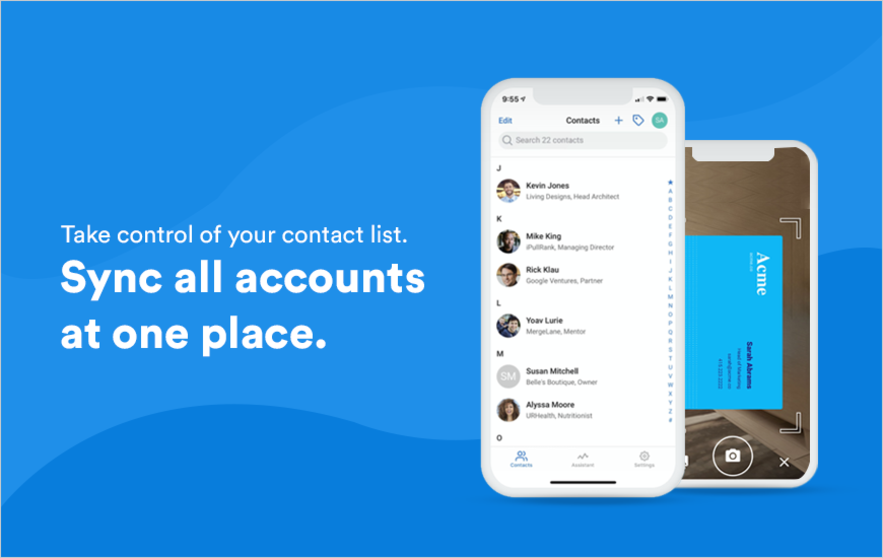Contacts+
With Contacts+, sync all contacts from different accounts, manage your contacts list and see complete social profiles of people you talk.

Contacts+ App: Manage Contacts from One Place
Contacts are important for everyone today and managing contacts efficiently has become important. But due to several reasons, like many communication platforms, multiple accounts and constant change of devices in use, sometimes it gets overwhelming to manage these contacts. As a result, some contacts get missed and some are never used. Contacts+ gives a perfect solution to this problem and much more.
Contacts+ app is the modern solution of syncing contacts from different sources and keeping them at one place. One of the best contact managers, it can sync contacts from google, android devices, Apple devices and even from social media platforms. It can sync up to 5 accounts and merge duplicate contacts on its own. It scans the complete social presence of contacts and presents a complete picture in front of you so you always know who are you talking to. Sounds interesting, right?
In this Contacts+ review we will see some of the features, pros and cons of one of the android dialers apps and iOS devices out there.

Contact+, smart way to manage all contacts
Contacts started to play important roles in our lives since the inception of telecommunication. It was easy back then. All you needed was a tiny phone book and everything was there when required. Then came the revolution in communication and technology industry. Today every person maintains multiple communication platforms and needs to be connected with others more than ever. As a result, managing contacts has become a tedious job. We end up wasting time sorting it and failing, or we keep losing important contacts. Checking all the platforms to stay updated about a person is also time-consuming. Contacts+ is a simple solution to all these problems. It is the best contact manager for those who have an extensive network of people and communication is a big part of what they do.
Contacts+ - What it achieves?
Contacts Plus team, it’s developers, have taken the ease of communication at the heart of this leading contacts app. It aims to bring contacts from all sources, like Google accounts, android devices, iPhones, etc to one place. I bring all the data it finds about a person and showcases it in one place. One of the best dialer app for android and iOS, it also connects with all social media platforms of your contacts and shows you the complete picture. Also, it lets you edit any contact, anywhere and carries them forward is just a matter of few touches now. Google Contacts, Android Contacts and social media accounts find everything at one place with this contacts manager. All these features combined make it one of the best phone dialer apps for professionals and small teams.
What are the unique features of Contacts+ app?
Here are some of the features of contactsplus which sets it apart from other phone contacts apps.
-
Sync contacts from different sources
Contact + lets you sync your Google Contacts, Android Contacts and social media accounts at one place. No more shuffling. Find everyone in one place.
-
Add photos and other social accounts
Add photos to your contacts and sync their social media to see their activities on all platform with just a tap of a finger.
-
Check Social media
While exploring contacts, check their Instagram posts and tweets they have recently posted.
-
Merge duplicates and backup all contacts
It merges multiple entries for contact at one place and shows all the details when asked for. It also creates a backup for all your contacts and keeps them safe at the cloud.
-
Cross-platform transfer
Contact + app has made the transfer of contact from platform to another, easy. Import Google contacts to iPhone or vice-versa.
How to use the Contacts+ app?
Contacts + works like any other contacts manager.
- Use it as the default dialer and contact manager on your phone.
- Once it has scanned all the accounts, contacts will be shown in this best contact app.
- Select a contact to add image, social media details and email id, if not a google account contact and use it as a business card scanner.
Price to avail the premium services of Contacts+ app.
- Android - ₹634.24 - ₹10,300.00 per item
- Apple - ₹742.24 - ₹7,497.00 per item
Hits
- Easy and comprehensive for managing contacts from multiple sources
- Best for individuals, teams and is overall best business card scanner app
- Sync contacts and eliminate duplicates
- Collaborate with other contacts
- See the social feeds of your contacts
- One of the best android dialer apps with elaborate call log app features for iPhones as well.
Strikes
- Takes a long time to sync
- Few in-app purchases are not justifiable in terms of cost.
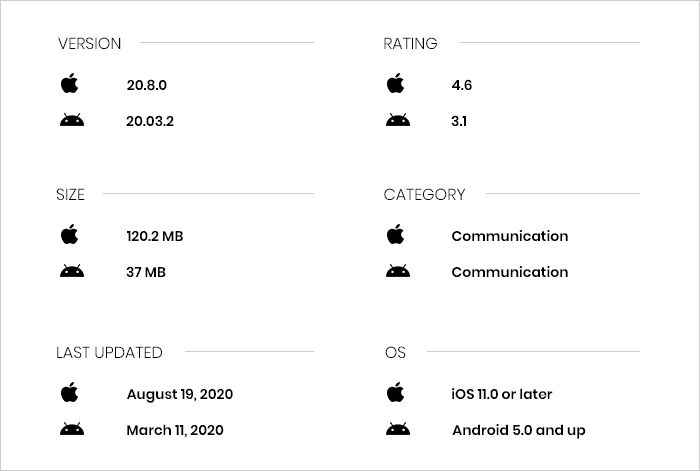
MAD Verdict - Contacts+ App Review
Design- 3.5 stars
Usability- 4.2 stars
Features- 3.8 stars
Reliability- 3.3 stars
MAD Rating - 3.7 stars
Contact+ has tapped on a genuine problem which is especially faced by working professionals. If there is some which take care of your contacts, maintain them at one place, updates them, delete the unnecessary info and also shows what goes around your contact’s life, it seems like a good thing and Contact+ is exactly that. However, there are some complaints of lengthy sync duration and lag but it is nothing which developers cant fix. The question is when? If that is taken care of, it is definitely of the best contacts + app with many additional features. If you like contacts+ review let us know in the comment section below and read our detailed app reviews to know mobile applications making a mark in the world.
For us, Product Reviews mean diving headfirst into the functionality of each digital product, whether it’s an app, software, or website. Our process centers around hands-on testing of each tool we pick. From scrutinizing features to testing vulnerabilities of security standards, the goal remains to help you find products that don’t just work but truly elevate your experience. In a nutshell, if we’re recommending a product, it’s because we believe it’ll genuinely make your digital life easier.
- Products Reviewed - 4,000+
- No. Of Experts - 20+
- Categories - 65+
Customer Reviews
How was your experience with the product?
What is Contacts+ used for?
Our reviewers primarily use Contacts+ in the following areas:
Latest Products
Delve into our comprehensive yet easy-to-consume guides, which provide insights that help scale business faster and prevent unseen pitfalls.
Related Products
Cut through the clutter and explore related digital products that deliver on performance.