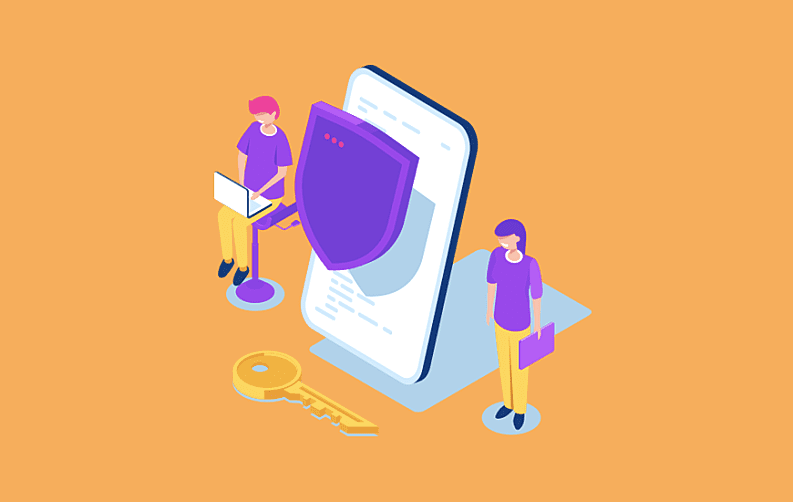
We live in a digital world where it seems like much of our information is easily accessible to others. There is not a day that goes by when we do not hear about some privacy violation where a person has their personal information stolen and then used in a nefarious way.
Understandably, you may be interested in regaining some privacy while you use the Internet.
If you would like to get more control over how your private information is transmitted, then a VPN is a good place for you to start. In this brief guide, we are going to talk about what a VPN is, and then using a specific company, we are going to show you how you can install the VPNs for Android devices.
Why Would You Choose to Use a VPN?
A VPN is a great way to protect yourself from individuals who want to snoop on your digital activity. It also makes it possible for you to enjoy entertainment that is geo-restricted in your country.

If you are like most people, you conduct the majority of your life online using a smartphone or a tablet. Android devices are popular today. Android is used on smartphones and tablets.
There are a number of VPN apps available for your smartphone. ExpressVPN is one of the more popular VPN apps available for Android. Let’s look at how we can get ExpressVPN up and running on your device.
What is a VPN?
A virtual private network is a connection between two points where all of the data that is sent and received is encrypted.
Many people will install a VPN on their Android device because they want to be able to use public Wi-Fi connections, such as in a hotel or a restaurant, in a secure way. They don’t want hackers stealing their information. Most VPNs work via a network known as PPTP.
One major benefit of a VPN is that it hides your physical location. So you can be in a coffee shop in the middle of Lagos, Nigeria, but your IP appears like you are in the United States. This increases your level of privacy because it makes it difficult for nefarious individuals to track your activity online.
It also makes it possible for you to get around regional restrictions on services like Netflix and Amazon Prime.

How to Choose the Right VPN?
It is relatively easy to get a VPN up and running on your Android device. What can be challenging is for you to choose the right VPN. There are some free VPNs, and there are others that are paid with a subscription.
Free sounds inviting, but there are a whole bunch of security risks involved with using a free VPN. That’s why we recommend that you choose a VPN that has a good reputation like ExpressVPN.
In this article, we will use ExpressVPN as our model. However, the steps you will go through are going to be pretty much the same on whatever VPN you install on your Android device.
Another good choice is the Nord VPN, which offers a higher level of encryption optimizing a double layer protecting all information. Additional features also include a kill switch to protect against IP leaks and over 5000+ servers.
How To Setup A VPN?
Using your Android device, visit the Google Play Store. Here you can search for ExpressVPN.
Download the application. Once the application has been installed, press the Open button and the installation is complete.
ExpressVPN is a paid service, so you will need to select your subscription option. If you opt for a free trial, you will get 30 days where you have access to all of the services this program offers.
You will either pay $12.95 a month or $99 to use the service for a year.
One of the things we like about ExpressVPN is that they allow you to use their service simultaneously on up to three devices. Another option is to install the service on your router. This way, you can use the service on all of the Android devices you have in your home and on any other tablets and PCs.
When you are asked to configure the VPN, just tap the Okay button. By agreeing to the connection request, the setup process is virtually automatic.
You will have to decide if you want to allow a VPN to monitor things like crash reports and other technical data. With ExpressVPN, all of the information that is gathered is anonymous and is used to help the creators of the VPN to monitor how well the system works. It’s your choice to share this information or not.
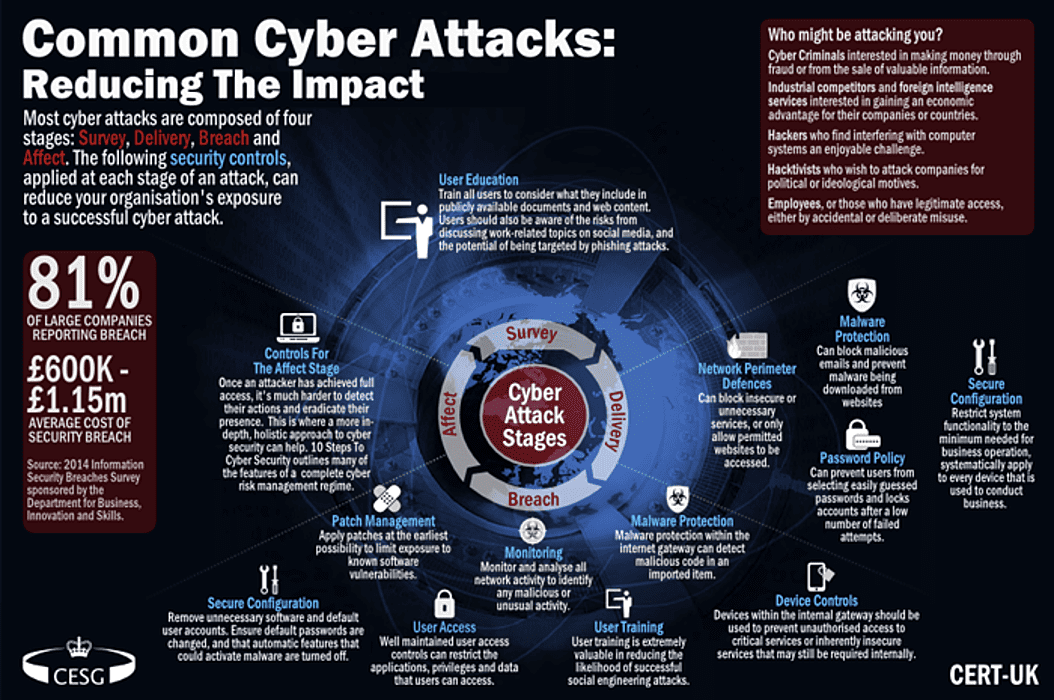
What’s The Process Of Using A VPN?
Using a VPN is exceptionally simple. You have the option to set it up and let it be.
When you open ExpressVPN, you are going to see a simple user interface. There is a large button in the center that allows you to turn the VPN off or on. Although we are describing ExpressVPN, the majority of the features we are discussing are seen on most VPNs.
Underneath the off/on button, you will see a line that indicates where the server you are connected to is located. You can tap Choose Location to determine which location you want to be connected to.
With ExpressVPN or any other VPN service, selecting the server you want to be connected to is the most important part as it determines where it will appear you are connecting from. Also, you may have server issues with one location, so you will get better service if you switch to another server.
In The End
Many VPN services allow you to see how fast the connection is with each server before determining which one you will connect to. Most VPNs will offer you a default server. This is the best available server based on your location.
You have now installed and connected to your VPN. You are free to navigate the web or use social media sites, like Facebook or YouTube. All of your online activity, whether it is from using a browser, an online game, or a direct connection to social media, is now routed through a VPN.
You may notice a minor slowdown in the speed of your connection. This is to be expected because your data is being encrypted and rerouted. However, if you select the right VPN, the slowdown is minimal.
As you can see, connecting to a VPN on Android devices is exceptionally simple. It is recommended that you take the time and do your due diligence before choosing a VPN.
You want one that’s going to allow you to access the information you want, keep your private information private, and offer speeds that allow you to enjoy things like streaming videos and other online activities.
Do you use a VPN on your Android device? Do you have any recommendations for VPNs that we can use? Let us know in the comments section below.















