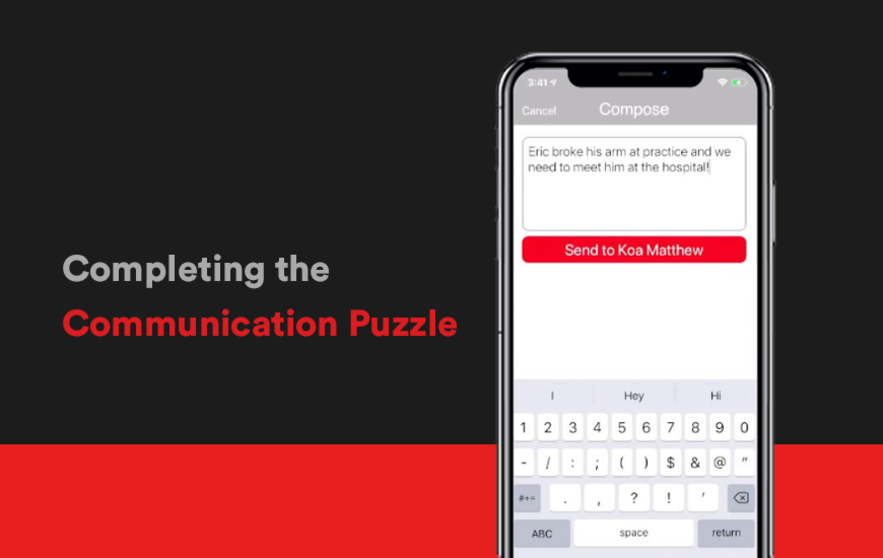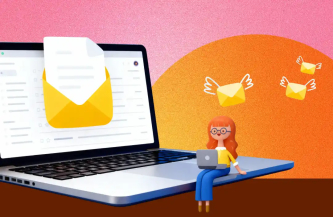Receive and send extremely important messages that can grab your attention no matter how busy you are

NeedUNow: Urgent Alerts App
Everyone has smartphones to instantly send and receive messages nowaday. The world is virtual and it’s all about moments, within a few seconds your whole world can turn upside down and the worst can be that you are not aware about the happening.
There are chances that messages can be overlooked and the reason for it can be many, bet it a busy schedule or a mistake. It’s easy for a message to get lost or you can forget to see the message later but not anymore.
Today we have come up with NeedUNow app which can ensure that every important message goes right to you and cannot be ignored, how? Let’s find out in our detailed NeedUNow app review.
What Is NeedUNow All About?
NeedUNow was developed by In-telligent LLC and is an alerting contact tool that grabs your attention if something urgent comes up. The app overrides your silent phone setting to help a message reach you on time so that you don’t have to worry about keeping your phone in a silent mode to avoid distraction. The only thing that can distract you is a message that is sensitive.
Here’s what Allan Sutherland, founder, CEO and President on Intelligent has to say about NeedUNow:
“Our mission is simple: Relieve stress, Reduce anxiety and ultimately Improve our user’s wellbeing,” said Allan Sutherland. “ Before In-telligent, it was nearly impossible to ensure that people noticed life-saving time-sensitive messages. After years of research, we broke through established boundaries to create the most powerful emergency communication system of the planet. NeedUNow brings that same tested and perfected the technology to person-to-person communications.”

How Can You Use This Emergency Contact Tool?
The app makes sure that you are not missing out on any important messages which should be into your consciousness as soon as possible. Below mentioned are the ways of how you can use NeedUNow, an emergency messaging app:
- Download and install the NeedUNow app from Google Play Store or Apple App Store.
- Click on “Next” and choose “First Time User”.
- Create your account by adding your name, mobile no., and password.
Once you have created your account. You can start adding contacts that you want to receive alert messages from.
Note- The contacts can be only added through a special code that is given to the user using NeedUNow app.
What makes NeedUNow Unique?
The app has a simple UI while can be easily used by anyone in your family or friends circle. Below mentioned are the meticulous features of NeedUNow app that make it one of the best emergency communication apps:
-
Get Notified Quickly
Get your silent mode overridden by the app and receive important notifications that are audible so that you can hear them and take quick action. If you are not around then someone else can listen to them and inform you.
-
Receive authentic alerts
There is no one going to spam you through alerts in this app. The ones you gave authority can only send you sensitive information and receive notifications from you.
-
Friendly with mobile phones
The app is mobile compatible which means that any iOS device can send across a message to the Android device and vice versa.
-
Stacked Alerts
See all the important messages that you received through the app stored in one place so that you can watch all your messages whenever you want to.
-
Totally Silent
The app also gives you autonomy to completely shut itself for a few hours so that you don’t have anyone disturbing you if you are busy.
These features will ensure the safety of your loved ones and they can count on you as you will never miss out on any important message and take quick actions.
Why Should You Use NeedUNow?
The app is user friendly and can be used by anyone. You never know when something can go wrong, be it your family, friends or colleagues.
With NeedUNow, you can send urgent messages to anyone you choose to and receive messages in an audio form no matter where you are and if you are not around your phone then luckily someone around can listen to the message and update you within a fraction of seconds. NeedUNow is the missing piece that fills the gap in your communication puzzle.
Is NeedUNow Notification Reminder App Free?
The app comes with a cost and is flexible to your needs. Below mentioned are the pricing plans for this emergency communication app:
- The standard plan costs $0.99 Monthly and $9.99 yearly with which you can add up to 10 contacts in the app.
- The advanced plan costs $4.99 monthly and $49.99 yearly with which you can add unlimited contacts.
The app also provides a starter plan where you can add up to 2 contacts which is completely free of cost and allow you to use the app before you invest in it.

MAD Verdict: NeedUNow App Review
NeedUNow comes at your disposal. With this app, you can receive important messages without having to put your phone in a general mode. NeedUNow allows you to be aware of the well being of your family members without any tension.
The app doesn’t even waste a minute of your time and as soon you or any of your closed ones hit the send button, the supposed recipient instantly gets the message.
Receive emergency messages with this reliable messaging tool and read our descriptive app reviews to know about different kinds of mobile applications.
For us, Product Reviews mean diving headfirst into the functionality of each digital product, whether it’s an app, software, or website. Our process centers around hands-on testing of each tool we pick. From scrutinizing features to testing vulnerabilities of security standards, the goal remains to help you find products that don’t just work but truly elevate your experience. In a nutshell, if we’re recommending a product, it’s because we believe it’ll genuinely make your digital life easier.
- Products Reviewed - 4,000+
- No. Of Experts - 20+
- Categories - 65+
Customer Reviews
How was your experience with the product?
Latest Products
Delve into our comprehensive yet easy-to-consume guides, which provide insights that help scale business faster and prevent unseen pitfalls.
Related Products
Cut through the clutter and explore related digital products that deliver on performance.