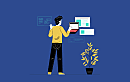With this article on JavaScript, we will be clearing out your confusion in using String.slice() vs String.substr() vs String.substring() together or separately. But first, we will start by explaining the key differences in the JavaScript strings i.e. substr and substring.
JavaScript basically has two string methods that are:
- Substr
- Substring
The confusion mainly arises in these two JavaScript strings because they look very identical at the first glance, as both of these string methods also return a substring from a given string.
So, what separates these similar two string methods…
What tells apart these JavaScript string methods are their 'Second Parameters' because both of the numbers are expecting two different outcomes.
For example:
If we are using a 'substr' the second parameter is the number of the characters to include in the substring. Like -
var s = "string";
s.substr(1, 3); // would return 'tri'
var s = "another example";
s.substr(3, 7); // would return 'ther ex'
But when we are using a 'substring', then the second parameter is the first index that is not to include. Like -
var s = "string";
s.substring(1, 3); // would return 'tr'
var s = "another example";
s.substring(3, 7); // would return 'ther'
String.slice() vs String.substr() vs String.substring()
The methods slice(), substring(), and substr() are the methods that extract parts of a string and then return the extracted parts in a new string. Also, all of these methods do not change the original string from which they extract.
For the slice method i.e. slice(), it can take these two arguments:
Argument #1 - With 'begin' the position of where to begin the extraction is required. The position of the first character starts at 0 and it can use the negative values to specify the exact location from the end of the string.
Argument #2 - For 'end', the position where to end the extraction is optional to mention. Once omitted, the slice() will then select all the characters from the 'start' position to the end of the string and can also use the negative numbers to select from the end of the main string.
Example:
var numbers="0123456789";
console.log(numbers.slice(2,4)); // shows 23
console.log(numbers.slice(-7,-3)); // shows 3456
For the substring method i.e. substring(), it can take these two arguments:
Argument #1 - Starting with 'from' it is required to mention where to extraction from and the first character's index will be set as 0.
Argument #2 - Beginning with 'to', it is optional to mention where the end of extraction will be. Once omitted, it will extract all the rest of the string itself.
Example:
console.log(numbers.substring(-3,5)); // shows 01234
console.log(numbers.substring(NaN,5)); // shows 01234
console.log(numbers.substring(-3)); // shows 0123456789
For the substr method i.e. substr(), it can take these two arguments:
Argument #1 - With the 'start' the extraction will begin and the first character will begin at an index of 0. For extracting the characters from the end of the string, the negative start numbers will be used.
Argument #2 - For the 'length', the mentioning of the number of characters to extract is optional. And if is it omitted, the rest of the string will be extracted automatically.
Example:
console.log(numbers.substr(3)); // shows 3456789
console.log(numbers.substr(-3));// shows 789
Main difference between String.slice() and String.substring()
If the startIndex > endIndex (startIndex greater than endIndex) then the slice() will run an empty string but substring() will swap those parameters. And if startIndex < endIndex (endIndex greater than startIndex) then slice() will consider it as string.length-index whereas substring() will treat them as a zero i.e. 0.
Do let us know if you agree with the above-mentioned differences between JavaScript slice(), substr() and substring(), by commenting down below.