Privacy is one of the biggest concerns anybody has if their smartphone is used or accessed by multiple people. Thus, the requirement to take steps to enhance privacy rises. In this blog, we will introduce you to some of the top apps to hide applications for Android phones that are best if you want to hide certain apps or some content from your phone’s database.
Most of these apps will make your apps invisible and hide your photos and videos. Some of the further mentioned apps support pattern locks, face recognition, pin locks, and more categories of security methods to ensure your data is always in your control.
Best Apps to Hide Applications for Android in 2026
Table of Content
Recent Topics
Related Topics

Nova Launcher
Tech Specifications
Metrics Android Latest Version Varies with device Device Supported Android 8.0 and up Subscription Free Top Features
- Combines features of a launcher app and app hider
- You can customize app icons as well
- Provides customizable features for the app drawer
- All features are available under the Nova Launcher Prime subscription
- Combines features of a launcher app and app hider
More about product
With this app, you get to hide your Android apps and modify the native launcher look of the smartphone as well. The best app hider also comes with a collection of customizable icon themes and you can find more such themes on the Android app store to customize the UI of your smartphone further. Now, the fun part is that you can hide apps from the launcher of the drawer without having to uninstall them.

Apex Launcher
Top Features
- Includes a range of transition effects
- Comes with an app drawer that helps you stay organized
- Easily hide apps from a list if you do not use them often
- Includes a range of customizable themes and icons
- Includes a range of transition effects
More about product
The next tool that we are suggestion to hide apps on Android, Apex Launcher has been downloaded over 10 million times from the Google Play Store. The best app to hide apps comes with a range of customizable icons that you can use to make your UI look however you want. With that, there are fancy transition effects included in Apex Launcher as well that are perfect to make the phone feel extra fancy.

Vaulty : Hide Pictures Videos
Tech Specifications
Metrics Android Latest Version 23.07.40 Device Supported Android 5.0 and up Subscription Free with in-app purchases Top Features
- Provides automatic backup services
- Comes with a biometric login feature
- You can directly capture pictures or videos from the vault
- Allows creating multiple vaults with separate passwords
- Provides automatic backup services
More about product
Vaulty is the best app hider that offers smart user data protection features along with abilities that would let you organize your files better. The best app hider for Android has collected over 300k 5-star reviews. Additionally, it comes with support for fingerprint and face-recognition-based login features which makes it possible for users to secure their content better.

Private Zone
Tech Specifications
Metrics Android Latest Version 1.1.2 Device Supported Android 6.0 and up Subscription Free Top Features
- Securely protect your data and create cloud-based backups
- A single tap will help you scan your privacy status
- The break-in alert will capture a snapshot if anyone tries to access locked apps
- Supports hiding apps, videos, and images
- Securely protect your data and create cloud-based backups
More about product
To lock your social media apps, photos, and videos, Private Zone is one of the perfect choices you can make from this list of the best apps to hide applications. The app is useful for private browsing and to protect your privacy as well. You can even enable a break-in alert which will capture and save a snapshot of the person who tries to open the app behind your back.

Hide Photos, Video-Hide it Pro
Tech Specifications
Metrics Android Latest Version 8.7.20 Device Supported Android 5.0 and up Subscription Free with in-app purchases Top Features
- The app does not show itself among the recently accessed apps
- Comes with an integrated video player as well
- The app includes multiple lock screen options
- The built-in encryption offers the best security standards
- The app does not show itself among the recently accessed apps
More about product
Secretly an app drawer, Hide Photos is a pretentious Audio Manager for the world. The best part of this one of the best apps to hide applications is that it hides behind a fully functional audio manager quite well. The audio manager works normally and even does not get recorded among the recent apps. To unlock your data from the app, you can choose a password, pin, or pattern.
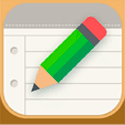
Notepad Vault - AppHider
Tech Specifications
Metrics Android Latest Version 3.6.4_2361c80de Device Supported Android 5.0 and up Subscription Free with in-app purchases Top Features
- Access multiple accounts on a single device
- Hide apps to securely protect data on your phone
- Requires no root to hide apps
- You can manipulate the app icon to make it look like a Calculator app
- Access multiple accounts on a single device
More about product
Notepad Vault is the best tool to hide and find hidden apps on Android. The tool supports hiding apps, photos, and videos, and that too, without requiring any root of your precious smartphones. The app also comes with a Dual Apps feature that allows you to make one clone of apps like WhatsApp and log in with multiple accounts on a single device.
Well, that is all for this list of the apps to hide applications for Android. Every option that we mentioned above has been reviewed to ensure you only have the best options from the industry at your disposal. Whether to secure your personal apps or personal data like images and videos, any of the above-mentioned apps are reliable. And personally, we liked some of these best app hiders more than others due to their ability to disguise themselves as other tools such as UI launchers or calculator apps.
Last but not least, we hope you find the perfect best app hider for your Android smartphone in this report. And before we wind up the blog, if you have the vision to list your product among these best apps to hide applications in Android as well, you can write to us and we will provide you required details of the process of getting featured on MobileAppDaily.
We cut through the deafening digital noise to find what truly works. Every product on our list survives a relentless, hands-on analysis—no exceptions. We do the grunt work to deliver verified, trustworthy recommendations, so you can choose the right tools with absolute confidence.
- Products Reviewed - 4,000+
- No. Of Experts - 20+
- Categories - 65+
We've got more answers waiting for you! If your question didn't make the list, don't hesitate to reach out.
More in Technology
Explore More In TechnologyThe 10 Best Data Management Software: Find the Perfect Fit for Your Data Stack



























