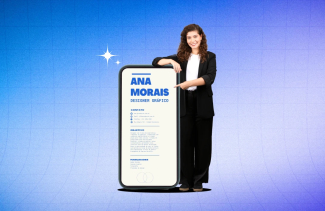Gmail is one of the services that is widely used by people all around the world. Gmail currently has the user base of over 1.4 billion people and is available in 72 languages. It clearly highlights the popularity of Gmail. To keep up the spirit of its service, Google popped up many features related to Gmail in its annual I/O conference.
Interestingly, Gmail is just not limited to online functions, but it goes way beyond that. Not everyone knows that Gmail can be accessed offline too. For this, all your emails are saved on your hard drive. Due to this, you always need to keep enough space free on your hard disk.
Once Gmail Offline is enabled, you can open all your emails, compose a new mail and when you are connected to a working internet connection, the mail will push-off from your system.

Before I kick-off, please note that the Gmail offline feature can only be accessed over the Chrome browser. The feature doesn’t work on any other browser.
Learn here, how to do it.
How To Turn on Gmail offline
- Go to Gmail offline settings.
- Check "Enable offline mail."
- Choose your settings, such as how many days of messages you want to sync.
- Click Save changes.
- Use Gmail offline
- Before going offline, open Gmail in Chrome so that Gmail is already loaded.
Now, when you are done with your Gmail Offline setting, you reset to send emails offline. For the time being, your email will go into a new "Outbox" folder and will be sent as soon as you go back online. However, you can browse your previous emails from the last 90 days at max.
In the future, if you wish to disable the Gmail offline feature, go to the same page and uncheck the Enable offline mail.