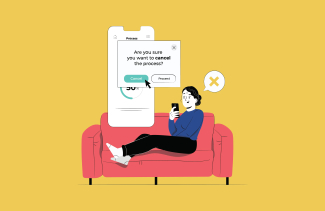There are many premium subscription platforms available for Android and iOS users in 2023. Netflix, however, is certainly the godfather of films and TV subscriptions. It gives access to thousands upon thousands of TV shows, documentaries, and movies from different genres.
Consoles, PCs, smartphones, tablets, and TVs, have their own specific apps that allow users to log in to their accounts and enjoy Netflix. Whether in small doses or marathon binges, Netflix puts no limit on how many devices you can have your account on.
Though access to multiple devices is a great feature, it can raise privacy concerns for many users. Logging out from all the devices at once can be a bit complex and confusing. To help you figure out a simple way, we have prepared a detailed guide for the same. Continue reading further to find out effective tips and tricks to manage Netflix accounts.

Why would you want to sign out of all devices?
As per Statista, Netflix has over 282 million paid subscribers worldwide as of the third quarter of 2024. It is one of the most popular streaming platforms that lets you log in to multiple devices at once.
There is nothing quite as thrilling as logging into your Netflix account from a new device. From watching Bridgerton in an Airbnb to reconnecting with your favorite characters from Friends while traveling, the Netflix app can be used anytime and anywhere.
Depending on your subscription plan, you only have access to streaming on one or two screens simultaneously. This means, if somebody else is watching, you won't be able to. This is why it is important for you to log out of all devices.
Signing out your Netflix account from all devices ensures that you have complete control over your account. You can easily monitor who can watch or stream through your account. Hackers can use your premium account and make money by selling it to other users.
To protect your account and interests, you must always ensure that the Netflix account is signed in only on trusted devices. OTT app developers are continually working to enhance the security features of streaming platforms to help users manage their accounts more effectively.
How do you sign out of your Netflix account on different platforms?
Signing out of a single device is extremely simple. However, if you wish to sign out from all the devices at once, you must carefully adhere to the set of instructions listed below. We have detailed different ways through which you can log out of your account using different platforms.
Let’s study them in detail.
Different platforms that can be used to sign out of your account on all devices at once include the following-
- Web browser
- Android phones
- iOS phones or iPad
Follow the below-mentioned steps to logout Netflix account from all devices through a web browser-
| For Web Browsers (PC, Desktop, Laptop, or Smartphone) | Step 1- Open Netflix via Netflix.com |
| Step 2- Log in to your account by filling in all the credentials and account details | |
| Step 3- On the home screen, select the ‘Account’ option. Under Account, choose the ‘Sign Out of All Devices’ option. You can find this option under the Security and Privacy Heading. | |
| Step 4- On the next screen select the ‘Sign Out’ option present on the pop-up to complete the process. |
How to log out of Netflix through your Android phone? Follow the steps mentioned below.
| For Android Smartphones (Compatible with all Android phones & versions) | Step 1- Open the Netflix app on your smartphone and log in to your account with the credentials. |
| Step 2- Select a profile that you wish to use for the process. | |
| Step 3- After this, you will see the ‘More’ option, located as 3 horizontal lines at the right bottom corner of your screen. Next, select Account and scroll through its settings. | |
| Step 4- On the next screen select the ‘Sign Out’ option present on the pop-up to complete the process.Step 4- In the Account Settings menu, you will spot a ‘Sign out of all devices’ option. Select the option and confirm your choice on the next screen. |

How to log out of Netflix through your iOS phones or iPads? Follow the steps mentioned below.
| For iOS phones and iPads (Compatible with all iOS devices & versions) | Step 1- Open the Netflix app on your iOS device and select a desired profile to work with. |
| Step 2- Next, select the Profile icon present at the bottom right of the screen. | |
| Step 3- After selecting the option, click on the Account button. You will now see multiple options on your screen. Scroll down through the menu and select the “Sign out of all devices option.” | |
| Step 4- A pop-up will appear on the next screen. Select the ‘Sign Out’ option to confirm your choice and complete the process. |

All of the above-mentioned ways are pretty straightforward and easy to implement. If you wish to remove access or sign out of Netflix on TV or using a gaming console, follow these steps-
| For Smart TVs | If you are wondering how to log out Netflix on TV, all that you need to do is open Netflix and select the ‘Get Help’ option. Simply scroll through this option and select “Sign Out of Netflix” |
|---|---|
| For Playstations | Signing out of your Netflix account using a gaming console is extremely simple. All that you need to do is, select ‘O’ on your controller, then the gear icon. You will now see a sign-out option here. |
What else can you do to protect your Netflix account from hackers?
No matter, how much you try to protect your Netflix account, there always be some risk associated with it. Users must actively monitor their account to ensure that it is not being misused by any unauthorized user. If you wish to restrict the use of your premium account, you can host a watch party on Netflix with your friends.
Hosting a watch party will reduce simultaneous viewing and restrict the account access as well. This method can only work if all your friends have a Netflix account of their own.
After signing out everyone from your account, you must take additional measures to ensure complete privacy. To secure your account after signing out, follow these steps-
- Change your account password immediately to prevent it from getting hacked again.
- Always remember to keep all your account information and credentials private.
What happens after signing out from Netflix?
Now that you have learned all about protecting your account, the next question that comes up is what exactly happens after signing out from all devices? Let’s discuss some common questions and their answers.
1. Does Netflix inform people that you have signed out?
No, Netflix does not snitch or leak any information about signing out. However, the individual will eventually find out that they have been denied access to the Premium account. Netflix does not send any notification or e-mail regarding the same.
2. Does signing out of Netflix delete all your downloads?
No, signing out of your Netflix account from all devices will not harm any of your downloads or saved videos. The list of downloads remains on your account and can be accessed anytime. Once you sign back into your profile, you can easily view all your downloads.
3. Can devices that you remove still access your premium Netflix account?
Ans. Yes, if other people are aware of your credentials, they can easily access your Netflix account. To prevent this, you must change your password after signing out the account from all devices.
Wrapping Up!
Signing out from your Netflix premium account from all devices comes with many security benefits. Handing too many people, direct access to your account can put all the confidential information at risk of being leaked and misused.
If you wish to protect your Netflix account from malpractices, monitoring all devices from time to time is extremely important. Don't forget to be observant of any strange activity happening to your Netflix account.
Remember to follow online safety guidelines for all streaming platforms. Secure all your private data and enjoy a safe and seamless streaming experience with Netflix. Lastly, if you wish to explore more tech tips and tricks, subscribe to Mobileappdaily.