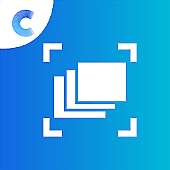
Networking is vital to growing any business. Good networking habits and the ability to store, deliver, and access contact details at your convenience goes a long way in making your professional, as well as personal lives better. Business cards have successfully served as ideal networking tools for decades now. Now the role is taken by digital business card scanners who offer way more than what traditional cards used to offer.
Lately, we came across a brilliant business card scanner app which offers incredible ease of operations, impeccable AI-powered digital scanning abilities, and way more value than any other business scanner app. Business card scanner by Covve is an amazing mobile app for iOS and Android devices that uses “Artificial Intelligence” for scanning business cards with exceptional accuracy. We thought of sharing the details of this incredible app through this business card scanner review.
In this business card scanner app review, we will share some amazing details, facts, and features about the Business Card Scanner by Covve app.
Unless you are working on bespoke technology or figured out a source of unlimited free energy, chances are your business too depends on effective communication and robust networking like everybody else. Though professional networking platforms suffice the needs of a few sectors and at limited roles, most needs of an organization are met by the concerned professionals daily. That signifies the importance of one’s ability to keep their contact listed updated and brushed at all times.
Business card scanner apps are great ways of maintaining contacts fast and easily but most of the apps available on different stores fail to offer satisfactory results when used in everyday life. Most of the scanner apps only work with one language and that too with primitive scanning and storage features. Yiannis Gavrielides and Alex Protogerellis, co-founders of Covve identified this problem and started the development of a sophisticated business card scanner that uses Artificial Intelligence to stretch the imagination of what business card scanners can do. Business Card Scanner by Covve app was launched in August 2019 and since then created a huge community for its users.
While writing this business card scanner by Covve review, we discovered that this amazing app has all the limitations of standard business card scanners where they fault to identify the text correctly. It can scan digital business cards in more than 30 languages and can identify and save different types of information from a business card like phone number, fax number, email address, other social and digital platforms. Apart from offering an amazing jump in performance standards of scanning apps, Covve offers various features making this the best business card scanning app.
There are a bunch of features that make Covve do more than just read business cards.
Covve Business Card Scanner offers more than 96% accuracy, thanks to its Artificial Intelligence. The app saves accurate information fast and helps you keep your digital contacts updated without errors. You then just tap a button if you want to save the contact directly to your phone’s contacts book.
Developers at Covve understand the importance of local connections and the networking needs of people across the globe. Hence, this best business card scanner by Covve is designed to identify contact details in more than 30 global languages automatically.

Business Card Scanner by Covve helps you save various types of contact details separately and use the info instantly whenever you need it, for example, you can click the ‘pin’ to instantly find an office address on Google Maps, or the ‘call’ icon to place a call.

The digital world is the reality of tomorrow and Business Card Scanner by Covve will help you in taking another step towards it by helping you digitize your business cards, and never lose any contact, or an opportunity ever again.

You can also add notes and tags to help you better organize your business cards and to help you remember where you met or details of what you discussed.
Business Card Scanner by Covve offers maximum utilization of your business card list allowing you to export your scanned business cards to MS Excel for further processing.
Business Card Scanner by Covve is integrated with Salesforce. So if you are a Salesforce user you just need to login and you can then save your digitized business cards directly to your Salesforce account.
Business Card Scanner by Covve works very intuitively. Follow the steps.
Step 1: Download the app from the store.
Step 2: Run the app
Step 3: Scan any business card to save information directly

Covve Business card scanner is free up to 10 scans. After that users can upgrade to 50 cards for $6.99 or unlimited cards.
Design- 4.7
Usability- 4.6
Features- 4.7
Reliability- 4.4
There is no other way to say it, Business Card Scanner by Covve is the best way to scan business cards. It is accurate, fast, and reliable in storing the information and organizes the contact in a very efficient manner. The app also offers 10 scans to test all the features and make sure that it will be adding great value to your life. We strongly recommend the Covve business card scanner app.
If you are a product owner and want to get your app reviewed, you can get in touch in MobileAppDaily.

MobileAppDaily host a team of experienced technical writers, industry wizards, and app experts who have an exact knack of content that caters to the needs of the mobile app targeted audience. We strive to bring you the best of tech!
Follow