
Date: October 23, 2023
Many a time, we feel like capturing some video or other graphics that we come across. But screen recording isn’t that familiar until you own a Mac. It is one of the features that set Mac apart from other systems. Screen recording comes handy for videos that can’t be downloaded and yet, we wish to save them. Thankfully, screen capture is not that challenging on the Mac.
Follow these steps to know 'How To Record Screen On Mac?"
For recording a video on Mac, you need to look for a QuickTime player. It can be found by merely looking in Applications in the Finder or tap F4 to see if you can find it in LaunchPad. If still not discoverable, search it in Spotlight, and it will flash there.
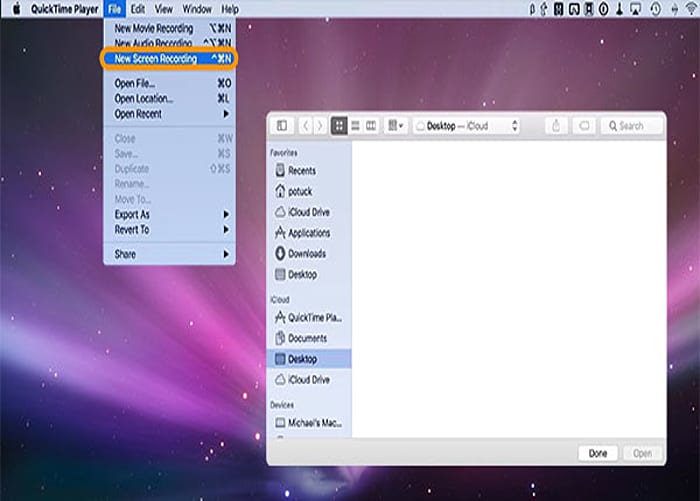
Once the menu pops up, select the “New Screen Recording” from there.
Once the Screen Recording box opens up, tap on the white down arrow to see more options. It will let you select built-in microphone or an external microphone for audio. You can also opt for a mouse click in the recording.

While recording a video if you wish to record a voiceover, it can be done by choosing the sound source. You can also use iPhone headphones to self-record any voice note. However, recording audio from videos playing on your screen is not possible.
Furthermore, you can also go for whole screen recording or just a portion of it. On clicking the red record button, you will be able to drag till the part you want to capture, rest you can leave. To start again, click the record button.
Once you are done with your recording, select the QuickTime icon in the Dock and tap on the Stop Recording option from the menu, or directly hit Command+Control+Escape.
After concluding the recording, the captured file will be automatically opened in QuickTime Player as “Screen Recording.mov.” You can further save it on your Mac and share on other platforms.

Just in case, if you are still not impressed with what Apple has offered for the Mac, there are other apps also which let you record screen, and few of them are ScreenFlow 4, Camtasia, Voila, and Icecream Screen Recorder. In case of any nuisance, get back to us.
Amazon Books 3X Quarterly Profits Booking $10.4 Billion
Amazon, the eCommerce giant, reported a whopping $10.4 billion in quarterly profits, a significant increase from the previous year.
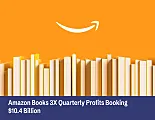
Bumble Empowers Female Users With “Opening Moves” Feature
Bumble, the famous women-first dating app, has unveiled a refreshed visual identity, a new app interface and “Opening Moves” feature.

ChatGPT’s Memory Feature Remembers User-Supplied Insights
OpenAI’s ChatGPT has now simplified repetitive conversations by adding the memory feature to its platform for GPT Plus subscribers.

Google Layoffs Entire Python Team In One Day
Google has laid off employees from multiple teams in the past several days. In its latest layoff, it fired the entire Python team to reduce resource costs.

