
Date: April 05, 2024
I recently stumbled upon an extremely useful "OK Google"command that you can give to your Android phone. First of all, if you have an Android phone and you haven’t enabled the awesome AI feature, do it now! Go to google now app (download it if you haven’t), head to its Menu, browse the Settings, select Voice and enable OK Google Detection. Moving on, what always bugged me was when I would ask “OK Google, send a voice message,” it would simply repeat after me like a trained parrot! Guess Sundar Pichai heard my plea because now you can send audio files to your WhatsApp with “OK Google.” In Google’s defense, maybe it's been always there but I never tried it until I saw this new feature on Whatsapp.

Now that you know that too, every time you want to send voice message to someone on WhatsApp, command, “OK Google, send a voice message,” the interface will take you to a screen like shown below where once you choose the recipient, you can record and send the message to that person (or in my case, to my cat! ). You can then either tap the send better or simply command, “OK Google, send”. *

If you add the recipient’s name in the command, it will take you directly to the former and the best part of it all, you can simply say, “Send a voice message to X (my cat!) blah-blah-blah” and the AI assistant will prepare the audio clip for the recipient accordingly. Of Course, it takes your approval before sending it and so you can re-record the message or change the recipient. Wait! There’s more to the awesomeness, as you can even assign shortcuts to the assistant, so there’s no need to say the exact words again.

Sadly, just yet the cool new feature neither works for Android Wear nor Google Search (widget voice command) as the former only dictates and transcribes the message and the latter loops continuously. The voice command feature on the assistant is yet limited to WhatsApp and only send regular messages for messaging apps like BBM, Viber, Telegram, Text Plus and Threema. But hey! There’s always more room for updates. So until then, you can send an audio clip for WhatsApp even as you’re on your morning jog or too lazy to text.
LinkedIn Adds Three Puzzle Games For Mobile And PC Users
LinkedIn Adds Three Puzzle Games For Mobile And PC Users

Amazon Books 3X Quarterly Profits Booking $10.4 Billion
Amazon, the eCommerce giant, reported a whopping $10.4 billion in quarterly profits, a significant increase from the previous year.
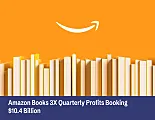
Bumble Empowers Female Users With “Opening Moves” Feature
Bumble, the famous women-first dating app, has unveiled a refreshed visual identity, a new app interface and “Opening Moves” feature.

ChatGPT’s Memory Feature Remembers User-Supplied Insights
OpenAI’s ChatGPT has now simplified repetitive conversations by adding the memory feature to its platform for GPT Plus subscribers.

