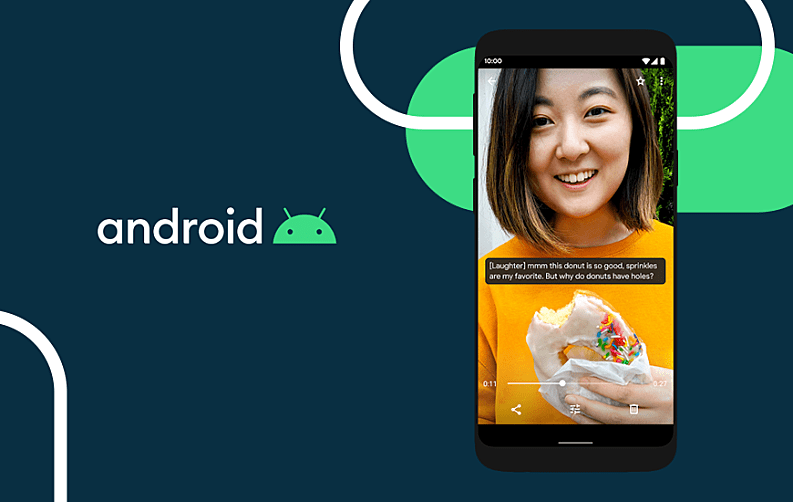
Android version 10 is now available in the market officially and it can be downloaded on your phones quite easily. Google has packed it with a number of interesting features that will be immensely beneficial to the developers of various applications and as well as their users.
The new features will help Android app development companies to envision the future prospect of the Android operating system and, thus, they can plan their future operations accordingly.
What's New in Android 10?
The following are the Android 10 new features that are the most significant ones and can go a long way in aiding apps in undertaking new features:
1. Wi-Fi and QR Codes
In place of the Wi-Fi password, the Android 10 features a QR code. So now, you will not need to ask for the Wi-Fi password from anyone or tell yours either. All that needs to be done is just to scan the QR code, and you are all done.
The feature will prove to be quite useful for users as well as for a mobile app development company. People tend to forget their password and then get stuck. So it will be quite easier to connect with the help of QR code, no need to remember anything, just simply show or scan the QR code as per requirement.
Moreover, you can select when to make this facility available and when not in the settings menu of your mobile phone.
2. Bubbles
If you are an active user of the Chat head of Facebook Messenger, Bubbles is going to be a delightful feature for you. Bubbles are like the Chat head feature of Facebook Messenger, which allows the notifications to appear as bubbleheads on the screen.
However, Bubbles is quite app-specific. It does not appear for all the apps. It does not allow all the notifications to stream on the screen at once. It appears for the phone app which will let you know in case of a missed call or a call feature in an activated call.
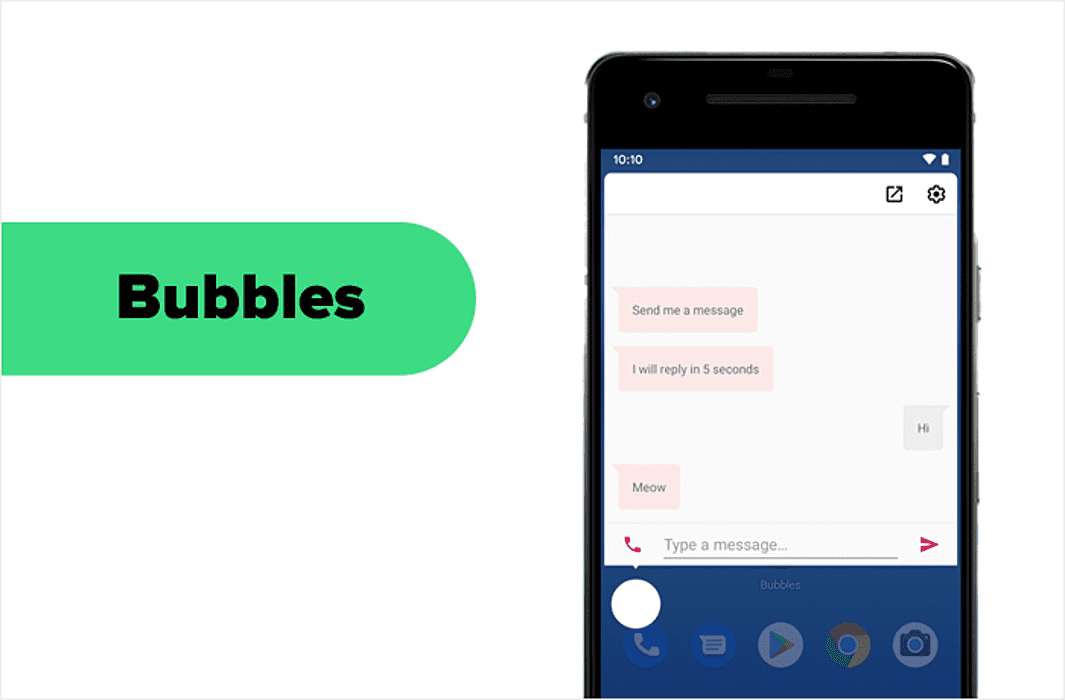
3. Location Control
The Android development companies have finally gained control over the system of apps using the location of the device. Right now, while using the app, you can decide whether you want to allow the device to use your location or not.
You can choose to share the location only when you are actively using the app. It is a matter of privacy of the user, and it extends the battery life of the phone as well.
4. Dark Theme, The System-Wide Dark Mode
The dark theme is a very cool feature of the new Android version. It will let you trigger the dark theme in two different methods. One can be done by you in two different ways. You can set the dark theme by visiting the notification center and the other mode can be switched on by putting in the Battery Saver Mode. It can save pixels and extend the battery life of most of the cells.
The intentional black theme for few apps can make your phone look really cool too. The dark theme is good for both characters.

5. Privacy settings
A dedicated privacy feature is added to the new Android 10 update. It will ask permission and help you to set passwords before opening apps like the camera, contacts or microphone. It has provided a crystal clear method to allow the things an app can view on your phone.
It helps in the discovery of safe apps and helps to revoke the malicious ones. This has been a very helpful feature for the modern phone system.
6. Undo App Removal
It is the best feature loaded so far. Have you ever deleted an app accidentally from your phone that you loved a lot? And then all of a sudden you cannot remember what app it was? Yes, you have done that.
In the new Android 10 features, you can undo your deletion between 10 seconds of deleting it. The undo button will be located at the bottom of your screen and when you press it, your app will be back to the space it had originally been.
7. Live Caption
Google mobile development services have developed a live option to make the Android beta more available and the live caption is added to the Pixel 4 and Pixel 4 XL. Still, Google authorities aim to add these features to the other phones as well.
The primary purpose of this feature is to generate captions for the user. Also, this feature will let you know about the video streaming in the network, even without a data connection. If you tap it, you can open up the video by dragging it along the screen.
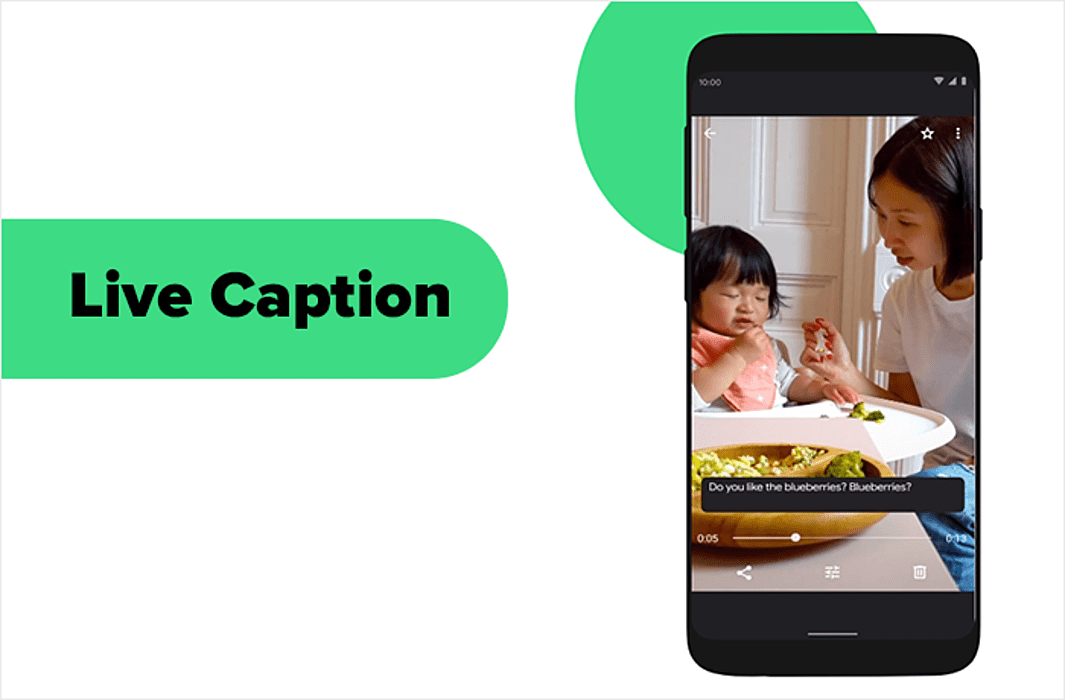
8. Smart Reply
The various tools of Google can be handled with the help of a smart reply. It is a very cool feature for Android app development companies and for those who are fans of Google apps. You can suggest your responses to your mails or some other suggestions on Google.
The only thing you should do to handle it is to speak out your command after switching on the Smart reply feature and do not type your answer. This is well available in the Android 10 update and you can very easily respond to the texts and messages on your phone. This app has suggestions for you too. It helps in recognizing maps and dates from the calendars.
9. Digital Wellbeing
Android version 10 has introduced the version called Digital Wellbeing, which is extremely helpful in healthily managing your screen time. It allows keeping several apps silent whenever you are working, avoiding distractions.
It lets you concentrate on your work avidly. You can also monitor the usage of the phone for the observation of most of the phone features and this helps you to keep your screen time at a check. There are Family Links available on the phone and you can look for the screen usage of the phones in your family link as well. This helps you in maintaining your phone well. The ‘focus more’ and the family links are very vital segments of these features.

10. Closing Privacy Loopholes
The Google play store and mobile app development services are accused of scraping information from the apps, even when denied. There are reports which claim that in spite of explicit denial, information is leaked. All the new Android 10 features are protected from all these mishaps.
The release of the Android 10 has provided security to the user and does not even share the image data. The apps are secured from most of the several and even protect the location information. The determined locations can be hidden from the servers quite easily.
11. Foldable Support
Android 10 is the new era phone which allows for the folding of the phone. The innovative new screens have made a new approach to phone technology. The Android 10 update remains as the only system which supports both the foldable and unfoldable types.
It is expected that a foldable phone can be run on the system of the Android 10. This is an elegant feature by Android 10, making a new move towards the phone technology.
12. Scoped Storage
It is a feature that allows for the Scoped storage, which in turn allows the external storage on the phone. It also hides the phone information from the device identifiers. Whenever your device is connected to the Wi-Fi network, the information on your phone can be released to the external sources.
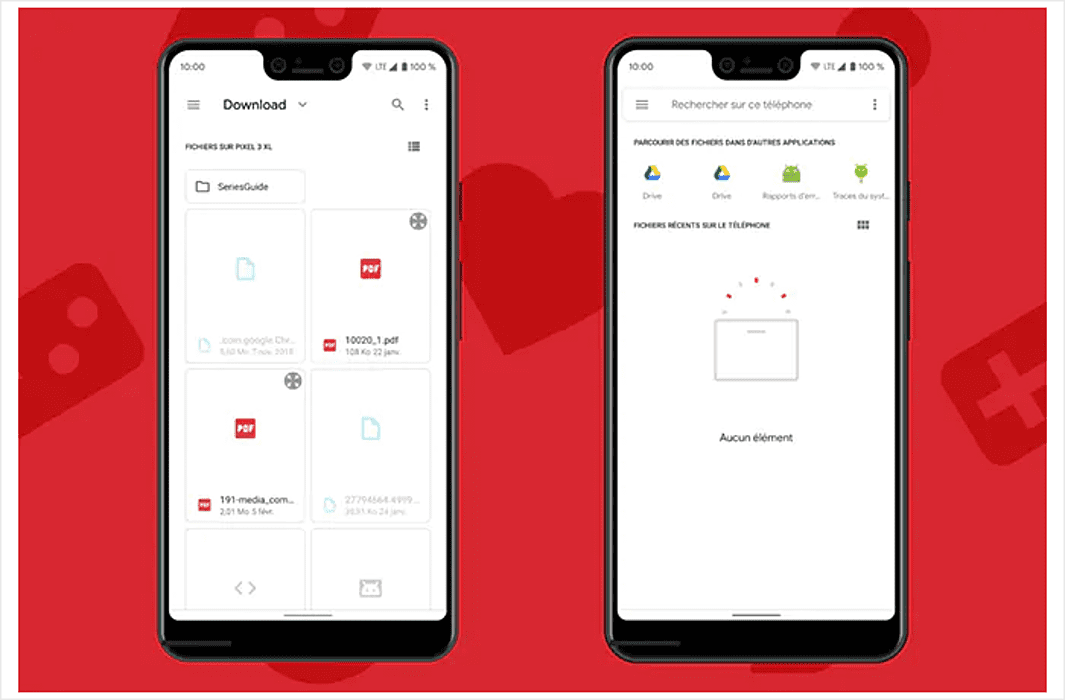
What to Expect Next?
With every version, Android offers some fantastic features to its clients. The number of features heaps up over old features, which decimates the old mistakes and increase the performance of the system.
So you see, there are many features and highlights that the Android 10 will provide to its users, such as the dark theme and bubble, etc. You can Hire Android developer who will be responsible for making your phone really cool with all these features.
For more updates on the latest versions of the Android operating systems, stay tuned to MobileAppDaily.















