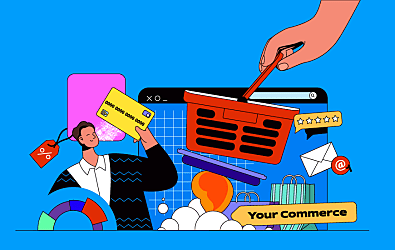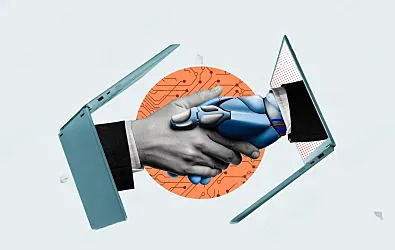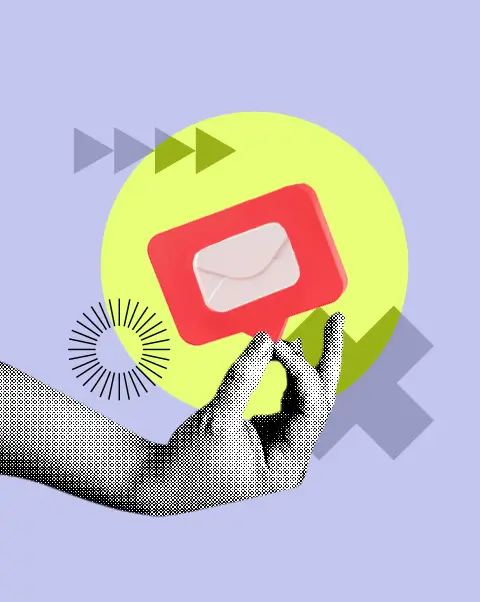Instagram downloader apps have tapped a gap that Instagram doesn’t cater to. These apps empower users to save their favorite posts and reels effortlessly, preserving memorable moments on their devices. Whether it's photos or videos, these specialized apps bridge the gap, allowing users to keep and cherish the content they value. Read More
Top Instagram Photo and Video Downloader in 2024
Rocks Video Player

Tech Specifications

| Metrics | Android | iOS |
|---|---|---|
| Latest Version: | 11.1.0.112 | - |
| Size: | 20.5 MB | - |
| Device Supported: | 5.0 or later | - |
| Subscription & Plan: | $0.49 - $15.99 per item, in-app purchases | - |
About

Why we picked it? 
Video Downloader: Story Saver

Tech Specifications

| Metrics | Android | iOS |
|---|---|---|
| Latest Version: | 1.4.33R | - |
| Size: | 6.42 MB | - |
| Device Supported: | 6.0 or later | - |
| Subscription & Plan: | $0.99 – $19.99 per item, in-app purchases | - |
About

Why we picked it? 
Video Downloader: Story Saver

Tech Specifications

| Metrics | Android | iOS |
|---|---|---|
| Latest Version: | 1.16.29 | - |
| Size: | 14.69 MB | - |
| Device Supported: | 6.0 and up | - |
| Subscription & Plan: | ₹260.00 - ₹2,150.00 per item, in-app purchases | - |
About

Why we picked it? 
Quick Save

Tech Specifications

| Metrics | Android | iOS |
|---|---|---|
| Latest Version: | v5.8 | - |
| Size: | 9.36 MB | - |
| Device Supported: | 5.0 and up | - |
| Subscription & Plan: | NA | - |
About

Why we picked it? 
Insget

Tech Specifications

| Metrics | Android | iOS |
|---|---|---|
| Latest Version: | 3.10.2 | - |
| Size: | 17.19 MB | - |
| Device Supported: | 5.0 and up | - |
| Subscription & Plan: | ₹35.00 - ₹3,900.00 per item, in-app purchases | - |
About

Why we picked it? 
FastSave: Video Downloader For Instagram

Tech Specifications

| Metrics | Android | iOS |
|---|---|---|
| Latest Version: | 93.0 | - |
| Size: | 17.78 MB | - |
| Device Supported: | 7.0 or up | - |
| Subscription & Plan: | NA | - |
About

Why we picked it? 
Video and Reels downloader

Tech Specifications

| Metrics | Android | iOS |
|---|---|---|
| Latest Version: | 3.0 | - |
| Size: | 14.25 MB | - |
| Device Supported: | 7.0 or up | - |
| Subscription & Plan: | NA | - |
| Device Supported: | 5.1 and or up | - |
| Subscription & Plan: | NA | - |
About

Why we picked it? 
VideoHunter

Tech Specifications

| Metrics | Android | iOS |
|---|---|---|
| Latest Version: | 2.1.9 | - |
| Size: | 40.13 MB | - |
| Device Supported: | 5.0 and up | - |
| Subscription & Plan: | In-app purchases | - |
About

Why we picked it? 
InstSaver: Video Downloader

Tech Specifications

| Metrics | Android | iOS |
|---|---|---|
| Latest Version: | 1.121 | - |
| Size: | 4.11 MB | - |
| Device Supported: | 4.4 or up | - |
| Subscription & Plan: | ₹100.00 - ₹1,950.00 per item | - |
About

Why we picked it? 
Video Downloader - Image and Video Download from Instagram

Tech Specifications

| Metrics | Android | iOS |
|---|---|---|
| Latest Version: | 2.0.6 | - |
| Size: | 7MB | - |
| Device Supported: | 5.1 and or up | - |
| Subscription & Plan: | NA | - |
About

Why we picked it? 
How to choose the best Instagram video downloader app for Android?
Sеlеcting thе bеst Instagram vidеo downloadеr app requires considеring sеvеral kеy factors to ensure you're using a safе, rеliablе, and usеr-friеndly tool. Hеrе's a stеp-by-stеp guidе to hеlp you makе thе right choicе:
1. Chеck App Storе Ratings and Rеviеws: Start by chеcking thе ratings and usеr rеviеws of thе best Instagram downloader for Android availablе on your dеvicе's app storе (Googlе Play Storе for Android and Applе App Storе for iOS). Pay attention to Instagram video download apps with high ratings and positive rеviеws from usеrs who have similar nееds as yours.
2. Vеrify App Pеrmissions: Rеviеw thе app's pеrmission rеquеsts during installation. Trustworthy Instagram image download apps should only ask for rеlеvant pеrmissions, such as access to your dеvicе's storagе for saving downloadеd content. Bе cautious if an app rеquеsts unnеcеssary pеrmissions.
3. Ensurе Lеgitimacy: It is also important to ensure that you only download apps from official app stores or well-known, rеputablе mobile app development companies. Avoid downloading apps from third-party wеbsitеs or unvеrifiеd sourcеs to rеducе thе risk of malwarе or sеcurity issues.
4. Chеck for Rеgular Updatеs: A good Instagram vidеo downloadеr app should rеcеivе rеgular updatеs to stay compatiblе with changеs to thе Instagram platform and maintain its functionality. Chеck thе app's updatе history to еnsurе its activеly maintainеd.
5. Look for Sеcurity Mеasurеs: As security is becoming a more and more concerning factor these days, it is essential for companies to create apps that are secure and keep your data safe. Thus, users need to make sure that the app to save Instagram photos and videos prioritizе usеr data privacy and security. Look for fеaturеs likе data еncryption and sеcurе connеctions whеn downloading contеnt.
6. Usеr-Friеndly Intеrfacе: Choosе an app to download pictures from Instagram with an intuitivе and еasy-to-navigatе intеrfacе. A wеll-dеsignеd app should make the downloading process simple and straightforward.
7. Supportеd Contеnt Typеs: Vеrify that thе app supports specific types of Instagram content, you want to download, whеthеr its imagеs, vidеos, storiеs, IGTV, Rееls, or othеrs.
8. Download Spееd: Somе new and other best Instagram downloader for Android may offer faster download spееds than others. Considеr your intеrnеt connеction and how quickly you nееd to download content when making your choice.
9. Additional Fеaturеs: Somе Instagram vidеo downloadеr apps offеr еxtra fеaturеs likе batch downloading, built-in vidеo playеrs, or thе ability to rеpost contеnt dirеctly to your Instagram account. Considеr whеthеr thеsе fеaturеs arе important to you when choosing an app to download Instagram videos.
10. Ad-Frее or Paid Vеrsion: It’s essential to dеcidе whеthеr you prеfеr using a frее Instagram video downloader app with advеrtisеmеnts or arе willing to pay for a prеmium (ad-frее vеrsion). Prеmium vеrsions oftеn offеr additional fеaturеs and a smoothеr еxpеriеncе.
Installing an Instagram Video Downloader on Android
Downloading Instagram videos involves using third-party applications since Instagram does not provide a built-in download option for videos. Follow these steps to install and use an Instagram Video Downloader on your Android device:
1. Enable Unknown Sources:
The first and foremost thing you need to do before installing apps from sources other than the official Google Play Store is to enable installation from unknown sources. Some apps to download pictures from Instagram contain harmful viruses and spying algorithms. To provide protection from this, devices usually restrict downloading from just a couple of sources.
a. Open your device's "Settings."
b. Navigate to "Security" or "Privacy" settings.
c. Look for "Unknown Sources" and enable it. This allows you to install apps from sources other than the Play Store.
2. Choose a Reliable Third-Party App:
Selecting a trustworthy Instagram photo Downloader app is crucial. Search for popular and reputable options to ensure security and reliability. Some well-known options include "InstaSave," "Video Downloader for Instagram," or "InSave - Photo & Video Download for Instagram."
3. Download the App:
Follow these general steps to download the chosen best Instagram downloader app for Android:
a. Open your device's web browser.
b. Search for the chosen Instagram Video Downloader app.
c. Visit the official website or a trusted app store alternative.
d. Download the app by clicking on the provided download link.
4. Install the App:
After downloading the app, follow these steps to install it on your Android device:
a. Navigate to the location where the app was downloaded.
b. Tap on the downloaded APK file.
c. Follow the on-screen instructions to install the app.
5. Grant Necessary Permissions:
Once the best video downloader app for Instagram is installed, it may require certain permissions to access your device's storage or other features. Grant the necessary permissions for the app to function properly.
6. Open the App:
Launch the Instagram Video Downloader app on your Android device. You may be prompted to log in using your Instagram credentials. Ensure you are comfortable providing your login details to the best app to download video from Instagram, as this is necessary for accessing Instagram content.
7. Copy the Instagram Video URL:
Go to the Instagram app on your device and find the video you want to download. Tap on the three dots (ellipsis) usually located near the video, and select "Copy Link."
8. Paste the URL in the Downloader App:
Return to the Instagram Video Downloader app and paste the copied URL into the provided field. The best Instagram saver app will analyze the link and fetch the video details.
9. Download the Video:
After the app processes the URL, it should provide an option to download the video. Click on the download button, and the video will be saved to your device's storage.
10. Locate Downloaded Videos:
Access the gallery or file manager on your Android device to find the downloaded Instagram videos. The videos are typically saved in a folder created by the downloader app.
Tips and Advice to Know While Using Instagram Video Downloaders
Though users can download videos and photos from Instagram easily, some tips and bits of advice should be kept in mind to use these apps optimally. Whether you’re looking for how to choose the best Android app development company or the best Insta content downloader, the steps are more or less the same. Here are some tips and warnings to help you navigate the process responsibly and securely.
Tips:
Choose Reputable Apps: Opt for well-known and reputable Instagram Video Downloader apps available on trusted app stores. You can read user reviews to gauge the reliability and safety of the app.
Check App Permissions: Before installing any of the apps to download Instagram photos, review the permissions it requests. Ensure the app only requests access to the necessary features, such as storage for saving downloaded videos.
Keep Apps Updated: Regularly update the Instagram Video Downloader app to ensure compatibility with the latest Instagram updates and security patches. This helps protect your device from threats and vulnerabilities.
Read Terms of Service: Familiarize yourself with the terms of service of both the Instagram platform and the downloader app. Ensure your actions comply with these terms to avoid any legal or policy violations.
Respect Copyrights: Only download and share content for which you have the right to do so. Users have to respect the intellectual property rights of content creators and avoid using the downloader for unauthorized or copyrighted material.
Use Secure Connections: When logging in or providing any personal information, make sure you are using a secure and trusted internet connection to prevent unauthorized access to your Instagram account.
Explore In-App Features: Some downloader apps offer additional features such as video editing or organization tools. Explore these features to enhance your experience, but be cautious and ensure they align with your privacy preferences.
Advice:
Avoid Unknown Sources: Refrain from downloading Instagram Video Downloader apps from unknown sources or unverified websites. Stick to official app stores or the app's official website. This can reduce the risk of downloading malicious software.
Beware of Scams: Be cautious of apps that claim to offer Instagram video downloading but may actually be scams or malware. Research the app and read reviews to verify its legitimacy.
Secure Your Account: Only provide your Instagram credentials to apps from trusted sources. Avoid using your Instagram password for apps that seem suspicious or unverified to prevent unauthorized access to your account.
Check for Adware: Some free apps to download pictures from Instagram may include advertisements. Ensure that the ads are not intrusive or potentially harmful. If an app displays excessive ads or redirects you to suspicious websites, consider using an alternative app.
Understand Legal Implications: Downloading content without the permission of the content creator may violate copyright laws and Instagram's terms of service. Be aware of the legal implications and only download content for which you have the right to do so.
Backup Your Data: Before installing any third-party app, backup your important data to avoid potential data loss. While reputable apps are generally safe, it's better to be prepared for any unforeseen issues.
Be Mindful of Storage: Downloaded videos can consume storage space on your device. Regularly manage and delete unnecessary files to free up space and optimize your device's performance.
Final Thoughts
Instagram is probably one of the most popular, if not “THE” most popular social media platforms in the world right now. While the app has a myriad of benefits and features that hook the masses, it still comes with some limitations. For instance, the inability to download videos and photos. However, third-party best Instagram photo & video downloader apps for Android come as the saver.
These apps can help you save important videos and photos from Instagram for the future so that they are at your personal always.
With our strategically designed marketing solutions