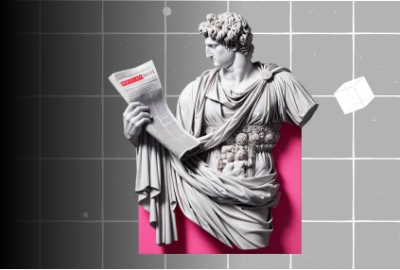Android 9 Pie is the ninth OS update from Google.
Android 9.0 Pie, is the latest Android OS offering from Google that has infused a lot of interest in the mobile industry experts. Android 9.0 update was rolled out on August 6, 2018, and on the same day, it was made available for Google Pixel, Pixel XL, Pixel 2, and Pixel 2 XL.
Right after testing the beta versions of the OS and taking feedback from the users, Google released the Android 9 Pie update for a limited number of devices. Meanwhile, Google did add some tweaks to a few of the released features to chuck out bugs and errors.
Interestingly, the rollout of the new OS from Google was made possible due to ‘Project Treeble.’ It was started by Google to propel the speedy delivery of all of its future OS updates and Android 9 Pie is one of them.
Key Android Pie Update Features
-
Adaptive Battery
-
Adaptive Brightness
-
Gesture Navigation
-
App Actions
-
Slices
-
Added Security Features
-
Digital Wellbeing
-
Accessibility Menu
-
Screenshot Shortcut
-
The redesigned app overview screen
-
Optional dark/light themes
-
Improved notifications
-
Improved Do Not Disturb mode
-
Media Additions
All the features mentioned above are explained below. Read below and know what changes the Android 9 Pie update will bring on to your device.
1. Adaptive Battery
Doze feature is a remarkable add-on to the Android platform and was first introduced in Android 6 Marshmallow. It sends the apps and background processes that are not in use to deep sleep and thus reduces battery consumption. Running on the same lines, Adaptive Battery and Brightness comes enabled by default in the new Android 9 update.

Adaptive Battery automatically learns about the apps and services the user engages often and which are the least used apps. Accordingly, the notifications are delivered to the user. For instance, the least used apps will get delayed notifications.
Battery Saver: As the name of this feature suggests, Battery Saver extends the total survival time of the battery by turning off features that are always-on display. Additionally, it offers more control over phone charging.
Adaptive Battery: This feature uses machine learning to know which will be used in the next few hours and accordingly, the device will spend the battery.
2. Adaptive Brightness
Android’s automatic brightness has also been updated and will learn about the user’s preference for brightness in different environments and apps. After picking about the user’s habit, the brightness will be adjusted accordingly.

3. Gesture Navigation
Here, Android has taken some tips from the iPhone, which offers a more convenient option to navigate while handling the device. The three virtual buttons at the chin of the device are accompanying the Android phones for long, but that is going to change with the new updater.

With Android 9 on the roll, you can directly swipe up from the center of the screen to go to the home screen and to swipe from the side ends of the screen will take you to the previous screen.
4. App Actions
According to the time of the day, Google’s launcher will predict and suggest the user do various activities. It will save the time and effort of the user. For instance, if the user is about to start for the day, the device will offer to start the maps, and then when the user will plug-in the headphone, the device will show you the latest playlist.

5. Slices
Much like the App Actions, this feature is infused to assist the user in doing the tasks which he wants to do. For instance, if the user taps on the food-delivering app, the device will show the last restaurant from where the food was ordered.
This feature will not only let the user do the job with many conveniences but will also limit the time which is being used on the device.

6. Security Features
The security is one of the focus domain of Google. In the last OS versions also, we have seen a spike in the features related to security features. Similarly, in the Android P, Google “restricts access to the mic, camera, and all SensorManager sensors from apps that are idle.”
It, in turn, means that even if the user grants permission to some app to use a mic or camera, the app can’t use the same when it’s not in use.

The other notable feature is the new lockdown mode, which lets the user control the screen while the device is locked. From displaying sensitive notifications to adding a user from the lock screen, everything can be set through this option.
- Android Backups: Android backups are encrypted with a client-side secret.
- Android biometric prompt: Android 9 introduces a standardized biometric authentication prompt for a consistent authentication.
- Android Protected Confirmation: The apps can use UI controlled to get the confirmation for a sensitive transaction.
- StrongBox: On compatible hardware, apps can protect the private keys which makes it tough for malware to steal the credentials.
- Privacy enhancements: Android 9 restrict access to the device’s microphone, camera, and other sensors when an app is idle or running in the background. Also, Android 9 protect all web communications and offer private web surfing.
7. Digital Wellbeing
As one can make out from the name of this feature, the Digital Wellbeing is related to the wellbeing of the user. It will let the user know about the time being spent on using the device.
The time spent on interacting with apps, checking the device, and the number of times a notification or text is sent from an app, it all will be recorded. Ultimately, the user can save his time by skipping time-sinking apps.

Other than that, to help the user with digital well-being, an upgraded DND feature is also there which will block the audio and visual notifications. Then comes the Wind Down feature. It will fade the phone to grayscale, which actually is a mental trick to make the phone less interesting.
8. Accessibility Menu
There are a lot of accessibility features in Android which are actually not very accessible to the user. But now Android Pie brings you the ‘Accessibility Menu,’ which will make navigation easier for the user.

9. Screenshot Shortcut
To make it easier for the user, apart from using three-finger shortcut for taking a screenshot, the default Power+Volume Down button combination, or by tapping on the screenshot option located in the top bar of the screen, you can find the screenshot option in the Power menu also.

10. Swipe-Up For Home Screen
To add some premium feel in the new Android OS, Google now allows the user to swipe up from the bottom of the center screen and then it will direct to the home screen. For the last page, the user needs to swipe from any side of the screen.
It gives away the three buttons at the bottom of the display, that catered to all these options and moreover, used to cover the extra space on the screen.

11. Optional Dark/Light Themes
The lack of dark mode was a major concern among the Android users and Google made sure to address this concern in its latest OS update. The user can manually set the dark theme for the device by choosing “Dark” listed under the Device theme.

12. Improved Notifications
There are a couple of advancements in the notifications section also.
- Notification enhancements for messaging: The messaging apps suggest 'smart replies' which help in responding with a tap. Also, if the user leaves the app while texting, the inline reply draft will be saved. Now, the images sent in the messages can also be seen by dragging down the notification bar.
- Manage Notifications: The user can turn off notifications of any app and will receive only those notifications which are helpful. If the user repeatedly swipes away certain notifications, the system will prompt whether to keep receiving them.
13. Improved Do Not Disturb mode
As we all know, the DND mode is for keeping away unnecessary calls and notifications away. With Android 9 Pie, apart from silencing notifications, the user can even silence visual interruptions.
The user can even put a star for the vital contacts, to keep up with the important calls.

14. Media Additions
The following are the various media additions that are being brought along with the Android 9 Pie update.
- Multiple Bluetooth connections: The user can connect up to five Bluetooth devices and switch between the devices as well. When the phone will receive a call, it will be sent to all connected Bluetooth devices.
- Sound delay reporting: This wonderful feature will aid to keep the video on your device and audio on your headphones in sync.
- Volume memory per Bluetooth device: The last volume set for each Bluetooth device will be saved and once the device is connected, the music will play at the same volume.
- HDR: There is built-in support for High Dynamic Range (HDR) VP9 Profile 2. It improves the brightness and color range of video, which in turn improves the picture quality and experience.
- HD Audio: This feature is added to enhance the audio experience, and thus support for HD audio delivering sharper, clearer, and richer quality sound.
- HEIF: HEIF photo format is packed to improve image compression and to reduce the storage space.
Android P Beta Rollout
Android 9 was first released for the Google Pixel devices; after all, there should be some add-ons of being one of Google’s product. Later, the tech giant started releasing the stable version of the Android 9 update to other devices as well.
Right after the announcement of the new OS, Google promised that apart from the Pixel devices, other devices also be compatible with the Android P beta
The first preview of the Android latest OS was an Alpha version; then the developer build was launched at Google I/O 2018 on May 8. The third Android P preview catered to APIs and official SDK, whereas, the fourth preview included security patches, bug fixes, and other minor changes.
The preview 5 was released for the final testing and finally, on August 6, the final version of Android 9.0 Pie update was rolled out.
Following are all the previews that were rolled out during the testing phase of the Android P Beta:
- Preview 1 (Alpha)
- Preview 2 (Beta)
- Preview 3 (Beta)
- Preview 4 (released for testing)
- Preview 5 (released for final testing)
- Final release to AOSP and ecosystem
Initially, the Android P beta was made available for the following devices:
- Google Pixel
- Google Pixel XL
- Google Pixel 2
- Google Pixel 2 XL
- Essential Phone
- Nokia 7 Plus
- OnePlus 6
- Oppo R15 Pro
- Sony Xperia XZ2
- Vivo X21UD
- Vivo X21
- Xiaomi Mi Mix 2S
Sometime later, Nokia also jumped into the fray and released the Android P update (beta) to its other devices like Nokia 6.1, Nokia 7, and Nokia 8 Sirocco in the china region.
Android Go Pie Edition
A very few people know about the Android Go Pie edition that was launched right after a week of Android 9.0 Pie introduction in the mobile industry. As per Google, Go Pie edition of Android is compact, faster, and way secured than the Oreo version.
The Go Pie edition was designed keeping in mind the space that gets engulfed with every new update. So, the new edition was aimed to free up more space on devices.
In the below update, you can well see the significant difference in the space required for the Oreo Go edition update and Pie Go edition update.

Apart from being compact, the Go Pie edition packs other notable features like faster boot times, a verified boot, and a dashboard for tracking data consumption.