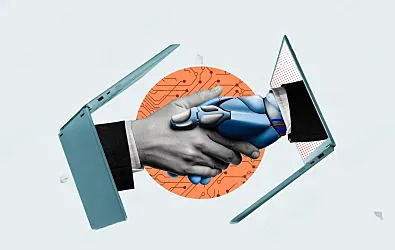Top apps to download subtitles for an enhanced watching experience
Subtitles Viewer

About

This iOS-exclusive subtitle app is a perfect companion if you love watching shows and movies in languages you do not understand. You can explore the opensubtitles.org integrated database and search for subtitles you are looking for. The app includes subtitles for movies and shows in languages such as English, Spanish, Mandarin, Bengali, and Malay, among others.
Why we picked it? 
MixCaptions
About

This best subtitle app for Android and iOS is an intelligent tool for video content creators. The tool can automatically transcribe everything said in the video to help with adding subtitles. Adding subtitles can make a video watchable for almost everyone. Therefore, MixCaptions can be a wise choice if you want to grow your social media presence.
Why we picked it? 
Add Subtitles

About

This video subtitle app for content creators is available exclusively for iOS devices. The subtitle app uses advanced voice recognition technology to transcribe texts. You can transcribe videos of the length of your choice seamlessly. Moreover, this one of the best subtitles apps includes features such as exporting subtitles in SRT and text files.
Why we picked it? 
Veme.ly
About

This best subtitle app for Android and iOS devices comes with features such as adding captions, filters, translations, and more. There are more than 100 templates available to use for caption designing. Moreover, you can also customize the text style and add gradients or images to them.
Why we picked it? 
SubReader
About

SubReader’s premium services let you hear subtitles aloud. The video subtitle app comes with a 14-days free trial along with a monthly and an annual plan. You can install the app to hear subtitles while streaming or watching in cinema halls. To make the experience best, the app is supported by an AI to make subtitles more natural.
Why we picked it? 
Subbr Free

About

This Android exclusive subtitle app is useful for adding and editing subtitles. You can read and write subtitles in formats such as TMPlayer, MicroDVD, SubViewer 1.0 and 2.0, and more. You can add English subtitles or subtitles in your preferred language as well.
Why we picked it? 
GMT Subtitles

About

The Android exclusive subtitle app is designed to help you in locating subtitles for your favorite movies and shows. The app can auto-detect the video and shortlist subtitles accordingly. Moreover, this subtitles app for Android allows you to manually or automatically download subtitles missing for videos that you will watch in the future as well.
Why we picked it? 
Subtitles help us in exploring the world beyond our understanding of languages. Therefore, the variety of content to entertain us gets expanded as well. These subtitle apps that we discussed above are the best companion for the best entertainment. Not only do these apps make the content more accessible, but also enjoyable for users with hearing issues. You can also get your app reviewed if you want and experts of MobileAppDaily will provide you the feedback on your app. For that, you need to contact MobileAppDaily and submit your app for review. It will definitely help your app from a marketing perspective.
With our strategically designed marketing solutions