Sleigh your Holiday Season with the Best Christmas Apps
Unwrap a season full of joy and magic with Christmas apps that’ll make your holidays unforgettable!
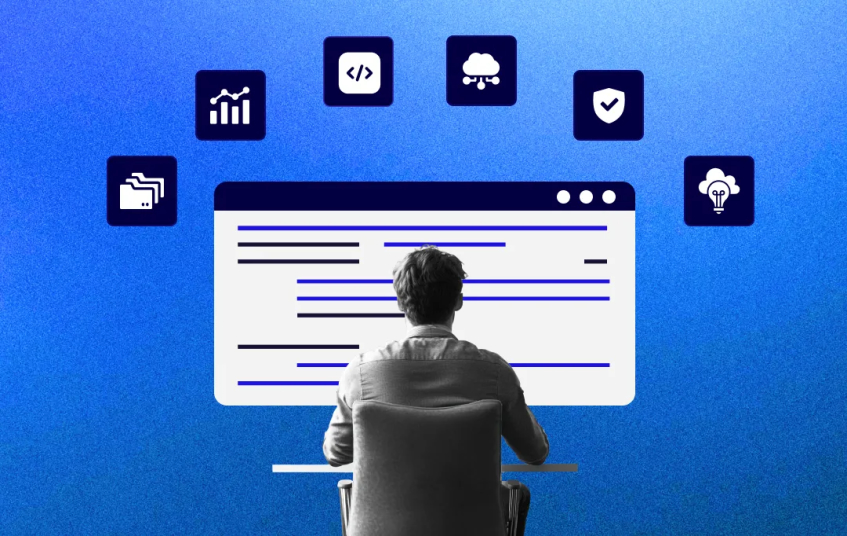
Most software development lifecycles are essentially just organized chaos disguised as a methodology. You have Agile teams sprinting toward deadlines that were decided months ago, while product managers demand new features that didn't exist

Will AI Replace Developers? No, It Will Redefine the Role
By Prahalad Madepally Sr Engineering Manager, WaveMaker, Inc
Why Your AI Project Will Fail - An Expert Opinion from Maurice Adam Weber
By Maurice Adam Weber Founder, Crebos Online Solutions
Stop Missing SLAs: What Client-Facing Teams Misunderstand About Real-Time Visibility
By Bojana Sekicki Writer, InsightfulSubscribe Now to our no-spam newsletter.