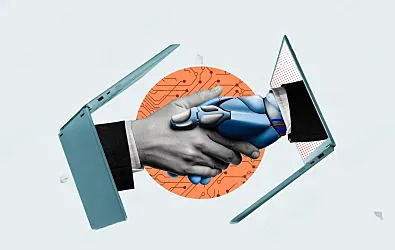List of Top Third-Party Email Apps For 2024
Spark

About

Another great application that takes the burden off your shoulder to organize the emails for you. It offers easier ways to organize all your emails category-wise within a unified inbox. That’s easy and visually attractive too.
This best iOS email app, allows you to have a better shareability in several ways. It will help you attach files from Google Drive, Dropbox, Box, and OneDrive. Some additional offerings include the compatibility of the application with Pocket, Evernote. The app offers a speedy chat option just like a top-notch messaging app with anyone with a Thanks or a Like.
Why we picked it? 
Airmail

About

Easily the best mail app for iPhone, the Drafts app offers a lot more than just an email to users. With the Airmail app, you can create notes and edit them with ease besides taking care of your emails. In addition to emails, you get customizable edits and options to link your text to any app and even to tweet or type your message.
With an app like this, you get to choose from multiple productivity features that are rarely offered by other apps. The best part, while typing you can adjust the whole interface of your text just the way you want it.
Why we picked it? 
Microsoft Outlook

About

Another best mail app for iPhone, arranging your emails with this application is easy. The revamped version of Outlook is much more advanced, feature-rich, and a great offering for users in real life.
Call it a mobile productivity powerhouse or the most essential app for managing your emails, Microsoft Outlook is essential when it comes to managing the emails properly in your inbox. There is a built-in analytics engine that adds more features to the application. It’s a great offering that works exceptionally well with Yahoo mail and iCloud email.
Why we picked it? 
Newton Mail by CloudMagic

About

The Newton iPhone mail app is different from other iOS email clients as it is a subscription-based service. The services are available for $50 a year but offer great value to the users.
Likewise, the best thing about the application is that it works exceptionally well with several email services that include Gmail, Yahoo, Hotmail, Outlook, iCloud, Exchange, as well as all the IMAP accounts. It has many features that any general user would expect from such an application Snooze, Read Receipts, Send Later, and Connected Apps, and more.
Why we picked it? 
Gmail

About

If you are an avid Google user, Gmail is a must as your third-party email app for the iOS device. The official best Gmail app for iPhone needs no mention owing to the popularity it has among the users. There is a range of features to suit the requirements of the clients including scheduled calendar invites, sharing documents directly to other users, and the clients through Google doc sharing. The Gmail app even suggests words to use when typing an email which makes your emails look professional.
Cloud sharing is another feature of the application that adds more to the feature of the app. Seamlessly integrating your docs within Google drive is another advantage.
Why we picked it? 
Yahoo Mail

About

Yahoo’s best iOS email app is one of the top iOS email apps where you get just about everything you possibly hope for from an email app. Users can sign in and handle emails from multiple accounts, whether it’s your Gmail, Outlook, or AOL, and options are plentiful with this email app. The best part about this app is that you get clutter free mail. You even get to add customization to your emails.
Why we picked it? 
Unibox

About

Another iPhone mail app that deserves to be the best email client for iOS, Unibox makes emailing much easier. The best feature of the app is that it creates a group by the name of the sender. So you do not need to scroll down every mail, rather you get all your mails by the name of the sender and you can access them directly.
Why we picked it? 
Mail by Apple

About

Another best email client for iPhone that offers a desktop-like feel for creating an email, the email app by Apple allows users to use multiple accounts with features like blocking unwanted senders or muting overly regular emails.
Why we picked it? 
Canary Mail

About

An email app that allows users to handle mail from multiple accounts in one place, Canary Mail offers email encryption, which is also one of the standout features of the app. Apart from this, the app has all the features you expect to get from a top email app whether you want to read receipts or calendar and so on.
Why we picked it? 
Email By Edison

About

The most important of all advantages, the Edison email app is easy to set up and use too. That means the installation is easy. This is not all why I have included the app in the list. It supports Gmail, Hotmail, iCloud, Yahoo, Outlook, Exchange, and more and that makes the app impressive to all.
Users are given access to a unified inbox, which helps them effortlessly manage their subscriptions. The app supports Touch ID as well as 3D Touch and also helps to track the alerts of emails that land directly to your inbox.
Why we picked it? 
This brings an end to this write-up with the best third-party email app iOS devices support. In addition to this, there are many top third-party email apps for Android that provide ease of working. These email apps not only support multiple accounts but there is an ease in working with these apps too, which is notable to a great extent. If you are one of the users who has a lot of emailing necessities, any one of the above-listed applications can be chosen to perform the task.
So if you like this article, want to share your suggestions with us on the best third-party email apps or want to get your apps reviewed, connect with MobileAppDaily.
With our strategically designed marketing solutions