
-
Enabling automatic silent mode in Android with the help of Bedtime
- Using third-party apps to do the job
- Conclusion- how to silence Android phone automatically while charging?
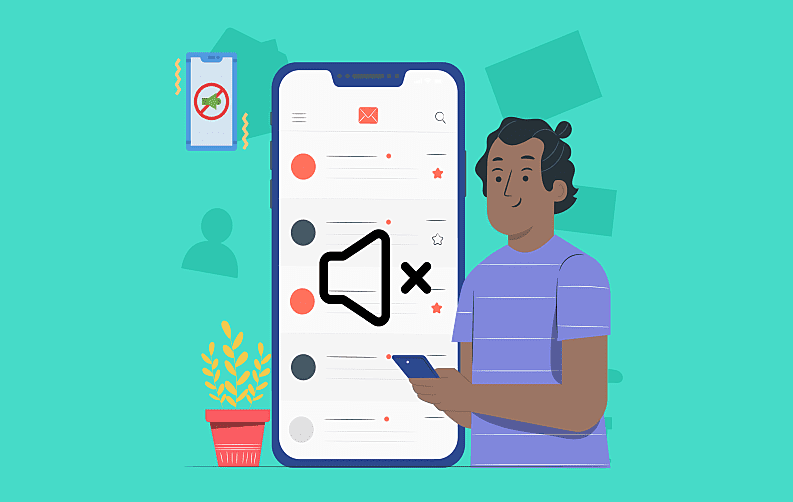
So often users leave smartphones on charging while they sleep, or get busier in other tasks. However, the charging time of many smartphones is the time when one can use it as a break- especially when many of us are now addicted to our phones. But constant notifications can ruin the plan.
Many times users do not want to turn off the data or switch off the phone due to many reasons like- ongoing downloads, important notifications, and more. Thus, we are preparing this blog to guide you through- how to put the phone on silent automatically? It will help you in staying away from those notifications for a while even if you forget to put your phone on silent mode too often.
Enabling automatic silent mode in Android with the help of Bedtime
Furthermore, we will discuss crucial steps that can tell you how to silence your cell phones while charging. So, without further ado, let’s dive into details.
Step 1- Install Google Clock App
Step 2- Go to Bedtime Mode

Step 3- Click on Get Started
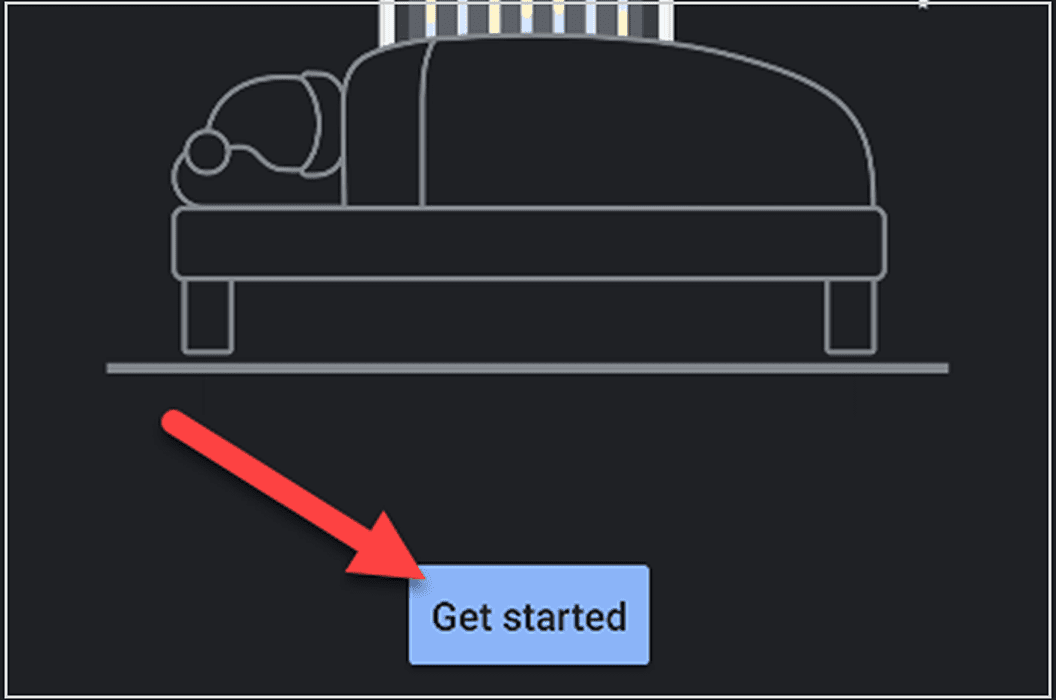
Step 4- Set an alarm for the time when you wake up
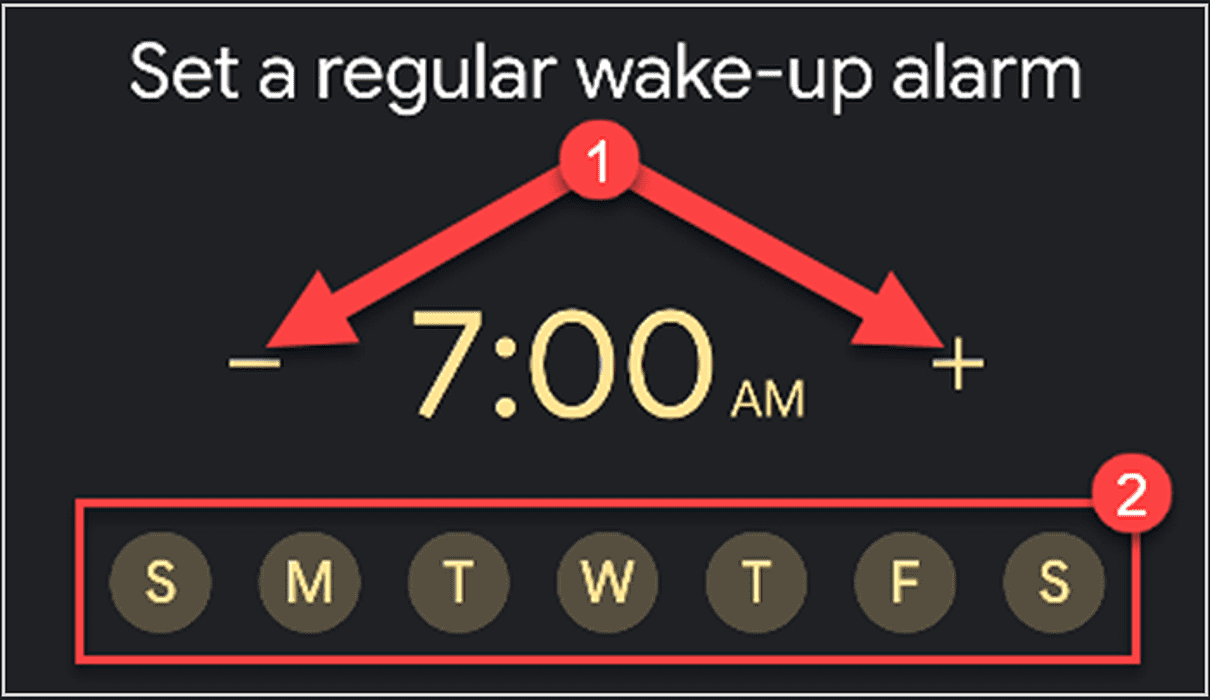
Step 5- Set a time when you want to put your phone on silent

Step 6- Click on the Bedtime Mode option

Step 7- Set to While charging at bedtime
Step 8- Enable Do Not Disturb

Step 9- Choose your preferred options- Grayscale (Will change the screen black and white during the bedtime mode) and Keep the screen dark (Will not let the screen get on during the bedtime mode)
Using third-party apps to do the job
Some Android phones are not able to offer the Bedtime Mode even now. Thus, a few third-party apps can help you in enjoying these benefits even without their native features. Polite is one of the best apps that you can use to silence your cell phones.
Step 1- Install the Polite app on your Android devices
Step 2- Set daily schedules for your Android phone to get silent automatically every day

Step 3- Use Calendar Rules to set silence schedule on specific times and dates
Step 4- Select days of the week when you want your phone to stay silent at specific times

Step 5- Enable or disable Vibration Mode

Step 6- Set Start and End times for the phone silence schedule
Step 7- Choose how early you want your phone to get deactivated before the event

Step 8- Set when the silent mode should get deactivated after the event has been passed
Conclusion- how to silence Android phone automatically while charging?
Well, there are only two ways for Android phones to put them on silent for now. Moreover, Google, the top Android app development company, is continuously providing Digital well-being in its devices to provide this feature to users. In the future, hopefully, this service will become a primary feature for even more devices.














