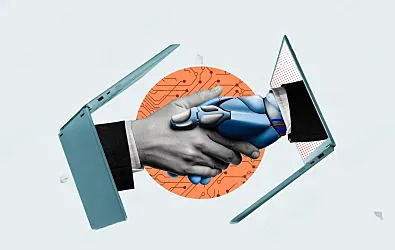10 Best Video Converter Apps For Android 2024
Video Converter by Void Developer

About

This is the best video converter app that can help you with converting video and audio files. Also, it has some basic editing functions like trimming, cutting, rotating, etc. The best MP4 converter supports the most popular media file formats, such as MP4, AVI, MOV, MKV, FLV, and much more. It is compatible with almost all devices: Android, Smart TV, Blackberry, Sony, Lumia, Google Nexus, Huawei, and others. Moreover, the video converter to MP4 app lets you convert a video for particular social media, considering social media video specs.
Why we picked it? 
Video Converter, Compressor MP4, 3GP, MKV, MOV, AVI by Inverse.AI

About

This is the best video converter app that combines the functionality of a video converter with video compressing and editing options. It can help you reduce your video's size, change the resolution, FPS, and the bitrate of the audio, and trim both audio and video. Also, you can merge audio tracks in this app. The best MP4 converter supports such formats as MP4, AVI, MOV, MKV. There are more than 15 various video codecs you can choose from.
Why we picked it? 
Free Video Converter App by VidSoftLab

About

This is counted among the best video conversion apps that provides such functionality as converting, compressing, and editing videos. The editing functionality lets you cut, trim, merge, stabilize, reverse, and rotate a video. You can also apply a slow-motion effect. The video converter to MP4 app supports more than 200 different devices and the most popular media file formats: MP4, AVI, MOV, MKV, WEBM, MP3, and much more. There is an opportunity to convert MP3 files or to convert video to audio with this MP3 to video converter app.
Why we picked it? 
Video Converter & Compressor (MP4, AVI, MOV, MKV) by A.K.M. Fakhruddin Mahamud

Download Video Converter & Compressor (MP4, AVI, MOV, MKV) by A.K.M. Fakhruddin Mahamud:
About

This is among the best video converter apps that can help you convert your videos and reduce their size by compressing them. An advantage of the app is that you can choose between high-quality and lossy compression. There are opportunities to change the resolution and the bitrate of your video; however, there is no video editing functionality provided. The best video conversion app supports such formats as MP4, AVI, MKV, MOV, 3GP, FLV, and much more. You can also convert your videos to audio.
Why we picked it? 
Video Format Factory by Keerby

About

This is one of the best video converter apps that also has video compressing and video editing functionality. With the help of this MP3 to video converter app, you can reduce your files' size, change the format of audio and video, convert videos to audios, and cut, crop, and reverse your videos. There is an opportunity to share your files on social media right from the video converter to MP4 app. This app supports such formats as MP4, AVI, MOV, MKV, WEBM, FLV, MP3, WAV, and much more.
Why we picked it? 
MP3 Video Converter by Springwalk, Inc

About

This is a simple audio and video converters for Android that also allows you to edit the meta-information of your files (such as title, album, and artist) and adjust the bitrate of your files. The functionality of this app is not very wide, but you can still convert videos to audio and reduce your files' size by changing the bitrate. Video editing options are not provided. The best mp4 converter supports the main formats such as MP4, 3GP, FLV, etc. for video, and MP3 and AAC for audio.
Why we picked it? 
Video Compressor & Converter – Fast Compress Video by Technozer Solution

About

This is the video converters for Android that can help you to convert a video and compress it. High-quality and lossy compression is supported. You can decrease the resolution and the bitrate of your video to reduce its size or change the codec. The MP4 converter app also allows you to compress your videos keeping multiple audio and subtitles tracks. This app supports most media file formats like MP4, AVI, MOV, MKV, FLV, 3GP, VOB, etc.
Why we picked it? 
MP4 Converter App: MP3 Cutter, MP3 Video converter by Next Technology Apps

About

This video converters for Android can help you reduce the size of your videos and audios, change their format, convert video to audio, and make some simple changes in your files. Editing options include trimming videos and cutting audios. High-quality compression is supported. The MP4 converter app supports different bitrates and such formats as MP4, AVI, MKV, FLV, etc. for videos and MP3, WAV, ACC, FLAC, etc. for audios.
Why we picked it? 
Video Tool: Video Compress & Trim video Converter by Programo

About

This is the app that can help you convert video files to other formats and audio files, reduce your files' size, and make some edits. It is possible to cut and crop videos. The compression can be high-quality or lossy. There is an opportunity to rename your files in this app. The MP4 converter app supports most popular media file formats , such as MP4, AVI, MKV, MOV, WEBM, VOB, etc. for videos and MP3, WAV, FLAC, etc. for audios.
Why we picked it? 
MP3 to Video Converter App by FunDevs LLC

About

This easy-to-use app allows you to cut your videos, crop them, and convert them to another format or audio. You can also change meta information for your files, such as title, album, and artist. The main advantage of this app is that it provides super speed conversion. The video converter to MP4 app supports the most frequently used media file formats, such as MP4, 3GP, WEBM, WMV, and FLV for video and MP3, AAC, and OGG for audio.
Why we picked it? 
Here are the best video converters for Android that are the most popular among users. In case if you need a video converter app for Android, one of these programs can be a good solution. If you would also like to use a program on your computer, you can take a look at the online video conversion software that is free and does not require downloading and installation.
All the free video converter apps listed in this post are based on the research we did to sum up the top apps for video editing on iOS & Android. You can also get your app reviewed by MAD experts.
With our strategically designed marketing solutions