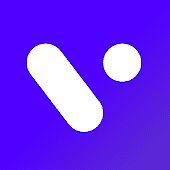
Video is the most popular means of expression in the third decade of the 21st century and with the modern application making the process of creating high-quality videos easy and effective, there is nothing which seems to take its place. With the advent of video-sharing platforms like YouTube, TikTok and more, the benefits of creating video content have increased manifolds. Various video editing apps have made tweaking the video content super easy.
For those who want to leverage the popularity and impact of high-quality videos, VITA app is the best video editing app for them out there. The app is full of useful features which will make tweaking and editing your video on the go super easy. Created by SNOW Inc, also developers of successful apps like SNOW, SODA, LINE, Naver Webtoon, and B612, VITA app has been aimed for beginner and intermediate level content creators and offers many trending features and filters to make your video content way more impactful and interactive.
VITA app has already been downloaded, used and loved by millions of users worldwide. In this vita app review, we will see what makes it the best video editing app out there for those who need quick editing and sharing experience on the go, with amazing features to make their video more appealing.
VITA app is the perfect solution for those who want pro video editing features on the go. The app is full of excellent features, has an easy to understand interface and amazing templates to edit your videos like pros, without spending any money. The maker of the app, SNOW Inc. is a renowned app developer enterprise known for creating many successful editing apps in the past with millions of downloads.
VITA video editing app is known to be created for video content creators who are looking for an easy, fast and fully loaded video maker app which can edit their full HD videos into highly interactive, professional-looking, sought-after video content. The app offers many tools like speed up videos or slow down videos, custom text, filters, effects and templates to choose from and turn your videos into highly captivating content.
VITA app comes packed with features which any video editors need to turn their videos into desirable content. Keeping in mind the trend and changes in the video industry, it comes with highly tweakable features, on the go:
Do you want to achieve high definition slow-mo, matrix-like sequences with your shoots? Or create a time-lapse to make a small change obvious? You can do it all with the VITA app. Adjust the speed playback speed, speed up video or slow down video, to create that perfect effect you are looking for.

VITA app supports full HD videos, creating 1080p videos with a few taps. All the custom changes, fonts, templates are rendered to create 1920×1080 pixels video output, in full HD mode.
Choose from hundreds of soundtracks and set the perfect mood for your videos. The app comes with hundreds of presets to choose from, with new options coming with each update.

Other pro features VITA app comes with are its amazing filters and voice effects modulations. The vibrant Time-lapse pallet offers video color correction abilities with many custom filters to choose from. Active perfect colours or popular reels effects in a few seconds.

VITA App offers a choice of various high definition video templates to edit your videos by just tapping once. Choose from hundreds of FREE templates and make those changes to your video within a few seconds.

Make interesting videos with amazing editing features to crop, cut and rotate your videos. Set the tone of your videos and add amazing tons of theme based stickers.

Create interactive and informative videos by leveraging the 600+ available text designs of VITA App. Insert text at desired places, in the timeline and the frame of the videos, backed by various fonts and color choices.
VITA app comes with a highly intuitive, vertical UI and boasts a dark interface to make things prominent for the user. Here are the steps you can use to edit your videos in just a few minutes:
Step 1: Click for iOS and Android devices VITA video editor app download.
Step 2: Install the app and open
Step 3: Come to the project page. From here you can add your full HD videos or choose the existing projects you were working on previously.

Step 4: Come to the Templates page and click one of them to edit your video similar to the given template. You can give your videos amazing filters and effects with just a touch.
Step 5: Click next for further tweaking your video or edit it according to your custom needs.
Step 6: Use the “Scissor” icon to add multiple videos and add them together.
Step 7: Cut the unwanted parts and arrange your sequence according to your preference in the timelike section.
Step 8: Add multiple effects, filters and background scores from the toolbar given at the bottom of the interface.
Step 9: Render your final cut in 1080p full HD videos.

Design: 4.5
Usability: 4.7
Features: 4.8
Reliability: 4.4
For anyone looking for a great video editor which can offer professional editing features on an easy interface and option of being portable, VITA app download is the way to do it. The app is full of features, filters and templates which will give your content the finishing touches you are looking for. We highly recommend VITA video editor app download to the beginners. With no cost associated with it, there is no way you can go wrong.
If you are a video content creator, go for VTA video maker app download and if you are product owner looking to get your app reviewed, get in touch with MobileAppDaily.

MobileAppDaily host a team of experienced technical writers, industry wizards, and app experts who have an exact knack of content that caters to the needs of the mobile app targeted audience. We strive to bring you the best of tech!
Follow