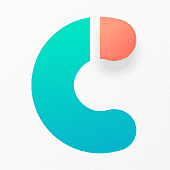
Shifting from Android devices to iOS is a common thing now. Thus, the main issue of transferring data between devices arises. Now, in the case of the WhatsApp Business app, you can create backups and select whether you want to create backups for media as well or not.
However, in cases such as low internet connectivity or device glitch, it might become a troubling task to execute. In such cases, you can rely on the iCareFone Transfer app for Android devices.
The iCareFone WhatsApp transfer app has some stunning features that we will discuss further. So, stay with us until the end of this data transfer app blog to know everything about this WhatsApp Photo Manager & Transfer app.
Before we talk about the features of the Tenorshare iCareFone Transfer app, let us explain to you how easy moving WhatsApp chats from Android to iPhone is. Here are a few steps to take to use the iCareFone WhatsApp transfer feature.
There are two ways of using the iCareFone Transfer app. You can either transfer WhatsApp data between Android and iPhone devices, or you can transfer the data between Android to Android devices. Here’s how you do that.
This iCareFone Transfer app review is incomplete without talking about its features separately. To understand its quickly & easily transfer WhatsApp data service, it is crucial to understand its features in-depth. So, without further ado, let’s have a look at them.

With this iCareFone Transfer app, you can transfer WhatsApp chats with multiple types of data included. From audio files and emojis to PDF documents, and more, the data transfer app supports everything supported by the WhatsApp app.

Be it an Android 5.0 device or an Android 12 device, you can use the iCareFone Transfer app for Android on any OS version. The iCareFone Transfer app for Android can be used on smartphones from many brands including top names like Samsung, LG, Sony, Motorola, and many more. iPhones should have iOS 10 or later.
The crucial feature without which we can not make this iCareFone Transfer app review is the languages it’s available in. To make the app more accessible for the global market, developers of the amazing iCareFone Transfer app released it in English, Russian, German, French, Italian, Japanese, Arabic, Korean, Simplified Chinese, Traditional Chinese, Spanish, and German.

It is more convenient to transfer between Android to Android devices. For that, you do not even need to arrange an OTG cable. Just connect both smartphones with the same Wi-Fi connection and follow the instructions on the app to make the WhatsApp transfer.
Features like transferring WhatsApp data between Android to iOS devices are paid. As per the information given on the Google Play Store, you need to pay $14.99 per item for paid features.
The Tenorshare iCareFone Transfer app review that we discussed until here told us about many amazing things that the app offers for WhatsApp messaging app. However, there are a couple of things that can be considered as the cons of iCareFone Transfer APK. Let’s have a look at them.
Additional information for the iCareFone app review

Features- 4.6
Navigation- 4.8
Pricing- 4.0
Security- 4.5
Well, the iCareFone WhatsApp transfer app is a great tool that can be handy if you are planning to shift from one device to another. As WhatsApp has now become a crucial part of our daily lives for millions of people, finding ways to secure the data to avoid losing it even if devices are changed is crucial. And, Tenorshare iCareFone Transfer app solves this problem. Thus, we definitely recommend you to use the app to ensure your WhatsApp chats are well recorded and secured.
In the end, we also want to let you know that if you own a smartphone app as well, you can get your app reviewed by approaching MobileAppDaily. From a marketing perspective, your app will have a scope of good growth. Moreover, you can also read plenty of tech blogs based on concepts like blockchain, crypto, and more on the website along with other app reviews.
So, until we see you with another interesting blog to read, Goodbye!

MobileAppDaily host a team of experienced technical writers, industry wizards, and app experts who have an exact knack of content that caters to the needs of the mobile app targeted audience. We strive to bring you the best of tech!
Follow