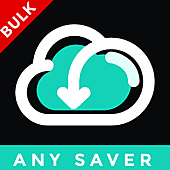
While scrolling down your Instagram and Pinterest feeds, we come across various posts and videos that we relate to ourselves, want to store them to post on other social media platforms, or sometimes want to keep on our device. Sadly, Instagram and Pinterest don’t allow downloading media on devices. But, this doesn’t mean there is no third way out.
If you are still struggling with, “How to download photos from Instagram?” then don’t worry, we’ve got your back. There are a number of third-party photo and video downloader apps mushrooming on the marketplace. And, picking the best takes time.
After researching a lot of image downloaders available, we have brought you an amazing app, AnySaver that helps you quickly save pictures and videos from their Instagram app to their phone gallery. All you have to do is just copy and paste the photo/video URL on AnySaver and Bingo!
Lifting the veil, let’s jump to AnySaver App Review to explore more about this picture downloader app, features, and benefits. Does it delight the user? Is it fun to use?

AnySaver app is a leading Android app to bulk download photos, videos from Instagram, Pinterest, or any other social bookmarking site. It is one of the most popular Instagram photo and video downloader apps that helps you extract images from websites online and allows you to repost the photos on your personal Instagram account or anywhere you like. All you need to do is copy the image URL and paste it over the AnySaver app. And you’re done!
Hi, Thank you for using AnySaver, I hope this app could make it simple to download all images from the webpage, Instagram, Pinterest, google search results. You can also download Instagram videos and Pinterest videos. Just paste a link and save them on your phone.
-Shane Steven, Founder AnySaver
AnySaver - a bulk photo downloader for Instagram/Pinterest will help you download image from URLs or repost your favorite videos and pictures on Instagram or Pinterest and other Google Search Engines. Moreover, you can follow these simple steps to download or repost videos and photos -
AnySaver is a simple app to download image from URL. But, wait, there’s more. Here are some of the other key features of this Instagram image downloader app -
It is the best pic downloader app that helps you save images from Instagram feeds or Pinterest to your device gallery. As the name suggests, this photo downloader app helps you extract images from websites online and provides you high-quality pictures.

AnySaver app solves the problem of saving images and videos from Instagram or Pinterest-like platforms. Using AnySaver, you can save pictures and videos from them directly. The user can download images by simply copying the URL and pasting it into the app. After that, the file will be available for reposting on any account.
If you are searching for this question, “Is there a way to download all the pins from a Pinterest board?” AnySaver app is one of the best Instagram bulk downloader apps that allows you to save Pinterest images from massive boards or Instagram feed.

AnySave image gallery is a breeze. Apart from downloading from external sources, the app also allows you to search images inside the app by typing the keyword.

AnySaver is a lifesaver tool specifically for marketers, analysts, students, in fact, for anyone who readily needs images in their work. The photo downloader app helps users to download all images from a webpage, Pinterest, Instagram, and Google images. There is no need to install any extension on Chrome. It is the simplest and fastest tool to download all images in bulk. It also enables you to download videos and images from Pinterest and Instagram.
AnySaver Review, Ratings, and Additional Information

AnySaver app is honored with the Top 3 Day award in ProductHunt.
AnySaver app is a powerful image downloader app for Android, available free to download and use, with no hidden charges and in-app purchases.
Features- 4.8
Navigation- 4.7
UI- 4.7
Security- 4.6
AnySaver app is a simple and easy picture downloader app for Instagram, Pinterest, or any other google images that helps you save bulk Instagram photos and videos to your phone gallery or for reposting purposes. The app offers you a user-friendly interface that further enables you to navigate in the app with ease. Moreover, the team is working on its compatibility by adding more sites to download all images and videos. The best part of this app is that it comes free to download and use, plus the app also checks on the image quality, by preserving its resolution.
So, if you’re wondering how do you save an Instagram photo to your phone gallery? AnySaver is a perfect solution to your question. So without further ado, download Free AnySaver App on your Android smartphone and download Instagram pictures in bulk for personal and professional use.
If you have a good app idea, you can check out exclusive MAD reports featuring the best app development companies in 2024 Or, have a budding app, don’t forget to get your app reviewed by our team. Reach out to us and we will help your app reach millions!
Cheers!

MobileAppDaily host a team of experienced technical writers, industry wizards, and app experts who have an exact knack of content that caters to the needs of the mobile app targeted audience. We strive to bring you the best of tech!
Follow