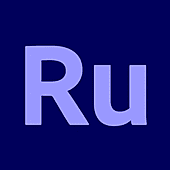
Videos are everywhere these days and have become an extremely intricate part of communication these days. From our family functions to school projects, get-togethers, business proposals, Marketing pitches to celebrate something special, videos have proven their worth everywhere. With such a great impact, we have also seen its hold on social media. Everyone wants to create videos capturing something they want to share with the world. If you also like to create videos on the go, this premiere rush review is going to be helpful for you.
With the increasing need for video content everywhere, we see people making all kinds of videos, using many tools but getting mediocre results. To make an impact, we want to create a video which is well-edited and thought through. But this seems tedious and may take hours, or does it? The adobe premiere rush app download will enable users to create, edit and share video content in a few easy steps. It caters to the needs of those creators who want to share attractive videos on social media and other platforms and don't want to invest a lot of time in it. This Adobe premiere rush review will offer some deep insight about this amazing app and what it can do.
Adobe Premiere Rush is a complete solution for someone who wants to produce and edit high-quality video in virtually no time. The app offers easy ways to shoot any sort of content with its built-in camera functionality. Furthermore, the app allows the user to edit the shot videos through easy and intuitive gestures which even a child can follow. The app offers easy to manage tools for audio editing and motion graphics. Adobe premier rush stands as one of the best apps for editing video which is something we can find in its pedigree.
The app offers many tools for an easy way to make videos and includes many templates which make editing easy and much more presentable than before. The focus of the app is on speed and ease of doing the task. With its simple and intuitive controls, users can shoot, edit and share the video on different media platforms within no time. You can add music, change the colour scheme. Crop your favourite aspect ratio, change and pick aspect ratio from many presents and add filters to your video, all in just a few steps. Some features covered in the premiere rush review are mentioned below.

Adobe Premiere Rush offers several great functionalities which are rare to be seen in any other video editing app. Some of them are as follows:
With Adobe Premiere Rush you can create amazing video with its easy to use in-built camera functionality. You can start shooting on the go and stop or finish recording at your convenience. On stopping the recording, the app will directly port the video to the edit window where you can make the necessary changes and edit it for better results.
Adobe is world-famous for its Photoshop and other editing software. Adobe Premiere Rush also follows the same suit and is amazing to use as a video editing app and adding effects in anything you have shot. The app is easy to use and is a great video editing app for Android as well as iOS devices.
Motion graphics are a big part of great presentations these days and who doesn't want a great presentation? You can select from various amazing templates available in the app and use them for creating amazing motion graphics in your videos. Add motion graphics in easy steps and share.

Audio is an extremely important part of videos and no video can be complete without a befitting audio background. You can choose from 30+ royalty-free soundtracks or add your soundtrack in a few steps.
You can create videos with, which will be solely your property. It is one of the editing apps without watermarks in the background and let you even add your logo or name to any video you are working on.
Easy editing with multi-timeline editing windows which will give you much more creative freedom and help you edit the video in a much more natural way. You can use the picture in picture or split view while you are editing the video.
Adobe premier Rush is made for sharing and everything you create or edit here can be shared on any platform in just a few steps. Share on Facebook, Instagram and YouTube directly without the hassle of export and import.
Adobe is known for its amazing customer support and flawless updates which keep them updated and ready to serve your needs. The same goes for Adobe Premiere Rush which is backed by constant updates and support from the experts.
Premiere Rush is a great cross-device video editor which means you can start editing on your phone and finish it on your laptop. All you need to do is sign up with your Adobe account and you will be able to continue your work on the computer or any other device.
Follow the steps:
Step 1: Download Adobe Premiere Rush on your phone and PC
Step 2: Open and register
Step 3: Create a new project or open an existing one
Step 4: Shoot the video or add clips to a project
Step 5: Preview clips and edit
Step 6: Select important preferences
Step 7: Preview project and share

Design: 4.5
Usability: 4.4
Features: 4.4
Reliability: 4.3
Adobe is a known name in the world of graphic and video editing. They have been responsible for creating some of the most iconic products in this industry. Adobe Premiere Rush is also another entry in that list. The app is through offering reliable services and does the job flawlessly. It is connected to a vast community and keeps getting better with updates. Adobe premiere rush review leads to the conclusion that those who are looking for a portable video editor should give it a try. The free version allows 3 exports and will tell you if it suits your needs or not. Our guess is it will.
If you are an app owner and want to get your app reviewed, get in contact with the MobileAppDaily editorial team and discover new feats.

MobileAppDaily host a team of experienced technical writers, industry wizards, and app experts who have an exact knack of content that caters to the needs of the mobile app targeted audience. We strive to bring you the best of tech!
Follow