
Date: April 05, 2024
Google has finally dropped the redesigned Gmail for the users and wants us to ‘Stay Composed’ with new features. Along with a more composed design the new Gmail also comprised additional options that are truly helpful. Earlier this month Google has already announced that it will be coming with enhanced Gmail web version. The tech giant has added features like a snooze, smart reply, and a confidential mode to make sure that the user doesn't need to leave the Inbox for anything.

Google has already hinted the new Gmail offers an easy access to the mail attachments within the Inbox. This means for accessing an attachment you don't need to open the particular mail you can just click on attached file if you want to avoid the long conversation page. Along with this, there is also a snooze button which will put a pause on the emails that you can’t access at the moment. The inbox dashboard now also have a menu for quick access to the Google apps like Calendar, Keep and Task.

In case you didn't check or missed some messages, Gmail will also remind you of a ‘nudge’ and ask you respond to those emails. With this, the Gmail won't let anything important get unnoticed by you. Similar to its mobile app, Gmail web version now also have the smart replies for quickly responding to a mail. So, if you get a mail that just needs an acknowledgment or a quick reply no need to waste time on typing Gmail knows what to answer.
“Email is a necessity for most of us. We use it to stay in touch with colleagues and friends, keep up with the latest news, manage to-dos at home or at work—we just can’t live without it. Today we announced major improvements to Gmail on the web to help people be more productive at work”, Google noted on the blog.
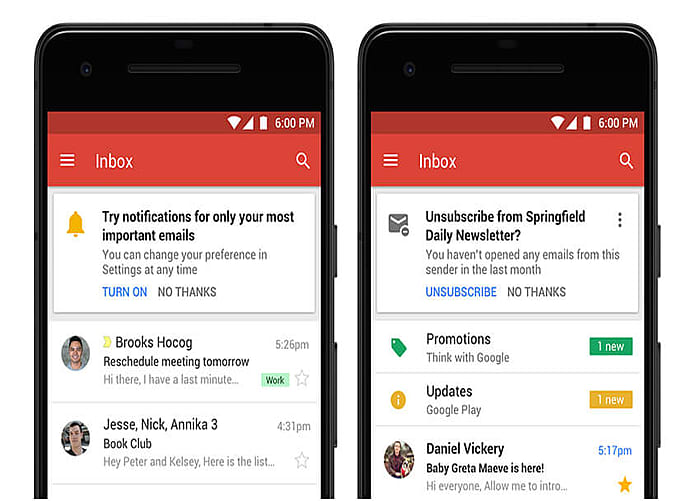
The major updates also include a high-priority notification option that will notify the user only of the important emails. In addition, Gmail will automatically start suggesting to unfollow the Newsletters that doesn't interest you any longer. The feature lists don't end yet, the most important update among all is the confidential mode. With this feature Gmail lets you remove the option of forwarding, download, copy or print the message. This is helpful while sharing a confidential information with anyone. The feature also allows to set an expiry time on a message and will automatically vanish it after the set period of time.

In order to upgrade your Gmail with the new design, you need to open the settings in Gmail and select the ‘Try the new Gmail’. Anytime you want to switch back to older Gmail design you can select the ‘Go back to Gmail classic’ from the settings.
Top 50+ D2C Brands in India That are Disrupting the Market in 2024
Discover the top 50+ D2C brands transforming India's consumer market with innovative products and unparalleled customer experiences in this comprehensive overview.

Snap Introduces Watermarks To Highlight AI-Generated Images
To enhance user experience and safety, Snapchat has introduced an automated watermark that distinguishes AI-generated images from others.

WhatsApp Chat Filters Launched For Improved Management
Meta has introduced chat filters on WhatsApp, redefining the home interface to be more organized and accessible.

Meta’s Oversight Board Actively Reviewing AI-Nudity Reports
Meta’s oversight board has been actively investigating the actions taken on user-raised flags and reports against AI-generated nudity.

