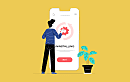Nowadays, mobile and web apps are referred to as the backbone of any device like smartphones, tablets, desktops etc. And without apps, we may find ourselves back in the stone age. From favorite shooting games to cab-booking apps and from food delivery apps to basic reminder apps, there are a number of apps available at your disposal.
If we focus on day-to-day usage, apps designed for note-taking, organizing, task listing, and archiving are one of the most sorted after applications. On this note, I have picked Google Keep and Evernote to know which one has absolute sway over the others.
Interestingly, both of these apps have similar functionalities. Like storing texts, cloud-based syncing, browser extensions and the ability to set reminders, these apps do it all. Still, there needs to be a winner between the two. Therefore, I have put down all the aspects of Google Keep and Evernote apps to dig more about them.
Evernote vs Google Keep
1. Google Keep
Google Keep now known as Keep Notes has been one of the most popular note-taking applications for Android smartphones. As a digitalized scratchpad, Google Keep offers users the facility to collect notes as well as images, storing voice recordings, writing down to-do lists, and organizing notes. The user interface of this app is simple yet streamlined to deliver a great user experience.
Below are some of the main specifications of the Google Keep app:
Specs of Google Keep
- API: No
- Collaborative: Yes
- Platforms: Android / iOS / Chrome / Web / Desktop
- Developed by: Google
Here are the advantages and disadvantages of using Google Keep as a task managing application:
Pros of Google Keep
- The app is super easy and fast to use.
- You get unlimited and seamless sync across all Google-connected devices, from mobile to desktop.
- Google Keep works as a great bookmarking tool because links added can include a preview image.
- This app can share and collaboratively edit any item including lists.
- Google Keep Notes can be combined into groups via labels.
- The app also supports drawing or writing notes by hand.
- You can include character recognition options for text in images.
- Google Keep offers both location and time-based reminders.
Cons of Google Keep
- Google Keep can access and mine your data.
- No text formatting is available at Keep Notes.
- The app is limited to just multiple tags for notes.
- The users are not able to undo their changes.
- No notifications are sent when tasks are added to shared lists.
- Google Keep doesn’t integrate with Google Calendar or Tasks.

Learning More About Google Keep
Google Keep is one of those handy apps that you tend to use now and then. Keep it on your homepage because every moment needs to be tracked and who knows when you have to pin down details.
Google Keep is not limited to just reminders and notes; you can snap a photo, record your voice, or start a new list.
Sometimes, it may be a mess to find some notes, but not with Google Keep.
The Google Keep "Lists" feature is one that lets it take an edge over other such apps like Evernote and Apple Notes. Once you check something, it goes to the bottom of the list. If you want to add something more to it, simply check it undone, the item will be again listed in the action items. Furthermore, you can drag and drop to manage the list.
Being smart is another feature that Google Keep boasts. When you start typing, the app will suggest the related item, and if the typed item already exists in the list, it will be visible on the top. Else, if the item is missing, it will be added automatically.

You can quickly capture what’s on your mind and get a reminder later in the right place or time. Google Keep also lets you automatically transcribe a voice memo on the go.
Furthermore, you can capture a thought or list for yourself, and share it with friends and family.
Notable Features of Google Keep
- Add anything: Add notes, lists, and photos to Google Keep. Pressed for time? Record a voice memo, and Google Keep will transcribe it so you can find it later.
- Share ideas with friends and family: Easily plan that surprise party by sharing your Keep notes with others and collaborating on them in real-time.
- Find what you need, fast: Color and add labels to code notes to quickly organize and get on with your life. If you need to find something you saved on Google Keep, a simple search will turn it up.
- Always within reach: Keep Notes work smoothly on your phone, tablet, computer, and Android Wearables. Everything you add syncs across all of your devices so your thoughts are always with you.
- The right note at the right time: Need to remember to pick up some groceries? Set a location-based reminder on Google Keep to pull up your grocery list when you get to the store.
2. Evernote
Evernote is a cross-platform application that is supported by Microsoft Windows, iOS, macOS and Android. With this app, the user can perform operations including listing tasks, organizing notes, archiving, etc. Evernote also allows creating notes in various formats like voice memo, web page excerpts, text format and many more.
Below are some of the main specifications of the Evernote application:
Specs of Evernote
- API: yes
- Collaborative: yes
- Platforms: Android / iOS / WP / OSX / Windows / WebOS
- Developed by: Evernote Corporation
Here are the advantages and disadvantages of using Evernote as a note-taking application:
Pros of Evernote
- Evernote consolidates all of your information at one place.
- This native and offline-capable app is available for almost every platform.
- This app is reliable for storing data for long-term purposes.
- Evernote can include images and snippets from the web or even from an entire webpage through a web clipper.
- ‘Reminders’ are a great way to combine your to-dos lists with notes.
- The app is effective with pictures and snapshots of boards as well.
Cons of Evernote
- The free version of Evernote is limited to only two devices.
- No official Linux app is available for Evernote.
- The app has different features and functions for each device.
- Bloated as well as complex features.
- Lack of recurring and snooze reminders.
- Evernote continually directs the users to upgrade their accounts.

Learn More About Evernote
Evernote is a feature-rich app that lets you customize everything. From fonts to toolbar buttons, you can grip anything.
The app can be somewhat tricky for a new user, as the app contains a lot of features and juggling among them can be a mishmash.
The best part of Evernote is that you can virtually attach any file to the app that exists on the device. Be it notes or photos, pin down everything. Moreover, Evernote can be backed up on the cloud, and you can access the content from anywhere you like.
The only limitation this app brings is the amount of content you can upload per month. It will directly depend upon the subscription level that is available to you. Storage is not an issue with Evernote, and users can store large amounts of stuff over here.
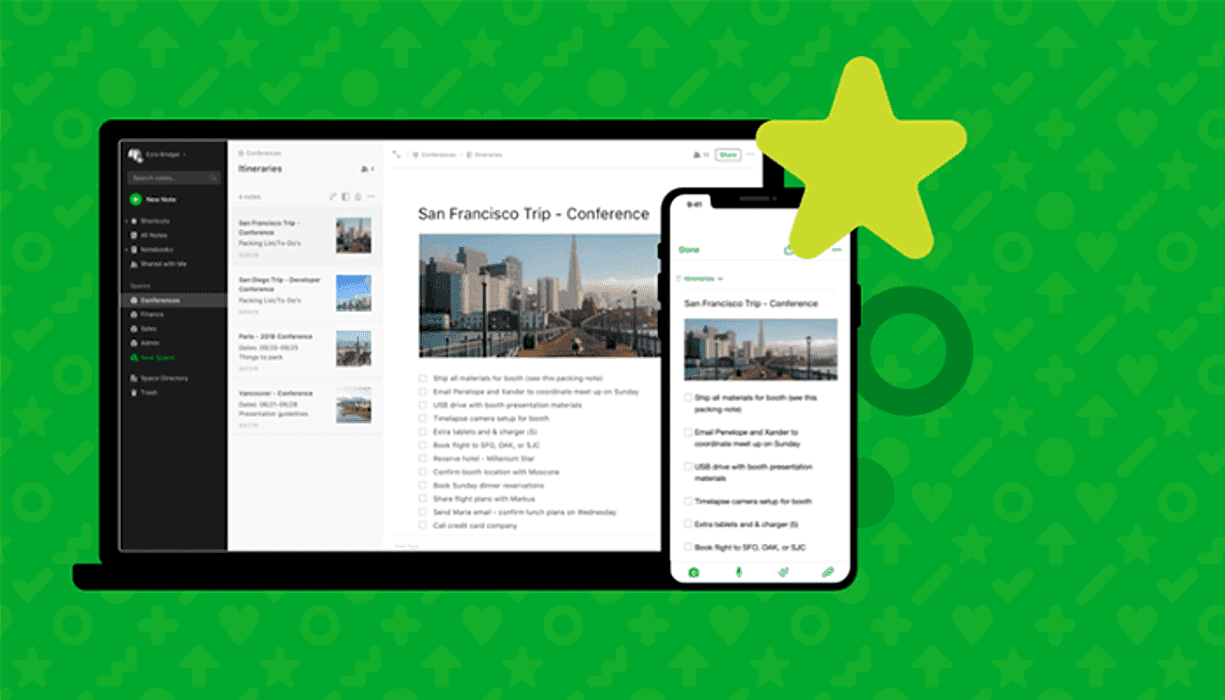
In terms of locating anything on the map, Evernote pushes aside the Google Keep. If there is text within images, the app can easily take it on.
Notable Features of Evernote
-
Get organized: Write, collect and capture notes with Evernote and save it as you like. The notes can be saved in multiple formats like text, sketches, photos, audio, video, and more. The app can also scan and comment on pieces of paper. Furthermore, attach Microsoft Office docs, PDFs and photos, the app has everything.
-
Sync anywhere: You can sync and comment on content across all devices. If you kick-in with some task on the system and resume on the other. Simply sync everything automatically across any computer, phone or tablet.
-
Share your ideas: With Evernote, you can share, discuss and collaborate productively with others. You can brainstorm creative ideas with your team by accessing and working collaboratively on the same documents.
-
Business pick: The app is more than just a reminder app. Evernote lets you create agendas, write memos and craft presentations for your business needs. Analyze documents and drafts with thoughts during meetings, then share annotations with colleagues. Evernote promises to maximize productivity by letting multiple participants access and work on different aspects alongside each other.
Final Thoughts: Google Keep vs Evernote
Are you still stuck between Google Keep and Evernote? I expected you to be. Both Google Keep and Evernote are excellent tools for everyday use. Be it home, office or on the go, these apps will have your back. The fantastic features of these apps are up to the mark.
Even after having the same core functionality, each app has its own conveniences. Google keeps remains incomparable when it comes to making lists, remembering events, or recalling any number. Whereas Evernote excels in keeping a tab on personal documents.
Now, if you want to choose a note-taking application, the first thing you need to do is set your priorities straight. Although both Google Keep and Evernote are excellent apps that offer remarkable features, picking any one of them won’t disappoint you either.
But my suggestion would be to give both apps a try before reaching the final conclusion. Also trying out both the apps to test out their features is a smart option, especially when you are looking for long-term use.
Evernote and Google Keep are great examples of efficient productivity tools, so make sure to check out the other best productivity apps to help you out in 2019.
In case you want to stay up-to-date with trending topics related to Mobile App Industry, then all you need to do is click on that 'Subscribe' button.