
Date: October 23, 2023
In this robust digitalized world, making payment in cash looks cliche. You need to move on if you are one of them. And if you own an Apple device, let me make it simple for you.
Apple is known for its water-tight security apparatus. Thus, paying with an Apple device sounds to be a secure option. iOS 11 brought a lot of new features when it was launched, and one of the features that came into light was Apple Pay. The wallet, i.e. Apple Pay offers an easy, secure, and private way to pay on iPhone, iPad, Apple Watch, and Mac.
Read: Apple Rejecting The App Submission
You can kick-in with your payment process with your wallet. Once opened, you are required to add the credit/debit card details. After that, your bank will verify your card and shortly the verification process will end. You are good to use Apple Pay. You can also register through some banking apps
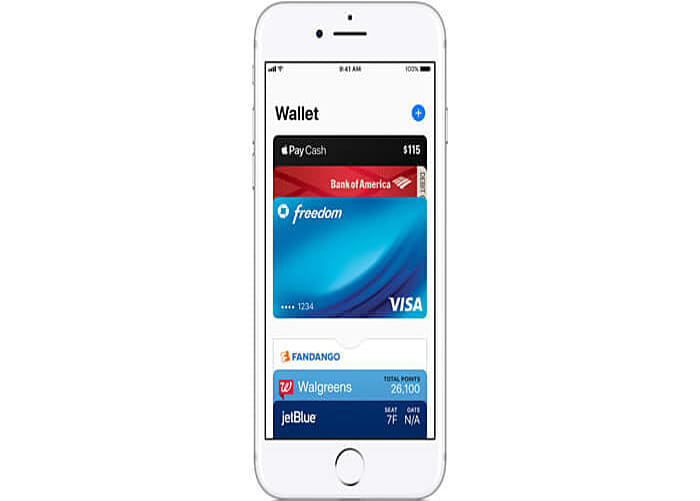
With your iPhone or Apple Watch, you can use Apple Pay wherever you see one of these symbols.

Pay with iPhone 8 or earlier: To use your default card, rest your finger on Touch ID and hold the top of your iPhone within a few centimeters of the contactless reader until you see Done and a checkmark on the display.
Pay with iPhone X: To use your default card, double-click the side button, then glance at iPhone X to authenticate with Face ID or enter your passcode. Hold the top of iPhone X within a few centimeters of the contactless reader until you see Done and a checkmark on the display.
To use your default card, double-click the side button and hold the display of your Apple Watch within a few centimeters of the contactless reader. After that, wait until you get a notification.

With your iPhone, iPad, and Apple Watch, you can use Apple Pay to pay within apps when you see Apple Pay as a payment option. Look for one of these buttons in apps.
Tap the Buy with Apple Pay or Apple Pay button or choose Apple Pay as your payment method.
Check your billing, shipping, and contact information to make sure that they're correct. If you want to pay with a different card, tap next to your card.
If you need to enter your billing, shipping, and contact information on your iPhone or iPad, Apple Pay will store that information, so you won't need to enter it again.
Confirm the payment. When your payment is successful, you'll see Done and a checkmark on the screen.
iPhone X: Double-click the side button, then use Face ID or your passcode.
iPhone 8 or earlier or iPad: Use Touch ID or your passcode.
Apple Watch: Double-click the side button.

All the methods mentioned above can be used to pay money through Apple devices. Though I tried to cover every possible way that can come handy while payment but still, If you think, I have missed something, then please add it into the comment section. I will make sure to embed it in the article.
ChatGPT Saves $5000 In Wedding Planning For The Brides Of New York
AI-savvy brides of New York are utilizing the powerful LLMs of ChatGPT to plan their weddings and are saving up to $5,000 on the way.

Apple Launches OpenELM, That Outperforms Public OLMOs
Apple recently changed its stance of being a closed technology company by releasing an Open-Efficient Language Model that offers 2x accuracy.

WhatsApp Is Working On An In-App Dialer Feature
WhatsApp may soon introduce an in-app dialer to allow its users to call directly from the app using Wifi or cellular data.

X Will Soon Launch A TV App For Video Streaming
Elon Musk’s parent company of famous social media platform, X, is planning to launch an exclusive TV app for streaming videos.

